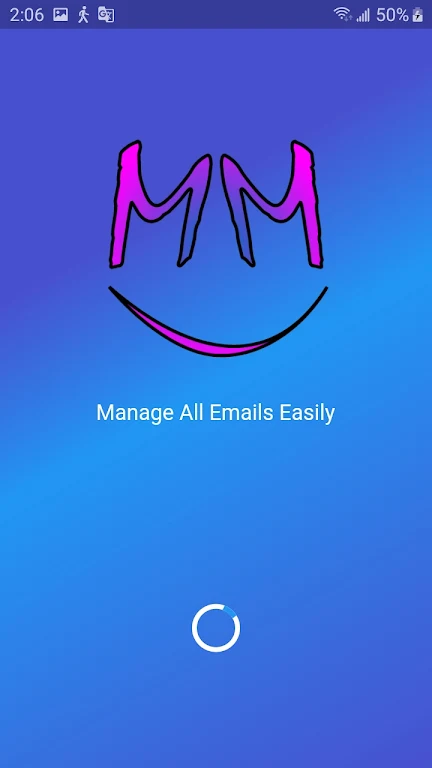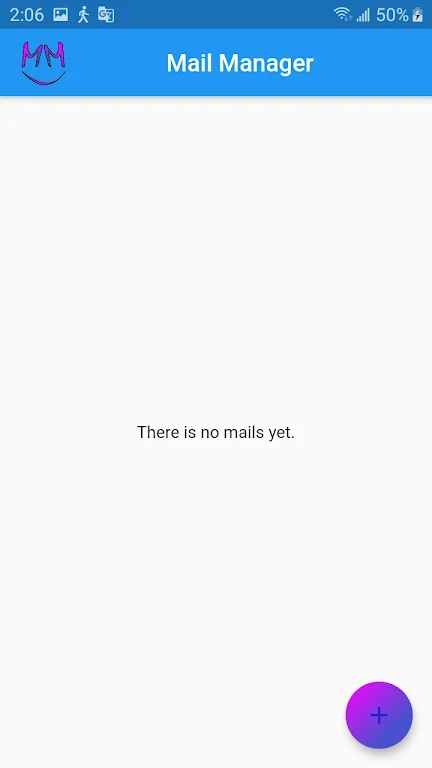Mail Manager
Category : ToolsVersion: 1.0.0
Size:1.00MOS : Android 5.1 or later
Developer:HusseinReda97
 Download
Download Mail Manager is a powerful tool designed to revolutionize your email communication by allowing you to save and reuse email templates effortlessly. With the capability to store comprehensive email samples that include subjects, bodies, and attachments, this app streamlines your workflow and saves you precious time. Whether you're sending out regular updates or need a repository of standard templates at your disposal, Mail Manager ensures you have everything you need in one convenient place. Say farewell to the monotony of repetitive typing and embrace a more efficient and effective way to manage your emails. Try Mail Manager today and discover the ease of having your email templates ready to use whenever you need them.
Features of Mail Manager:
❤ Effortless Saving: Store your email samples complete with subjects, bodies, and attachments for quick access whenever you need them.
❤ Instant Sending: Quickly dispatch your saved email samples at any time, making communication smoother and more efficient.
❤ Organized Management: Efficiently categorize and manage your emails, ensuring easy reference and retrieval.
❤ Intuitive Interface: Navigate and use the app seamlessly with its user-friendly design.
❤ Customization Options: Personalize your saved email samples to fit your specific needs and style.
❤ Streamlined Workflow: A convenient tool that enhances your email communication and overall productivity.
Conclusion:
Mail Manager is an indispensable app that simplifies the process of saving, organizing, and sending email samples. Its intuitive interface and customizable features make it an essential tool for anyone looking to manage their email communication more effectively. Download Mail Manager now and transform your email management experience into something far more efficient and streamlined.


-
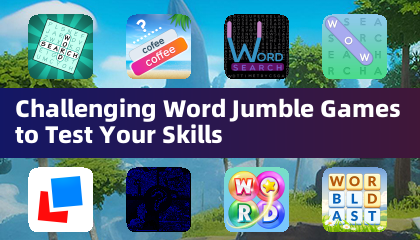 Challenging Word Jumble Games to Test Your Skills
Challenging Word Jumble Games to Test Your SkillsA total of 10 Astraware Wordsearch 4 Pictures 1 Word Word Search Daily Word Blast: Word Search Games Word Voyage: Word Search Letterpress – Word Game Crossword - Star of Words Words of Wonders: Search Word Seek: Classic Fun Puzzles Word Wow Seasons - Brain game
-

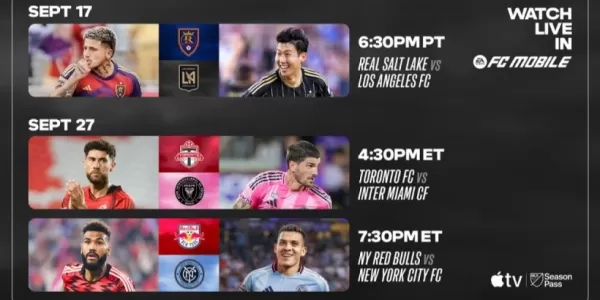
EA Sports FC Mobile to Stream Three MLS Matches in September

Go Go Muffin Launches Neon Genesis Evangelion Capsule
- Top Strategies to Excel in Endless Grades: Pixel Saga 22 hours ago
- Scooby-Doo Sought in Shop Burglary, Cash Missing 1 days ago
- Play Jetpack Joyride on PC with BlueStacks 1 days ago
- Skate Game News Updates 1 days ago
- Street Fighter Creator's Saudi-Backed Game: Japan's Response 1 days ago
- 45W Power Bank for Nintendo Switch 2 Now on Sale: Charges at Fastest Rate for Just $12 2 days ago
- Beginner’s Guide to The Tower: Idle Defense 2 days ago
- Netflix Games to Cut Top Titles Like Carmen Sandiego 2 days ago
- Zen Pinball Adds Jurassic Park, 5 More Classic Film Tables 3 days ago
-

Personalization / 1.0.0 / by DigitalPowerDEV / 11.10M
Download -

Video Players & Editors / v1.02 / by TateSAV / 13.80M
Download -

Lifestyle / 1.5 / by BetterPlace Safety Solutions Pvt Ltd / 9.60M
Download -

Productivity / 2.8 / 10.16M
Download
-
 All Passwords and Padlock Combinations in Lost Records: Bloom and Rage
All Passwords and Padlock Combinations in Lost Records: Bloom and Rage
-
 30 best mods for The Sims 2
30 best mods for The Sims 2
-
 Tokyo Game Show 2024 Dates and Schedule: Everything We Know So Far
Tokyo Game Show 2024 Dates and Schedule: Everything We Know So Far
-
 Best Android PS1 Emulator - Which PlayStation Emulator Should I Use?
Best Android PS1 Emulator - Which PlayStation Emulator Should I Use?
-
 Leaked Footage Unveils Mythical Epic: Black Myth: Wukong
Leaked Footage Unveils Mythical Epic: Black Myth: Wukong
-
 Top 10 Best Cards in LUDUS - Merge Battle Arena PvP
Top 10 Best Cards in LUDUS - Merge Battle Arena PvP