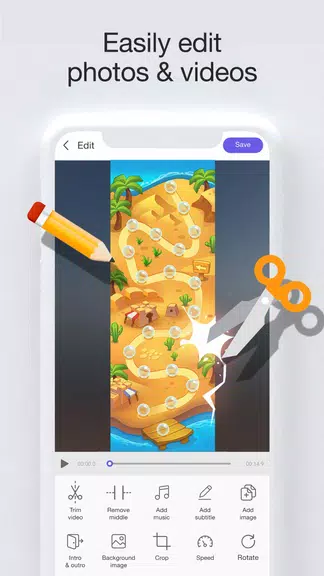Screen Recorder With Audio And Facecam, Screenshot
Category : ToolsVersion: 2.0.0
Size:17.70MOS : Android 5.1 or later
Developer:David Singh
 Download
Download Introducing our powerful video recording app! With Screen Recorder With Audio And Facecam, Screenshot app, you can effortlessly capture all your favorite moments on your mobile screen. Whether you're aiming to record funny clips, cherish video calls with loved ones, or immortalize epic game goals, our screen recorder with audio and facecam is your perfect companion. You can easily initiate recordings with the floating key on your screen, pause and resume as needed, and even draw on your videos while recording. Our intuitive screenshot feature allows you to capture images with just a single touch, eliminating the need to use your power button. Enhance your videos and photos using our built-in editor to add music or create gifs. Experience the realism of high-quality images and vivid sound that our app delivers. Best of all, it's completely free with unlimited recording time. Download our app today and start crafting the most unique and memorable videos! Don't forget to show your appreciation by rating us 5 stars to support our developers!
Features of Screen Recorder With Audio And Facecam, Screenshot:
❤ Screen video recorder with audio: Capture videos with sound effortlessly, from funny clips and video calls to friends' moments, lectures, meaningful movies, and game footage.
❤ Screenshot video capture: Take screenshots with a single touch, no power button required, even during video recordings.
❤ Edit feature: Refine your videos by cropping, adding music, adjusting speed, and creating GIFs. Enhance your photos by cropping, drawing, and merging images.
❤ Internal voice screen recorder: Record your screen with crystal-clear audio, ensuring a realistic playback experience.
❤ Unlimited recording time: Enjoy the freedom to record videos as long as you need without any time limits.
❤ Small capacity: Our app boasts a minimal storage footprint, allowing you to save more recordings without consuming much space on your device.
Conclusion:
Screen Recorder With Audio And Facecam, Screenshot App is the ultimate solution for all your video recording and screenshot capturing needs. Its comprehensive features, including a screen video recorder, screenshot capture, editing capabilities, and internal voice recording, offer a seamless and user-friendly experience. The added benefits of unlimited recording time and a small file size make it an exceptionally convenient choice. Download the app now to create unique videos and show your support by rating it 5 stars.


-
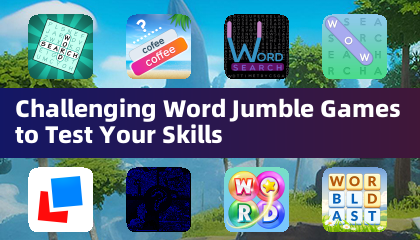 Challenging Word Jumble Games to Test Your Skills
Challenging Word Jumble Games to Test Your SkillsA total of 10 Astraware Wordsearch 4 Pictures 1 Word Word Search Daily Word Blast: Word Search Games Word Voyage: Word Search Letterpress – Word Game Crossword - Star of Words Words of Wonders: Search Word Seek: Classic Fun Puzzles Word Wow Seasons - Brain game
-

- Scooby-Doo Sought in Shop Burglary, Cash Missing 1 days ago
- Play Jetpack Joyride on PC with BlueStacks 1 days ago
- Skate Game News Updates 2 days ago
- Street Fighter Creator's Saudi-Backed Game: Japan's Response 2 days ago
- 45W Power Bank for Nintendo Switch 2 Now on Sale: Charges at Fastest Rate for Just $12 2 days ago
- Beginner’s Guide to The Tower: Idle Defense 2 days ago
-

Personalization / 1.0.0 / by DigitalPowerDEV / 11.10M
Download -

Video Players & Editors / v1.02 / by TateSAV / 13.80M
Download -

Lifestyle / 1.5 / by BetterPlace Safety Solutions Pvt Ltd / 9.60M
Download -

Productivity / 2.8 / 10.16M
Download
-
 All Passwords and Padlock Combinations in Lost Records: Bloom and Rage
All Passwords and Padlock Combinations in Lost Records: Bloom and Rage
-
 30 best mods for The Sims 2
30 best mods for The Sims 2
-
 Tokyo Game Show 2024 Dates and Schedule: Everything We Know So Far
Tokyo Game Show 2024 Dates and Schedule: Everything We Know So Far
-
 Best Android PS1 Emulator - Which PlayStation Emulator Should I Use?
Best Android PS1 Emulator - Which PlayStation Emulator Should I Use?
-
 Leaked Footage Unveils Mythical Epic: Black Myth: Wukong
Leaked Footage Unveils Mythical Epic: Black Myth: Wukong
-
 Top 10 Best Cards in LUDUS - Merge Battle Arena PvP
Top 10 Best Cards in LUDUS - Merge Battle Arena PvP