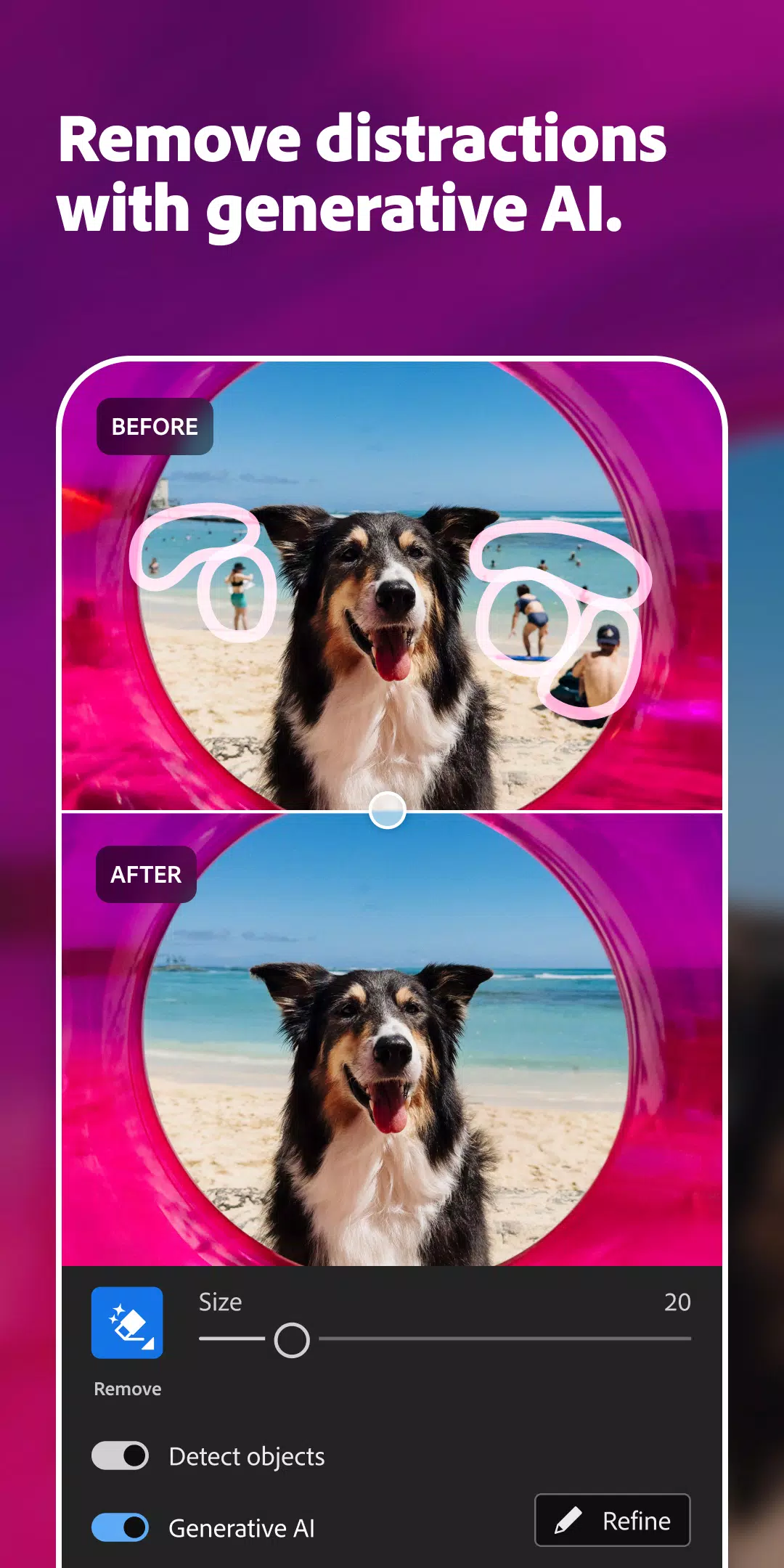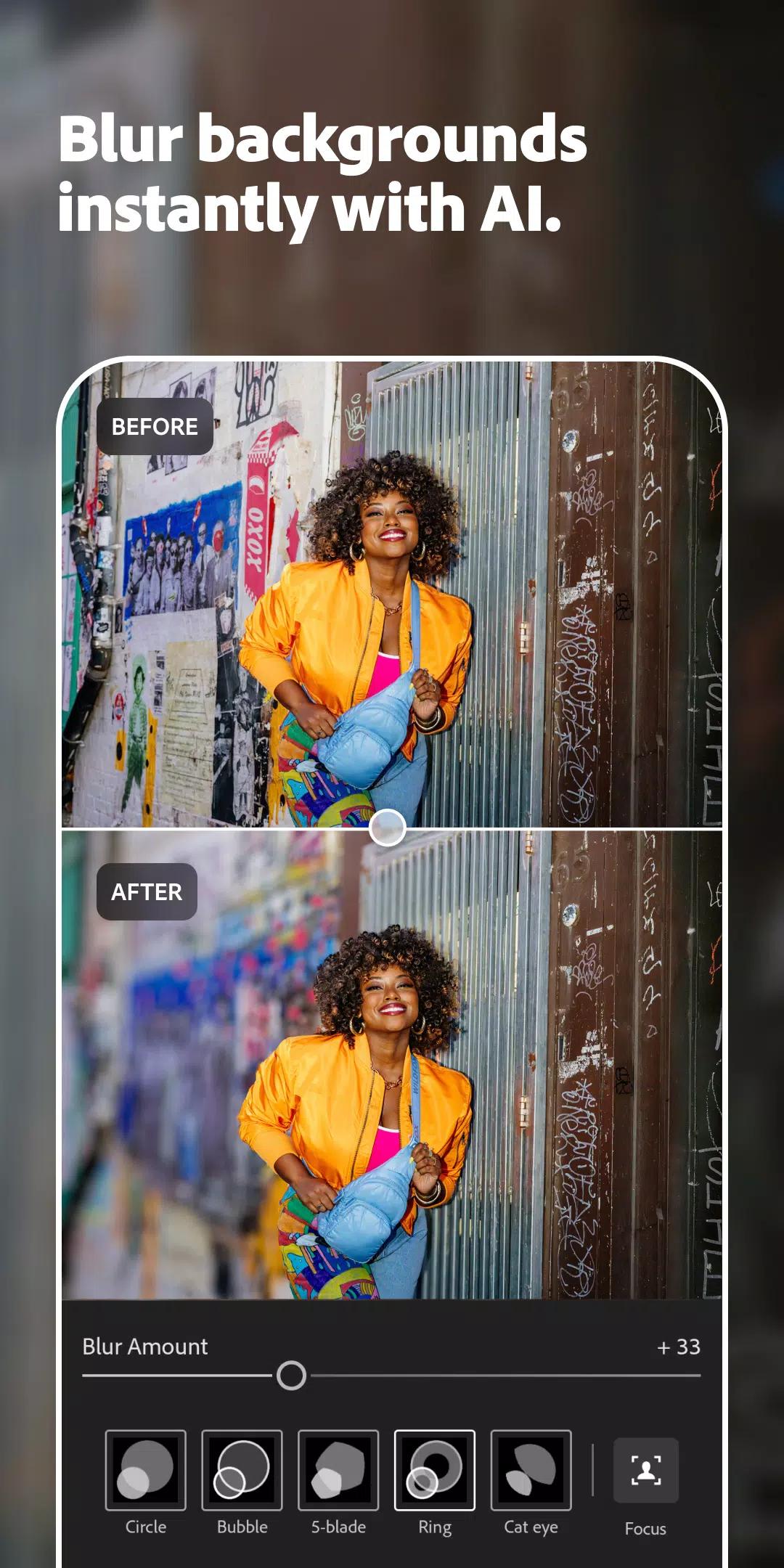Lightroom Photo & Video Editor
Category : PhotographyVersion: 10.0.2
Size:212.5 MBOS : Android 8.0+
Developer:Adobe
 Download
Download Adobe Photoshop Lightroom is a versatile tool designed for both photographers and videographers, offering a seamless experience in capturing and editing stunning visuals. With its intuitive interface, users can effortlessly enhance their images and videos using a variety of powerful presets, filters, and advanced editing tools.
Key Features of Lightroom:
Extensive Library of Presets and Filters: Lightroom boasts over 200 exclusive Premium Presets crafted by professional photographers. These presets allow users to instantly apply adjustments that breathe life into their photos. The app also introduces an AI-powered adaptive preset feature, which suggests the most suitable presets for your images. Additionally, users can create and save their own presets for consistent editing across their work.
Advanced Photo Editing and Camera Tools: Lightroom's auto photo editor enables users to instantly enhance their photos, while precision sliders offer detailed control over light settings such as contrast, exposure, highlights, and shadows. The app's suite of advanced editing tools includes a color mixer, color grading tools, a curves photo editor, and an exposure timer, providing comprehensive options for fine-tuning your images.
Powerful Video Editor: Lightroom extends its editing prowess to videos, allowing users to apply presets, trim, retouch, and crop footage. Precision sliders help fine-tune video elements like contrast, highlights, and vibrance. Premium members gain access to advanced features such as the Healing Brush, masking, geometry adjustments, and cloud storage, enhancing their video editing capabilities.
What's New in the Latest Version 10.0.2
Last updated on Oct 24, 2024
- [Early access] Experience suggested edits with Quick Actions, streamlining your editing process.
- Detect objects in Generative Remove, allowing for more precise and efficient editing.
- 7 new adaptive presets have been added, expanding your creative options.
- Edit in HDR on Pixel 9, delivering enhanced dynamic range for your photos.
- New camera & lens support (adobe.com/go/cameras), ensuring compatibility with the latest equipment.
- [Early access] Option to attach your digital signature when exporting JPEGs, as part of the Content Authenticity Initiative, adding a layer of authenticity to your work.
- Bug fixes & stability improvements to ensure a smoother editing experience.


-
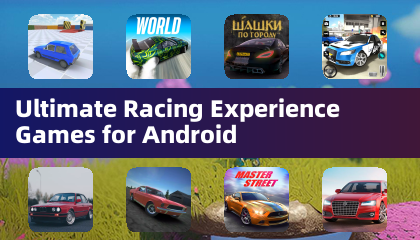
-
 Best Educational Apps for Kids
Best Educational Apps for KidsA total of 10 BoBo World: Sweet Home Word Search Block Puzzle Game x=1: Learn to solve equations Zootastic Spelling & Phonics: Kids Games Learn Knitting and Crocheting Countries, capitals, flags - W edX: Courses by Harvard & MIT 4 Pictures 1 Word Dino Coloring Encyclopedia
- Final Outpost: Definitive Edition Launches on Mobile 1 days ago
- Microsoft cuts 3% workforce, affects thousands 1 days ago
- Puzzle Racing Game Blends Speed & Strategy 2 days ago
- Yakuza 0 Director's Cut: Release Date, Time Announced 2 days ago
- Sonic Racing CrossWorlds Hits Switch 2 in Holiday 2025 2 days ago
- Tower of Fantasy Launches Space Open-World: Earn Free 139 Pulls & 4 SSR Weapons 3 days ago
-

Personalization / 1.0.0 / by DigitalPowerDEV / 11.10M
Download -

Video Players & Editors / v1.02 / by TateSAV / 13.80M
Download -

Lifestyle / 1.5 / by BetterPlace Safety Solutions Pvt Ltd / 9.60M
Download -

Productivity / 2.8 / 10.16M
Download
-
 All Passwords and Padlock Combinations in Lost Records: Bloom and Rage
All Passwords and Padlock Combinations in Lost Records: Bloom and Rage
-
 30 best mods for The Sims 2
30 best mods for The Sims 2
-
 Tokyo Game Show 2024 Dates and Schedule: Everything We Know So Far
Tokyo Game Show 2024 Dates and Schedule: Everything We Know So Far
-
 Best Android PS1 Emulator - Which PlayStation Emulator Should I Use?
Best Android PS1 Emulator - Which PlayStation Emulator Should I Use?
-
 Leaked Footage Unveils Mythical Epic: Black Myth: Wukong
Leaked Footage Unveils Mythical Epic: Black Myth: Wukong
-
 Top 10 Best Cards in LUDUS - Merge Battle Arena PvP
Top 10 Best Cards in LUDUS - Merge Battle Arena PvP