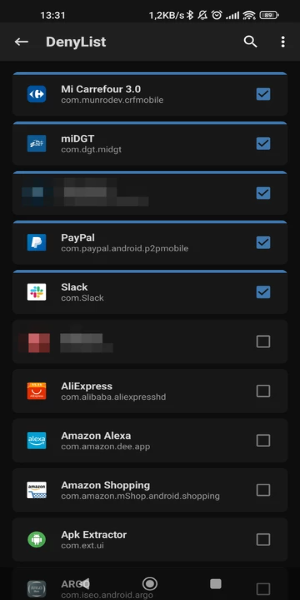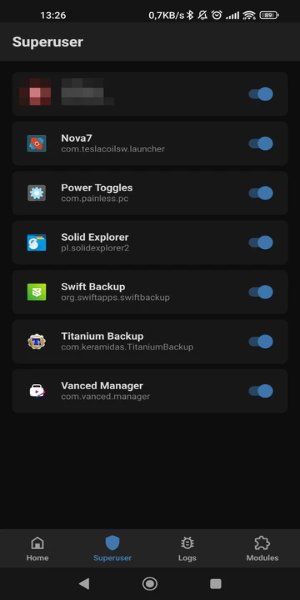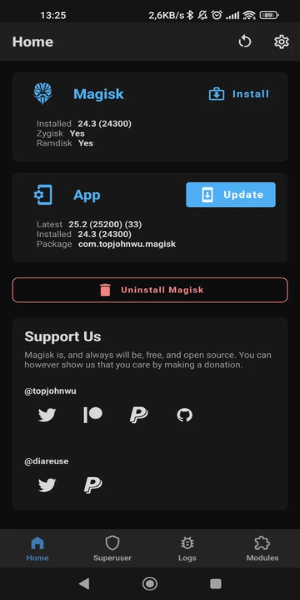Magisk Manager
Category : ToolsVersion: 0495468d
Size:12.10MOS : Android 5.1 or later
Developer:Topjohnwu
 Download
Download Magisk Manager is an essential tool for Android users looking to control root access on their devices. Once your device is rooted, Magisk Manager provides a seamless way to manage and grant root permissions to your apps. For added security, it integrates biometric verification, enabling you to approve superuser access using your fingerprint or facial recognition.
Features of Magisk Manager:
❤ Manage Root Permissions: After rooting your device by unlocking the bootloader and flashing the required files, Magisk Manager becomes your go-to for managing and granting root access to apps. This feature ensures you have full control over which applications can access root privileges.
❤ Enhanced Security: Magisk Manager takes security seriously by offering biometric authentication. You can set up fingerprint or facial detection to grant superuser permissions, adding an extra layer of protection to your device.
❤ Install Root-related Modules: With Magisk Manager, you can enhance your rooting experience by installing various modules. For instance, the SafetyNet Fix module helps conceal root access and an unlocked bootloader from apps that might otherwise limit your functionality.
❤ Improved Efficiency with Zygisk: Dive into the settings to install Magisk with Zygisk. This feature enables developers to create more efficient modules by preloading resources into system memory, which in turn boosts the performance of these modules.
❤ Hide Root for Restricted Apps: You can selectively hide root access from certain apps to ensure they function without issues. This is particularly useful for games, banking apps, and payment apps that may restrict functionality when root access is detected.
FAQs:
❤ What is Magisk Manager?
Magisk Manager is the premier app for managing root access on Android devices. It empowers users to grant or deny root permissions to apps and install modules that enhance root functionality.
❤ Can I uninstall it?
Yes, you can uninstall Magisk Manager if you decide to stop using root access. However, remember that uninstalling the app won't remove root access from your device. You'll need to follow specific steps to unroot your device completely.
❤ Is it safe to use?
Magisk Manager is generally safe to use, provided you follow the correct procedures and download modules from trusted sources. However, rooting your device and using third-party modules does come with inherent risks, so caution is advised.
Design and User Experience
Intuitive Root Management
Magisk Manager offers a user-friendly interface, making root permission management straightforward. The dashboard allows you to easily grant or deny root access to various apps.
Biometric Security Integration
The app's security is bolstered by biometric authentication. You can configure fingerprint or facial recognition to manage superuser permissions, providing an additional layer of security.
Simple Setup Process
The setup process in Magisk Manager is designed to be user-friendly. It guides you through unlocking the bootloader and flashing the necessary files, making it accessible even for those new to rooting.
Clear Permission Control
Magisk Manager provides a clear overview of all apps requesting root access. This makes it easy to adjust permissions and monitor app activities efficiently.
Regular Updates and Support
The app is frequently updated to stay compatible with the latest Android versions and rooting methods. Users benefit from continuous support and enhancements to the app's functionality.
What's New
The latest update includes minor bug fixes and improvements. Install or update to the newest version to experience these enhancements!


-
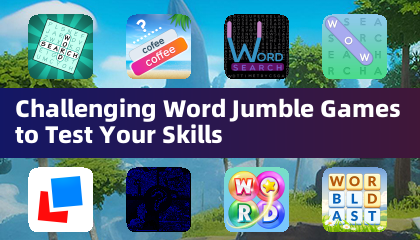 Challenging Word Jumble Games to Test Your Skills
Challenging Word Jumble Games to Test Your SkillsA total of 10 Astraware Wordsearch 4 Pictures 1 Word Word Search Daily Word Blast: Word Search Games Word Voyage: Word Search Letterpress – Word Game Crossword - Star of Words Words of Wonders: Search Word Seek: Classic Fun Puzzles Word Wow Seasons - Brain game
-

- Scooby-Doo Sought in Shop Burglary, Cash Missing 1 days ago
- Play Jetpack Joyride on PC with BlueStacks 1 days ago
- Skate Game News Updates 2 days ago
- Street Fighter Creator's Saudi-Backed Game: Japan's Response 2 days ago
- 45W Power Bank for Nintendo Switch 2 Now on Sale: Charges at Fastest Rate for Just $12 2 days ago
- Beginner’s Guide to The Tower: Idle Defense 3 days ago
-

Personalization / 1.0.0 / by DigitalPowerDEV / 11.10M
Download -

Video Players & Editors / v1.02 / by TateSAV / 13.80M
Download -

Lifestyle / 1.5 / by BetterPlace Safety Solutions Pvt Ltd / 9.60M
Download -

Productivity / 2.8 / 10.16M
Download
-
 All Passwords and Padlock Combinations in Lost Records: Bloom and Rage
All Passwords and Padlock Combinations in Lost Records: Bloom and Rage
-
 30 best mods for The Sims 2
30 best mods for The Sims 2
-
 Tokyo Game Show 2024 Dates and Schedule: Everything We Know So Far
Tokyo Game Show 2024 Dates and Schedule: Everything We Know So Far
-
 Best Android PS1 Emulator - Which PlayStation Emulator Should I Use?
Best Android PS1 Emulator - Which PlayStation Emulator Should I Use?
-
 Leaked Footage Unveils Mythical Epic: Black Myth: Wukong
Leaked Footage Unveils Mythical Epic: Black Myth: Wukong
-
 Top 10 Best Cards in LUDUS - Merge Battle Arena PvP
Top 10 Best Cards in LUDUS - Merge Battle Arena PvP