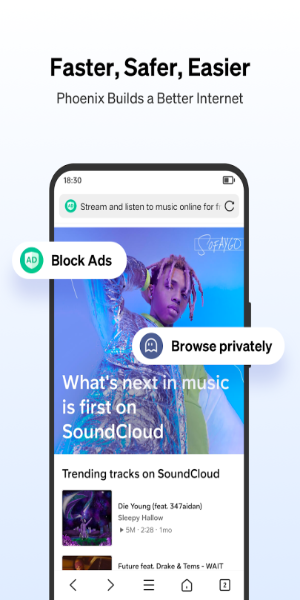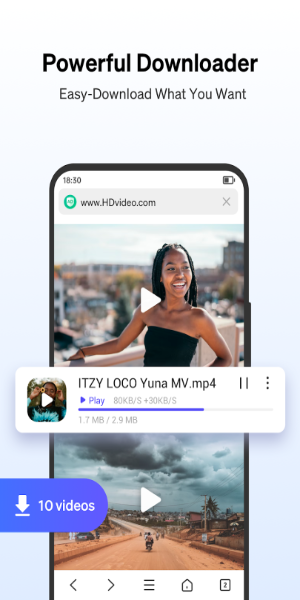Phoenix - Fast & Safe
Category : CommunicationVersion: 16.5.1.5225
Size:28.30MOS : Android 5.1 or later
Developer:CloudView Technology
 Download
Download Phoenix Browser is a top-notch, fast, and secure web browser tailored for Android devices, designed to elevate your browsing experience to new heights. With cutting-edge features such as rapid downloading, a dedicated news browsing mode, and immersive video viewing, Phoenix loads pages up to twice as fast and slashes data usage by a staggering 90%. Dive into a world of seamless video access and manage your downloads with ease, all while enjoying a safe online journey!
Features of Phoenix Browser:
Super-Fast Browsing and Downloading: Phoenix Browser supercharges your browsing speed by 2x, conserves 90% of your data, and ensures smooth browsing even on sluggish networks. With lightning-fast performance, you can download videos and social media content in any format with incredible speed.
Smart Video Downloader and Player: Effortlessly detect and download videos from virtually any website with just one click. The built-in video player is optimized for the ultimate viewing experience, providing crisp and clear playback.
WhatsApp Status Saver Plugin: Securely and conveniently save your friends' WhatsApp statuses without any hassle.
Powerful File Manager: Seamlessly save WhatsApp statuses and manage a wide array of files, including Word, Excel, PPT, PDF, and over 50 other file formats.
Tips for Users:
Leverage the Super Downloader: Use the Super Downloader to automatically detect and download videos while surfing the web. It's a breeze to save online videos from almost any website, though please note that YouTube is excluded due to Google's policies.
Go Incognito: Utilize the Incognito Tab for private browsing, ensuring your browsing remains completely confidential without leaving any trace of history, cookies, or cache.
Block Annoying Ads: Take full advantage of the ad-blocking feature to eliminate intrusive ads, pop-ups, and banners. This not only makes your browsing more enjoyable and faster but also significantly reduces your internet data usage in Phoenix Browser.
Design and User Experience
Sleek and Intuitive Interface
Phoenix Browser boasts a modern, user-friendly interface that facilitates easy navigation. Its clean design cuts through clutter, enabling users to access various functions effortlessly without unnecessary distractions.
Fast Access and Navigation
Optimized for speed, Phoenix Browser ensures quick loading of web pages. Users can seamlessly switch between tabs and access bookmarks, enhancing the overall browsing experience with minimal delays.
Customizable Themes
Phoenix Browser offers a wide range of themes and color options, allowing users to customize their browsing experience. This personalization creates a more engaging and tailored environment to suit individual tastes.
Efficient Download Manager
The built-in download manager is user-friendly, providing quick access to all downloaded files. Users can manage their downloads efficiently, with the flexibility to pause, resume, and organize files as needed.
Integrated Video Player
The app features an optimized video player for seamless playback of downloaded content. This enhances the user experience by ensuring high-quality viewing without any buffering interruptions.
Privacy and Security Features
With robust privacy controls and ad-blocking capabilities, Phoenix Browser guarantees a secure browsing experience. Users can surf with peace of mind, knowing their data is shielded from intrusive ads and trackers.
Easy File Management
Phoenix Browser's powerful file management system supports a multitude of file formats. Users can effortlessly locate, organize, and manage their downloads, including documents, images, and videos, all within one convenient location.


-
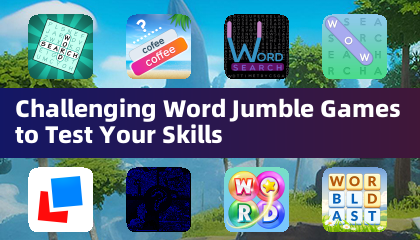 Challenging Word Jumble Games to Test Your Skills
Challenging Word Jumble Games to Test Your SkillsA total of 10 Astraware Wordsearch 4 Pictures 1 Word Word Search Daily Word Blast: Word Search Games Word Voyage: Word Search Letterpress – Word Game Crossword - Star of Words Words of Wonders: Search Word Seek: Classic Fun Puzzles Word Wow Seasons - Brain game
-

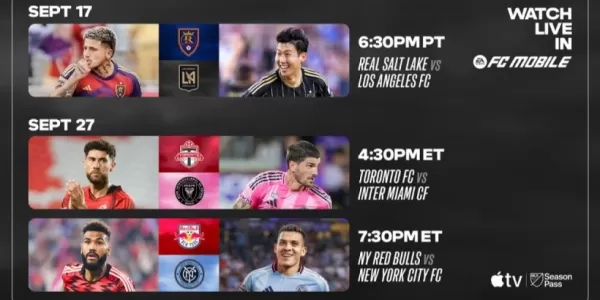
EA Sports FC Mobile to Stream Three MLS Matches in September

Go Go Muffin Launches Neon Genesis Evangelion Capsule
- Top Strategies to Excel in Endless Grades: Pixel Saga 20 hours ago
- Scooby-Doo Sought in Shop Burglary, Cash Missing 1 days ago
- Play Jetpack Joyride on PC with BlueStacks 1 days ago
- Skate Game News Updates 1 days ago
- Street Fighter Creator's Saudi-Backed Game: Japan's Response 1 days ago
- 45W Power Bank for Nintendo Switch 2 Now on Sale: Charges at Fastest Rate for Just $12 2 days ago
- Beginner’s Guide to The Tower: Idle Defense 2 days ago
- Netflix Games to Cut Top Titles Like Carmen Sandiego 2 days ago
- Zen Pinball Adds Jurassic Park, 5 More Classic Film Tables 3 days ago
-

Personalization / 1.0.0 / by DigitalPowerDEV / 11.10M
Download -

Video Players & Editors / v1.02 / by TateSAV / 13.80M
Download -

Lifestyle / 1.5 / by BetterPlace Safety Solutions Pvt Ltd / 9.60M
Download -

Productivity / 2.8 / 10.16M
Download
-
 All Passwords and Padlock Combinations in Lost Records: Bloom and Rage
All Passwords and Padlock Combinations in Lost Records: Bloom and Rage
-
 30 best mods for The Sims 2
30 best mods for The Sims 2
-
 Tokyo Game Show 2024 Dates and Schedule: Everything We Know So Far
Tokyo Game Show 2024 Dates and Schedule: Everything We Know So Far
-
 Best Android PS1 Emulator - Which PlayStation Emulator Should I Use?
Best Android PS1 Emulator - Which PlayStation Emulator Should I Use?
-
 Leaked Footage Unveils Mythical Epic: Black Myth: Wukong
Leaked Footage Unveils Mythical Epic: Black Myth: Wukong
-
 Top 10 Best Cards in LUDUS - Merge Battle Arena PvP
Top 10 Best Cards in LUDUS - Merge Battle Arena PvP