
ShareMe: File sharing
Category : ToolsVersion: 3.43.00
Size:35.20MOS : Android 5.1 or later
Developer:Xiaomi Inc.
 Download
Download ShareMe is a powerful file-sharing application designed to facilitate the transfer of files, photos, videos, and apps between devices without the need for mobile data or Wi-Fi. It supports rapid transfers across different platforms, such as Android and iOS, ensuring users can share content quickly and efficiently. The app boasts a user-friendly interface that simplifies the process of sending and receiving files, making it an ideal solution for sharing with friends and family.
Features of ShareMe:
No Interrupting Ads: Experience an uninterrupted, ad-free environment with ShareMe, enhancing your focus on file sharing.
70+ World Languages Supported: With support for over 70 languages, ShareMe ensures a comfortable user experience for a global audience.
Data Transfer Without Wi-Fi: Share files seamlessly without an internet connection by using an FTP address or QR code, making it perfect for offline situations.
Compatible with Multiple Phone Models: ShareMe works smoothly across a wide range of phone brands, offering extensive compatibility.
Cross-Platform Data Transfer: Easily move files between mobile devices and PCs, regardless of the operating system, for ultimate flexibility.
Simple & Easy to Use: The intuitive design of ShareMe categorizes files for easy sharing and searching, streamlining your file management.
Conclusion:
ShareMe provides a seamless and efficient file-sharing experience, highlighted by features such as ad-free usage, multi-language support, offline data transfer capabilities, broad device compatibility, cross-platform sharing, and user-friendly file organization. Download ShareMe now to experience reliable and hassle-free file transfers.
What's New in the Latest Version 3.43.00
Last updated on Aug 6, 2024
• Bug fixes


-
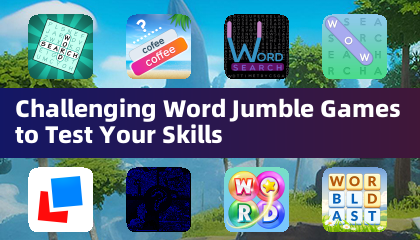 Challenging Word Jumble Games to Test Your Skills
Challenging Word Jumble Games to Test Your SkillsA total of 10 Astraware Wordsearch 4 Pictures 1 Word Word Search Daily Word Blast: Word Search Games Word Voyage: Word Search Letterpress – Word Game Crossword - Star of Words Words of Wonders: Search Word Seek: Classic Fun Puzzles Word Wow Seasons - Brain game
-

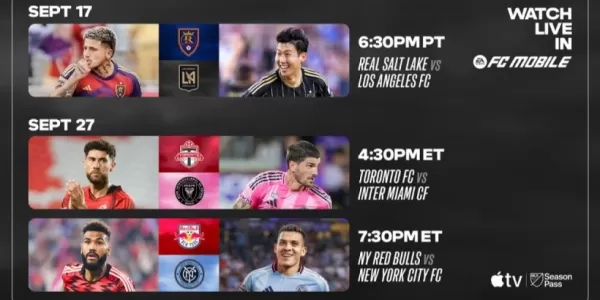
EA Sports FC Mobile to Stream Three MLS Matches in September

Go Go Muffin Launches Neon Genesis Evangelion Capsule
- Top Strategies to Excel in Endless Grades: Pixel Saga 23 hours ago
- Scooby-Doo Sought in Shop Burglary, Cash Missing 1 days ago
- Play Jetpack Joyride on PC with BlueStacks 1 days ago
- Skate Game News Updates 1 days ago
- Street Fighter Creator's Saudi-Backed Game: Japan's Response 1 days ago
- 45W Power Bank for Nintendo Switch 2 Now on Sale: Charges at Fastest Rate for Just $12 2 days ago
- Beginner’s Guide to The Tower: Idle Defense 2 days ago
- Netflix Games to Cut Top Titles Like Carmen Sandiego 2 days ago
- Zen Pinball Adds Jurassic Park, 5 More Classic Film Tables 3 days ago
-

Personalization / 1.0.0 / by DigitalPowerDEV / 11.10M
Download -

Video Players & Editors / v1.02 / by TateSAV / 13.80M
Download -

Lifestyle / 1.5 / by BetterPlace Safety Solutions Pvt Ltd / 9.60M
Download -

Productivity / 2.8 / 10.16M
Download
-
 All Passwords and Padlock Combinations in Lost Records: Bloom and Rage
All Passwords and Padlock Combinations in Lost Records: Bloom and Rage
-
 30 best mods for The Sims 2
30 best mods for The Sims 2
-
 Tokyo Game Show 2024 Dates and Schedule: Everything We Know So Far
Tokyo Game Show 2024 Dates and Schedule: Everything We Know So Far
-
 Best Android PS1 Emulator - Which PlayStation Emulator Should I Use?
Best Android PS1 Emulator - Which PlayStation Emulator Should I Use?
-
 Leaked Footage Unveils Mythical Epic: Black Myth: Wukong
Leaked Footage Unveils Mythical Epic: Black Myth: Wukong
-
 Top 10 Best Cards in LUDUS - Merge Battle Arena PvP
Top 10 Best Cards in LUDUS - Merge Battle Arena PvP










