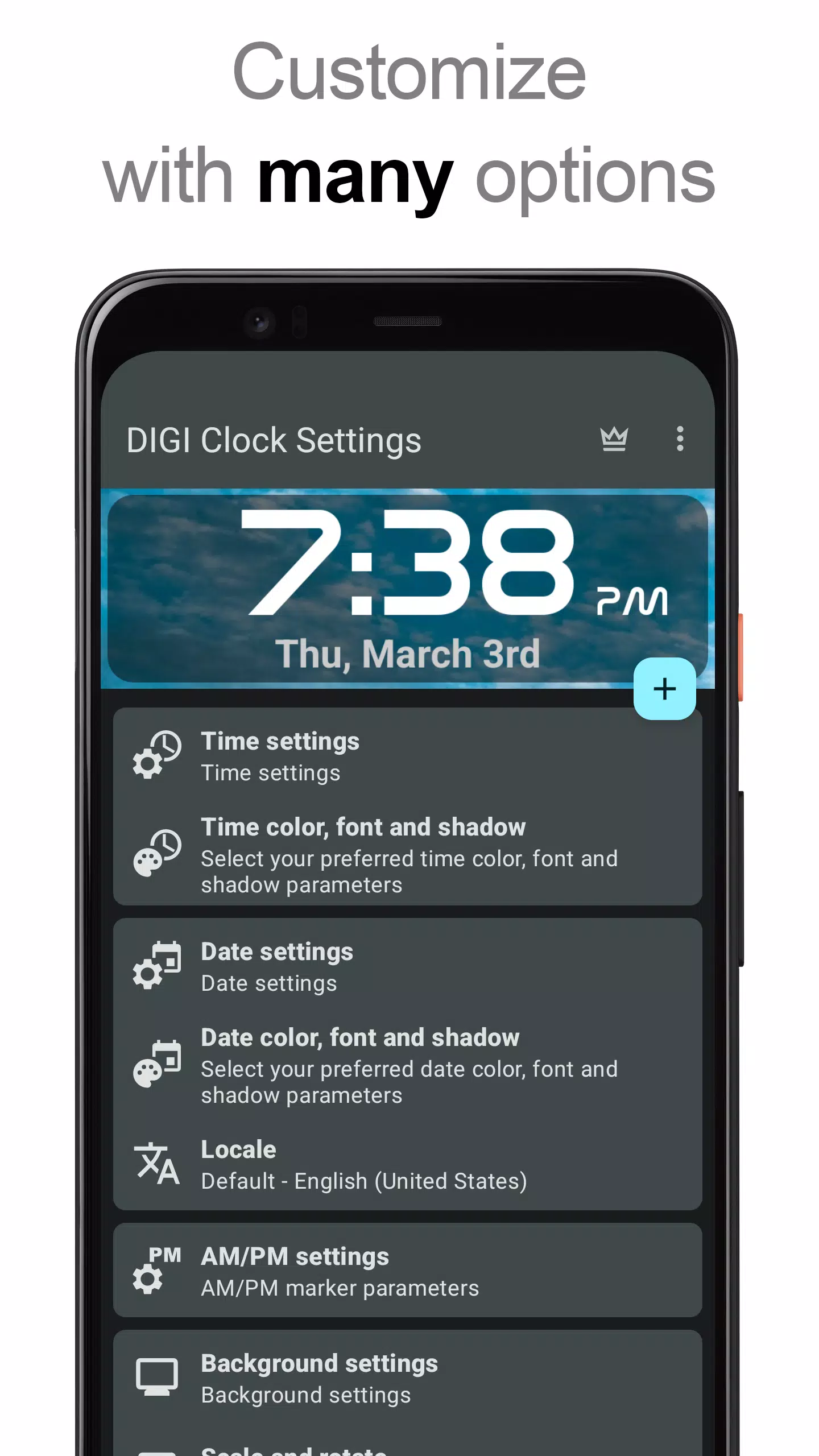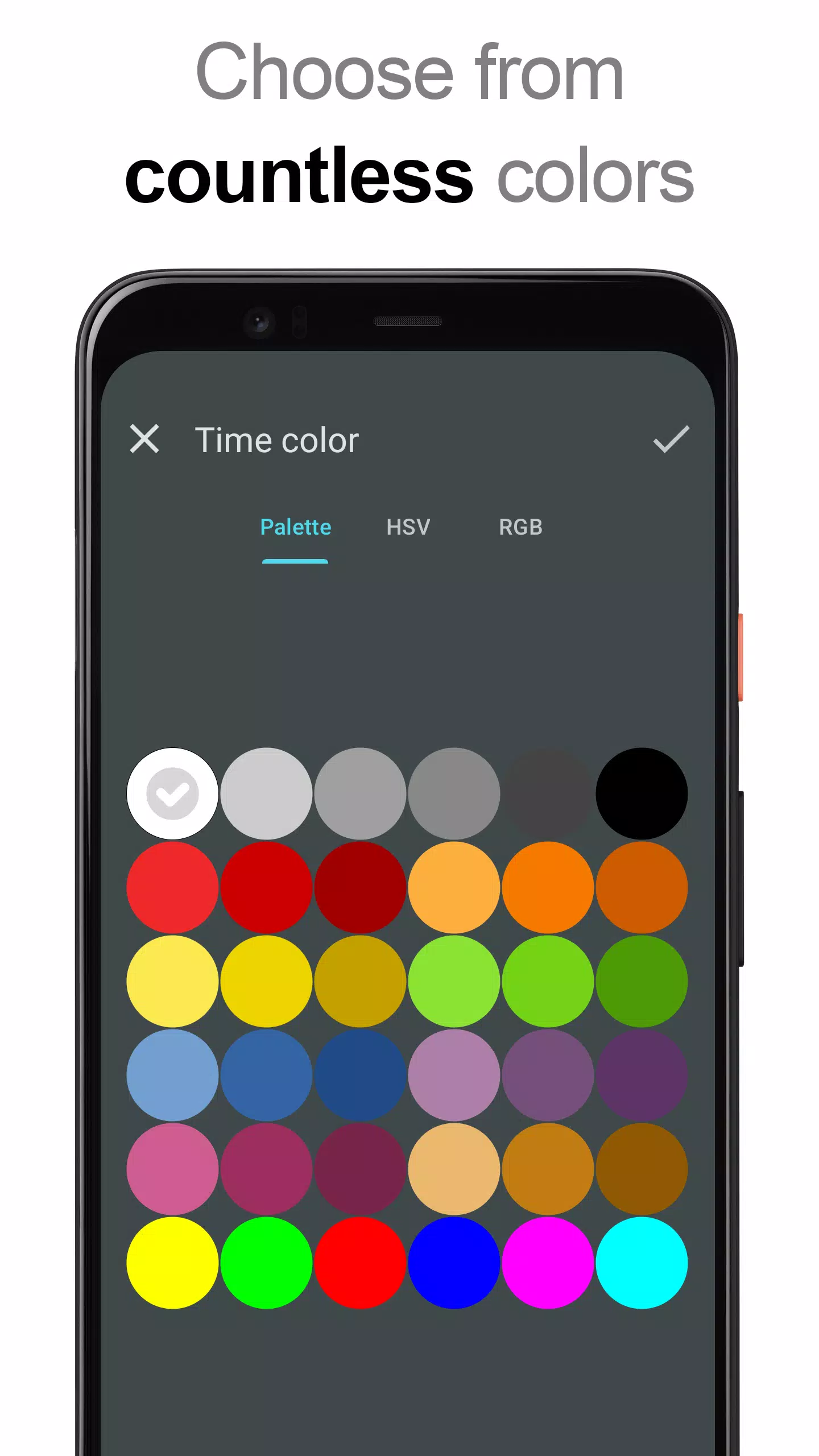DIGI Clock Widget
Category : PersonalizationVersion: 3.3.3
Size:14.4 MBOS : Android 6.0+
Developer:ForestTree
 Download
Download The **DIGI Clock Widget** is an exceptional set of free, highly customizable digital time and date widgets designed to enhance your Home screen experience. With a variety of sizes to choose from, you can select the perfect fit for your device:
- 2x1 widget - ideal for a compact view
- 4x1 and 5x1 widgets - perfect for a wider display, with the option to include seconds
- 4x2 widget - for those who prefer a larger display
- 5x2 and 6x3 widgets - tailored for tablet users
The **DIGI Clock Widget** is packed with a plethora of customization options to suit your personal style:
- Preview your widget setup before finalizing
- Choose widget click actions to launch the alarm app, access widget settings, or any installed application with a simple tap
- Select your preferred colors for both time and date
- Apply a shadow effect with customizable color
- Add outlines to your widget for a distinctive look
- Set your locale preference to display the date in your language
- Choose from a wide array of date formats or create your own
- Optionally show or hide the AM-PM indicator
- Switch between 12-hour and 24-hour time formats
- Display an alarm icon for quick reference
- Enable the option to show time with seconds on the 4x1 and 5x1 widgets
- Customize the widget background with selectable color and adjustable opacity from fully transparent to completely opaque
- Choose between a single color, a two-color gradient, or your own photo as the widget background
- Select from over 40 built-in fonts for time and date, with hundreds more available for download, or use your favorite font from your device
- Compatible with Android 11 and designed with tablet users in mind
... and the customization options don't stop there!
How to Use?
Adding the **DIGI Clock Widget** to your Home screen is straightforward:
- Press the plus (+) button below the widget preview when it appears.
- Select your desired widget size.
- Add the widget to your Home screen from the shown dialog.
Alternatively, you can add the widget manually:
- Long press an empty space on your Home screen.
- Click "Widgets" from the options that appear.
- Scroll down until you find "DIGI Clock."
- Touch and hold the widget’s icon, slide it to your preferred spot, and release.
Please note that these instructions might vary slightly depending on your device or its manufacturer. If "DIGI Clock" doesn't appear in your list of widgets, try restarting your device.
NOTICE
To prevent time freezing issues, make sure to exclude the **DIGI Clock Widget** from any task killers.
Thank you for choosing **DIGI Clock Widget**. Enjoy the flexibility and personalization it brings to your device!


- 2025 Free Comic Day: Top 13 Reads 1 days ago
- Firebreak: The Year's Strangest Shooter - FBC 1 days ago
- Nintendo Sparks Zelda Wind Waker HD Switch 2 Speculation 1 days ago
- PS5 Sales Surge, Sony Reports 1 days ago
- Atlan's Crystal Game Debuts Globally on iOS, Android 2 days ago
- Pixel Starships 2 Launches Pre-Registration 2 days ago
- Lenovo Legion 5i with RTX 4070 Drops to $1,200 2 days ago
- Slash Your Streaming Costs in 2025: Effective Strategies 2 days ago
- EA Sports FC Mobile to Stream Three MLS Matches in September 3 days ago
-

Personalization / 1.0.0 / by DigitalPowerDEV / 11.10M
Download -

Video Players & Editors / v1.02 / by TateSAV / 13.80M
Download -

Lifestyle / 1.5 / by BetterPlace Safety Solutions Pvt Ltd / 9.60M
Download -

Productivity / 2.8 / 10.16M
Download
-
 All Passwords and Padlock Combinations in Lost Records: Bloom and Rage
All Passwords and Padlock Combinations in Lost Records: Bloom and Rage
-
 30 best mods for The Sims 2
30 best mods for The Sims 2
-
 Tokyo Game Show 2024 Dates and Schedule: Everything We Know So Far
Tokyo Game Show 2024 Dates and Schedule: Everything We Know So Far
-
 Best Android PS1 Emulator - Which PlayStation Emulator Should I Use?
Best Android PS1 Emulator - Which PlayStation Emulator Should I Use?
-
 Leaked Footage Unveils Mythical Epic: Black Myth: Wukong
Leaked Footage Unveils Mythical Epic: Black Myth: Wukong
-
 Top 10 Best Cards in LUDUS - Merge Battle Arena PvP
Top 10 Best Cards in LUDUS - Merge Battle Arena PvP