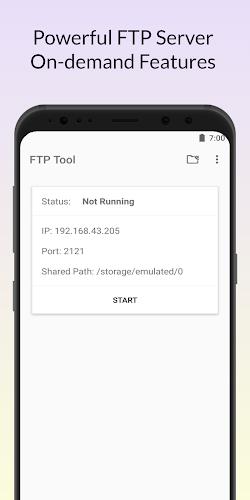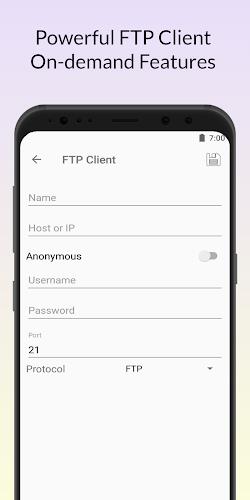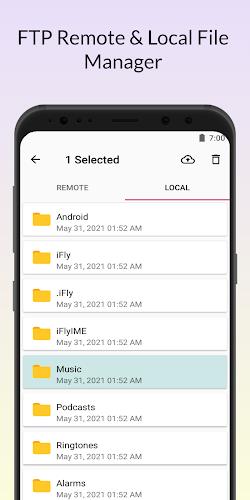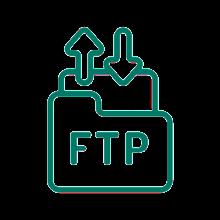
FTP Tool - FTP Server & Client
Category : ToolsVersion: v1.4.2
Size:4.00MOS : Android 5.1 or later
Developer:Lites App
 Download
Download Looking for the best FTP Server & Client Protocol app? Look no further than FTP Tool - FTP Server & Client. This app lets you easily connect to your servers using FTP protocol and transfer files between your Android device and FTP server. You can set up and add as many FTP Servers as you need, and effortlessly upload and download files. This app supports the resume feature, so you don't have to worry about losing connection during file transfer. Turn your Android phone into an FTP Server and transfer all your important data with ease. Get this app for free and enjoy its key features: FTP Server with configurable port number, support for FTP over SSL/TLS (FTPS), configurable anonymous access, configurable home folder, and more. Avoid using USB cables and transfer files over WiFi hotspot. Download FTP Server now and let us know what you think!
Features of this app:
- Connect with FTP server and FTP client: This app allows users to connect to FTP servers and clients, enabling them to organize and protect their files.
- Easy uploading and downloading: With the FTP server and client, users can easily upload and download files between their Android device and the FTP server.
- Multiple FTP server support: Users can set up and add as many FTP servers as they want and connect to them for file transfers.
- Resume feature: The app supports the resume feature, ensuring that users don't lose connection during file transfers.
- WiFi file transfer: This app allows for wireless file management and transfer, eliminating the need for USB cables.
- Configurable options: Users can customize various aspects of the app, such as the port number, anonymous access, home folder, and username/password.
Conclusion:
This FTP server and client app offers a range of features that make it a convenient and efficient tool for organizing and protecting files. With its user-friendly interface and customizable options, it provides a seamless experience for users looking to transfer files between their Android device and FTP servers. Its resume feature and WiFi file transfer capability further enhance its functionality. Download the app now for a hassle-free file management experience.


Excellent FTP client! Easy to use and very reliable. Makes transferring files a breeze. Highly recommend!
Buena aplicación FTP, funciona bien y es fácil de usar. Podría tener más opciones de configuración.
Client FTP correct, mais l'interface pourrait être améliorée. Fonctionnel, mais pas très intuitif.
- 2025 Free Comic Day: Top 13 Reads 1 days ago
- Firebreak: The Year's Strangest Shooter - FBC 1 days ago
- Nintendo Sparks Zelda Wind Waker HD Switch 2 Speculation 1 days ago
- PS5 Sales Surge, Sony Reports 1 days ago
- Atlan's Crystal Game Debuts Globally on iOS, Android 2 days ago
- Pixel Starships 2 Launches Pre-Registration 2 days ago
- Lenovo Legion 5i with RTX 4070 Drops to $1,200 2 days ago
- Slash Your Streaming Costs in 2025: Effective Strategies 2 days ago
- EA Sports FC Mobile to Stream Three MLS Matches in September 3 days ago
-

Personalization / 1.0.0 / by DigitalPowerDEV / 11.10M
Download -

Video Players & Editors / v1.02 / by TateSAV / 13.80M
Download -

Lifestyle / 1.5 / by BetterPlace Safety Solutions Pvt Ltd / 9.60M
Download -

Productivity / 2.8 / 10.16M
Download
-
 All Passwords and Padlock Combinations in Lost Records: Bloom and Rage
All Passwords and Padlock Combinations in Lost Records: Bloom and Rage
-
 30 best mods for The Sims 2
30 best mods for The Sims 2
-
 Tokyo Game Show 2024 Dates and Schedule: Everything We Know So Far
Tokyo Game Show 2024 Dates and Schedule: Everything We Know So Far
-
 Best Android PS1 Emulator - Which PlayStation Emulator Should I Use?
Best Android PS1 Emulator - Which PlayStation Emulator Should I Use?
-
 Leaked Footage Unveils Mythical Epic: Black Myth: Wukong
Leaked Footage Unveils Mythical Epic: Black Myth: Wukong
-
 Top 10 Best Cards in LUDUS - Merge Battle Arena PvP
Top 10 Best Cards in LUDUS - Merge Battle Arena PvP