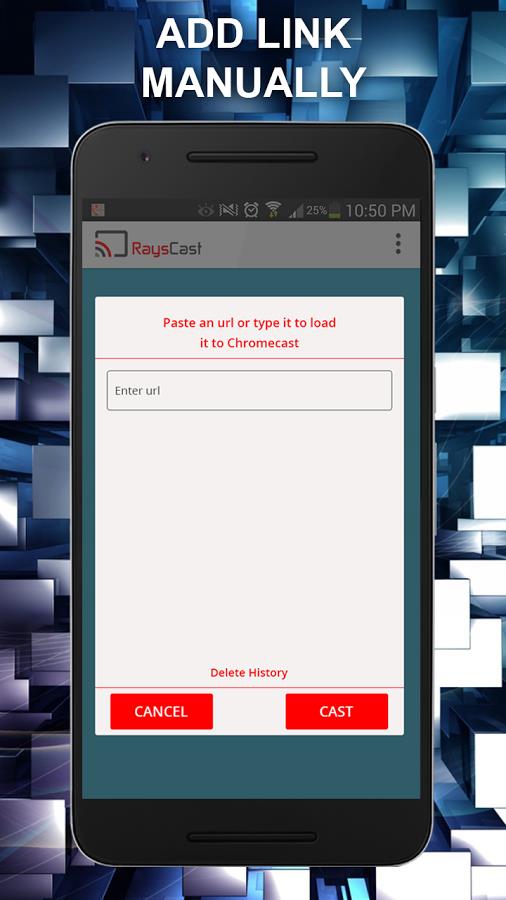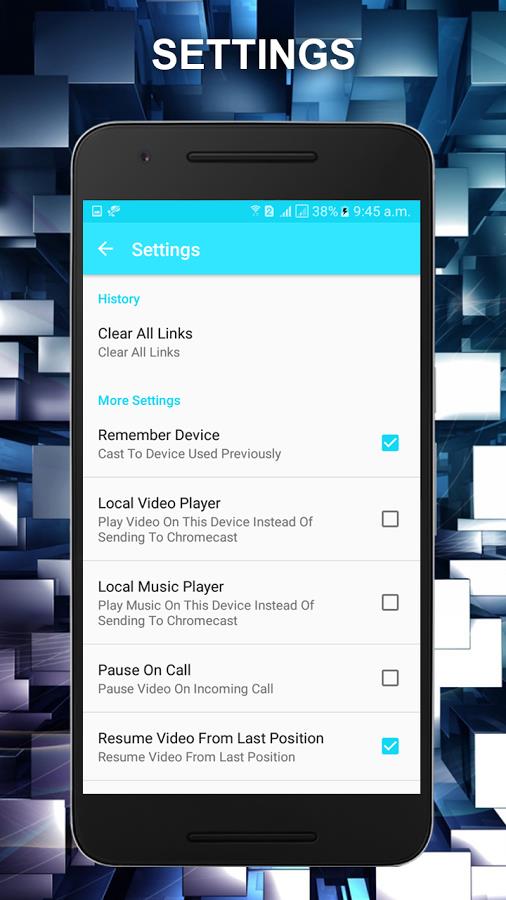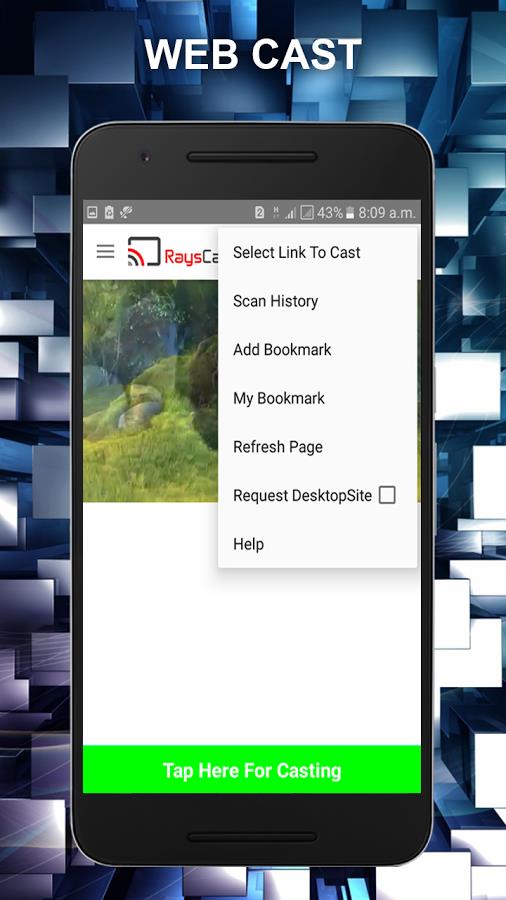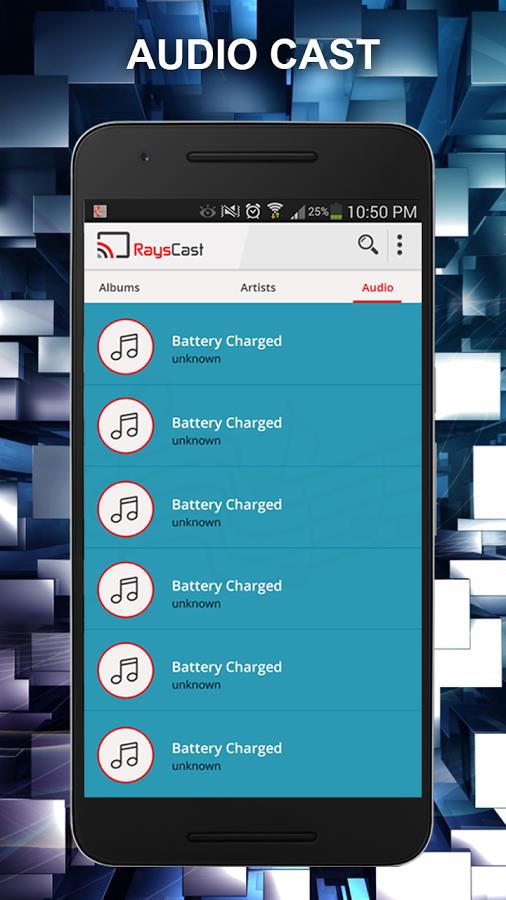RaysCast For Chromecast
Category : Video Players & EditorsVersion: 1.9.11
Size:6.10MOS : Android 5.1 or later
Developer:oxyapptech.com
 Download
Download RaysCast for Chromecast stands as the ultimate solution for streaming and casting your favorite media, including music, photos, videos, movies, and even iptv, directly to your Smart TV and other Chromecast compatible devices. The newly introduced web casting feature elevates your experience by allowing you to cast content from any website, making entertainment more accessible and convenient than ever before. This versatile app not only supports web and online videos but also enables you to share media from your phone's local storage, effectively turning your mobile device into a powerful TV remote for seamless control over your viewing pleasure. Download this remarkable Google cast application at no cost and indulge in its array of features, which include smooth playback, intuitive navigation, and broad media type support. Transform your phone into a Chromecast remote and immerse yourself in the joy of watching videos on a larger screen, wherever you are.
Features of RaysCast For Chromecast:
Free to Download and Use:
RaysCast for Chromecast is available for free download and use, allowing you to enjoy casting your media files without any hidden costs. Experience the freedom of casting at your fingertips.
Smooth Playback for Faster Streaming:
With RaysCast's Smooth Playback feature, you'll enjoy faster streaming and uninterrupted video playback. Say goodbye to glitches and delays, and hello to seamless entertainment.
Cast Online Media Seamlessly:
Effortlessly cast online media from various servers and Dropbox with RaysCast. Dive into your favorite online videos and web content, streaming them directly to your TV with ease.
Cast Any Local Media:
Beyond online media, RaysCast also enables you to cast all your local media from your Android device and SD card. Organize and access your media files effortlessly, casting them to a larger screen for an enhanced viewing experience.
Easy to Use Interface:
RaysCast's user-friendly interface makes casting a breeze. With a simple and intuitive design, you can navigate and cast your media files with just a few taps, ensuring a hassle-free experience.
Tips for Users:
Explore Web Casting:
Maximize the potential of RaysCast's web casting feature by watching online videos from any website on your TV. Turn your mobile device into a Chromecast remote and enjoy the thrill of big-screen entertainment on the go.
Utilize Smooth Playback:
Activate the Smooth Playback feature to ensure a buffer-free streaming experience. Benefit from faster loading times and uninterrupted video playback, enhancing your overall viewing pleasure.
Utilize Media Search:
Leverage RaysCast's media search feature to quickly find and explore your media files. Save time and effort by efficiently locating your favorite content and casting it to your TV.
Conclusion:
RaysCast for Chromecast transforms your mobile device into a versatile casting tool, enabling you to effortlessly stream your favorite music, photos, videos, and more to a larger screen. With its smooth playback, seamless online media casting, and user-friendly navigation, RaysCast enhances your entertainment experience. Download this free application today and elevate your viewing pleasure. Share RaysCast with your friends and support the development team by leaving your ratings and reviews. Happy casting!


-
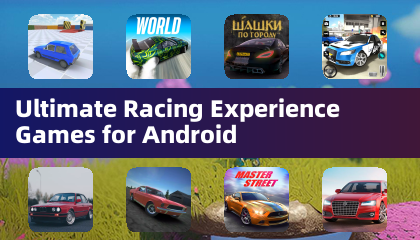
-
 Best Educational Apps for Kids
Best Educational Apps for KidsA total of 10 BoBo World: Sweet Home Word Search Block Puzzle Game x=1: Learn to solve equations Zootastic Spelling & Phonics: Kids Games Learn Knitting and Crocheting Countries, capitals, flags - W edX: Courses by Harvard & MIT 4 Pictures 1 Word Dino Coloring Encyclopedia
- Puzzle Racing Game Blends Speed & Strategy 1 days ago
- Yakuza 0 Director's Cut: Release Date, Time Announced 2 days ago
- Sonic Racing CrossWorlds Hits Switch 2 in Holiday 2025 2 days ago
- Tower of Fantasy Launches Space Open-World: Earn Free 139 Pulls & 4 SSR Weapons 2 days ago
- Crunchyroll Adds Shin chan: Shiro & Coal Town to Game Vault 2 days ago
- Battlefield 6 Engineers Focus on Art, Not Objectives 3 days ago
-

Personalization / 1.0.0 / by DigitalPowerDEV / 11.10M
Download -

Video Players & Editors / v1.02 / by TateSAV / 13.80M
Download -

Lifestyle / 1.5 / by BetterPlace Safety Solutions Pvt Ltd / 9.60M
Download -

Productivity / 2.8 / 10.16M
Download
-
 All Passwords and Padlock Combinations in Lost Records: Bloom and Rage
All Passwords and Padlock Combinations in Lost Records: Bloom and Rage
-
 30 best mods for The Sims 2
30 best mods for The Sims 2
-
 Tokyo Game Show 2024 Dates and Schedule: Everything We Know So Far
Tokyo Game Show 2024 Dates and Schedule: Everything We Know So Far
-
 Best Android PS1 Emulator - Which PlayStation Emulator Should I Use?
Best Android PS1 Emulator - Which PlayStation Emulator Should I Use?
-
 Leaked Footage Unveils Mythical Epic: Black Myth: Wukong
Leaked Footage Unveils Mythical Epic: Black Myth: Wukong
-
 Top 10 Best Cards in LUDUS - Merge Battle Arena PvP
Top 10 Best Cards in LUDUS - Merge Battle Arena PvP