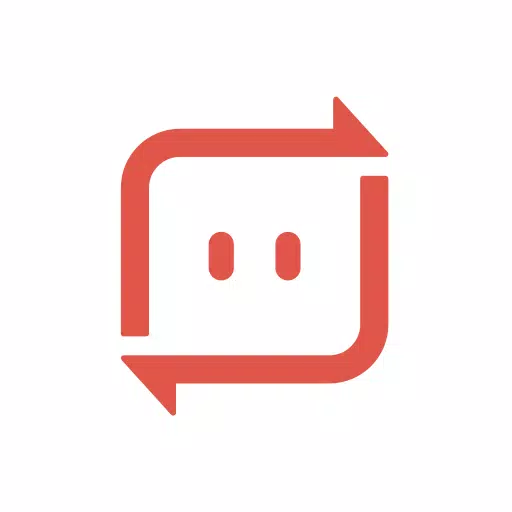
Send Anywhere (File Transfer)
Category : ProductivityVersion: 23.2.6
Size:28.5 MBOS : Android 6.0+
Developer:Rakuten Symphony Korea, Inc.
 Download
Download Send Anywhere: Seamless, Fast, and Unlimited File Sharing
▶ Key Features
• Transfer Any File Type: Send files without altering their original format.
• One-Time 6-Digit Key: Simplify file transfer with a unique key.
• Wi-Fi Direct: Share files without data or internet usage.
• Multi-Person Sharing: Send files to multiple recipients via a link.
• Device-Specific Transfers: Target files to specific devices.
• Enhanced Security: 256-bit encryption for reinforced file protection.
▶ Ideal Use Cases for Send Anywhere!
• Transferring Media: Easily move photos, videos, and music to your PC.
• Large File Sharing: Send hefty files without mobile data or internet connectivity issues.
• Instant File Sharing: Perfect for quick and immediate file transfers.
If you encounter any issues or errors while using the app, please report them by selecting "Send Feedback" under the More menu.
APK File Considerations
• Copyright Notice: The copyright of apps shared via Send Anywhere belongs to the app's developer. Users are responsible for ensuring APK sharing complies with copyright laws.
• Cross-Platform Compatibility: APK files typically cannot be shared between different operating systems like iOS and Android. Always verify with the developer before attempting cross-platform transfers.
Video File Tips
• Gallery Integration: Some video types may not automatically appear in your phone's gallery. Use a file management app to locate and play these videos.
• Video Playback: If videos don't play, consider downloading a video player compatible with the specific video format.
Permissions Required for Optimal Use
To fully leverage Send Anywhere’s efficient file sharing capabilities, the following permissions are necessary:
• Write Internal Storage (Required): To save files in your device's internal storage via Send Anywhere.
• Read Internal Storage (Required): To send files from your internal storage using Send Anywhere.
• Access to Location: For sharing files through Wi-Fi Direct using the Google Nearby API. (Bluetooth might be activated to detect nearby devices, prompting Bluetooth permission requests.)
• Write External Storage: To save received files to external storage (SD Card).
• Read External Storage: To send files stored on external storage through Send Anywhere.
• Read Contacts: To share contact information stored on your device.
• Camera: To receive files using a QR Code.
For detailed information on our terms of service and privacy policies, please visit:
- 2025 Free Comic Day: Top 13 Reads 1 days ago
- Firebreak: The Year's Strangest Shooter - FBC 1 days ago
- Nintendo Sparks Zelda Wind Waker HD Switch 2 Speculation 1 days ago
- PS5 Sales Surge, Sony Reports 2 days ago
- Atlan's Crystal Game Debuts Globally on iOS, Android 2 days ago
- Pixel Starships 2 Launches Pre-Registration 2 days ago
- Lenovo Legion 5i with RTX 4070 Drops to $1,200 2 days ago
- Slash Your Streaming Costs in 2025: Effective Strategies 2 days ago
- EA Sports FC Mobile to Stream Three MLS Matches in September 3 days ago
-

Personalization / 1.0.0 / by DigitalPowerDEV / 11.10M
Download -

Video Players & Editors / v1.02 / by TateSAV / 13.80M
Download -

Lifestyle / 1.5 / by BetterPlace Safety Solutions Pvt Ltd / 9.60M
Download -

Productivity / 2.8 / 10.16M
Download
-
 All Passwords and Padlock Combinations in Lost Records: Bloom and Rage
All Passwords and Padlock Combinations in Lost Records: Bloom and Rage
-
 30 best mods for The Sims 2
30 best mods for The Sims 2
-
 Tokyo Game Show 2024 Dates and Schedule: Everything We Know So Far
Tokyo Game Show 2024 Dates and Schedule: Everything We Know So Far
-
 Best Android PS1 Emulator - Which PlayStation Emulator Should I Use?
Best Android PS1 Emulator - Which PlayStation Emulator Should I Use?
-
 Leaked Footage Unveils Mythical Epic: Black Myth: Wukong
Leaked Footage Unveils Mythical Epic: Black Myth: Wukong
-
 Top 10 Best Cards in LUDUS - Merge Battle Arena PvP
Top 10 Best Cards in LUDUS - Merge Battle Arena PvP









