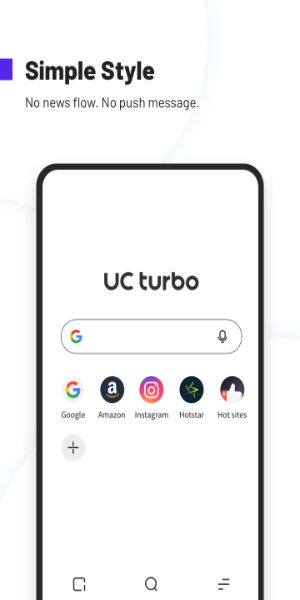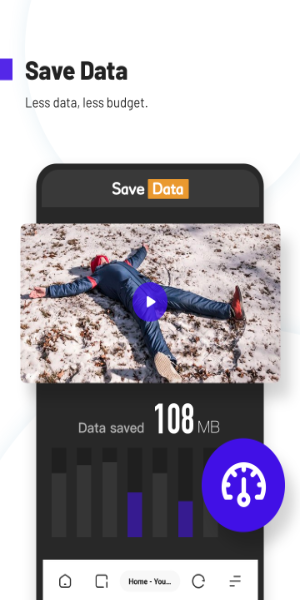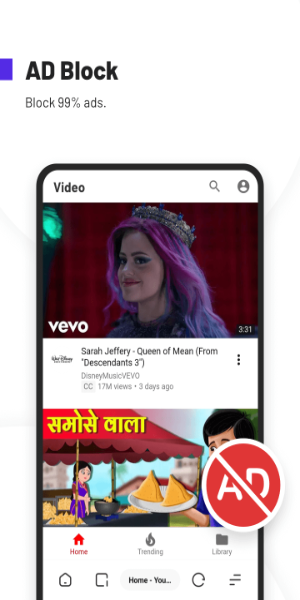UC Turbo- Fast, Safe, Ad Block
Category : CommunicationVersion: 1.10.9.900
Size:44.70MOS : Android 5.1 or later
Developer:UCWeb Singapore Pte. Ltd.
 Download
Download UC Turbo is a cutting-edge web browser designed to offer a swift, user-friendly experience while prioritizing data savings and security. With this browser, you can enjoy rapid video downloads, mini ad blocks, and robust cloud acceleration, all while maintaining your privacy. Personalize your homepage and dive into features like offline cricket viewing for an enriched browsing journey!
Features of UC Turbo:
⭐ Simplistic Design
UC Browser Turbo 2020 boasts a minimalist and clean design, devoid of news feeds and push notifications, ensuring a simple yet smart browsing experience.
⭐ Fast Video Downloads
Leverage accelerated servers and optimized download settings for lightning-fast and stable video downloads, enhancing your viewing experience.
⭐ Free Cloud Acceleration
Benefit from free cloud acceleration to access websites and stream videos from anywhere in the world seamlessly, boosting your browsing speed.
⭐ Private Space
Secure your privacy by hiding downloaded online videos or files within a private space, encrypted with a password for added security.
⭐ Data Savings
Optimize your data usage with UC Browser Turbo, which can save up to 90% of your mobile data during downloads and browsing sessions.
⭐ Useful Tool Kit
Enhance your browsing with a range of handy tools such as a status downloader, network speed test, and image search, all accessible directly from UC Turbo.
Tips for Users:
⭐ Utilize the "Switch" Tab on the Toolbar
Save time and enhance your browsing experience by swiftly switching between tabs using the unique "Switch" feature on the toolbar. Navigate through open tabs with ease using the "Open" and "Close" options.
⭐ Customize Your Homepage
Personalize your homepage by adding your favorite websites from bookmarks or setting a unique wallpaper. Tailor your browsing experience to match your preferences.
⭐ Watch Videos in the Background
Enjoy the convenience of playing videos in the background with support for single tab playback, even in incognito mode. Multitask while listening to your favorite videos effortlessly.
⭐ Set HD Personalized Wallpapers
Enhance your device's aesthetic by setting high-definition wallpapers of your choice and share them seamlessly on social platforms with just a click.
⭐ Explore Multiple Languages
Select from a range of languages tailored to your preferences, ensuring a seamless and accessible browsing experience in your preferred language.
Design and User Experience
- Modern and Vibrant Interface
UC Turbo features a visually appealing interface with bright colors and modern design elements. This engaging aesthetic captures users’ attention while maintaining a focus on usability.
- Streamlined Navigation
The app offers a user-friendly navigation system with clearly labeled sections. Users can easily access browsing, downloads, and settings, promoting a seamless experience without confusion.
- Lightning-Fast Performance
UC Turbo is optimized for speed, ensuring rapid loading times even in low-bandwidth conditions. This efficiency enhances the overall browsing experience, allowing users to access content quickly.
- Smart Data Management
The app includes intelligent data-saving options that automatically optimize resource usage. Users can adjust settings to reduce data consumption, making it ideal for those on limited data plans.
What's New
Fixed bugs that sometimes prevented login.
Implemented several other bug fixes for a smoother experience.


-
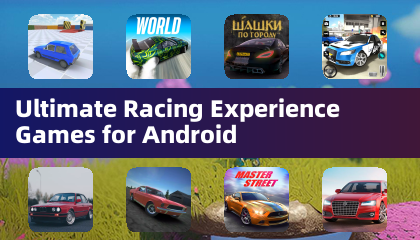
-
 Best Educational Apps for Kids
Best Educational Apps for KidsA total of 10 BoBo World: Sweet Home Word Search Block Puzzle Game x=1: Learn to solve equations Zootastic Spelling & Phonics: Kids Games Learn Knitting and Crocheting Countries, capitals, flags - W edX: Courses by Harvard & MIT 4 Pictures 1 Word Dino Coloring Encyclopedia
- Puzzle Racing Game Blends Speed & Strategy 2 days ago
- Yakuza 0 Director's Cut: Release Date, Time Announced 2 days ago
- Sonic Racing CrossWorlds Hits Switch 2 in Holiday 2025 2 days ago
- Tower of Fantasy Launches Space Open-World: Earn Free 139 Pulls & 4 SSR Weapons 2 days ago
- Crunchyroll Adds Shin chan: Shiro & Coal Town to Game Vault 2 days ago
- Battlefield 6 Engineers Focus on Art, Not Objectives 3 days ago
-

Personalization / 1.0.0 / by DigitalPowerDEV / 11.10M
Download -

Video Players & Editors / v1.02 / by TateSAV / 13.80M
Download -

Lifestyle / 1.5 / by BetterPlace Safety Solutions Pvt Ltd / 9.60M
Download -

Productivity / 2.8 / 10.16M
Download
-
 All Passwords and Padlock Combinations in Lost Records: Bloom and Rage
All Passwords and Padlock Combinations in Lost Records: Bloom and Rage
-
 30 best mods for The Sims 2
30 best mods for The Sims 2
-
 Tokyo Game Show 2024 Dates and Schedule: Everything We Know So Far
Tokyo Game Show 2024 Dates and Schedule: Everything We Know So Far
-
 Best Android PS1 Emulator - Which PlayStation Emulator Should I Use?
Best Android PS1 Emulator - Which PlayStation Emulator Should I Use?
-
 Leaked Footage Unveils Mythical Epic: Black Myth: Wukong
Leaked Footage Unveils Mythical Epic: Black Myth: Wukong
-
 Top 10 Best Cards in LUDUS - Merge Battle Arena PvP
Top 10 Best Cards in LUDUS - Merge Battle Arena PvP