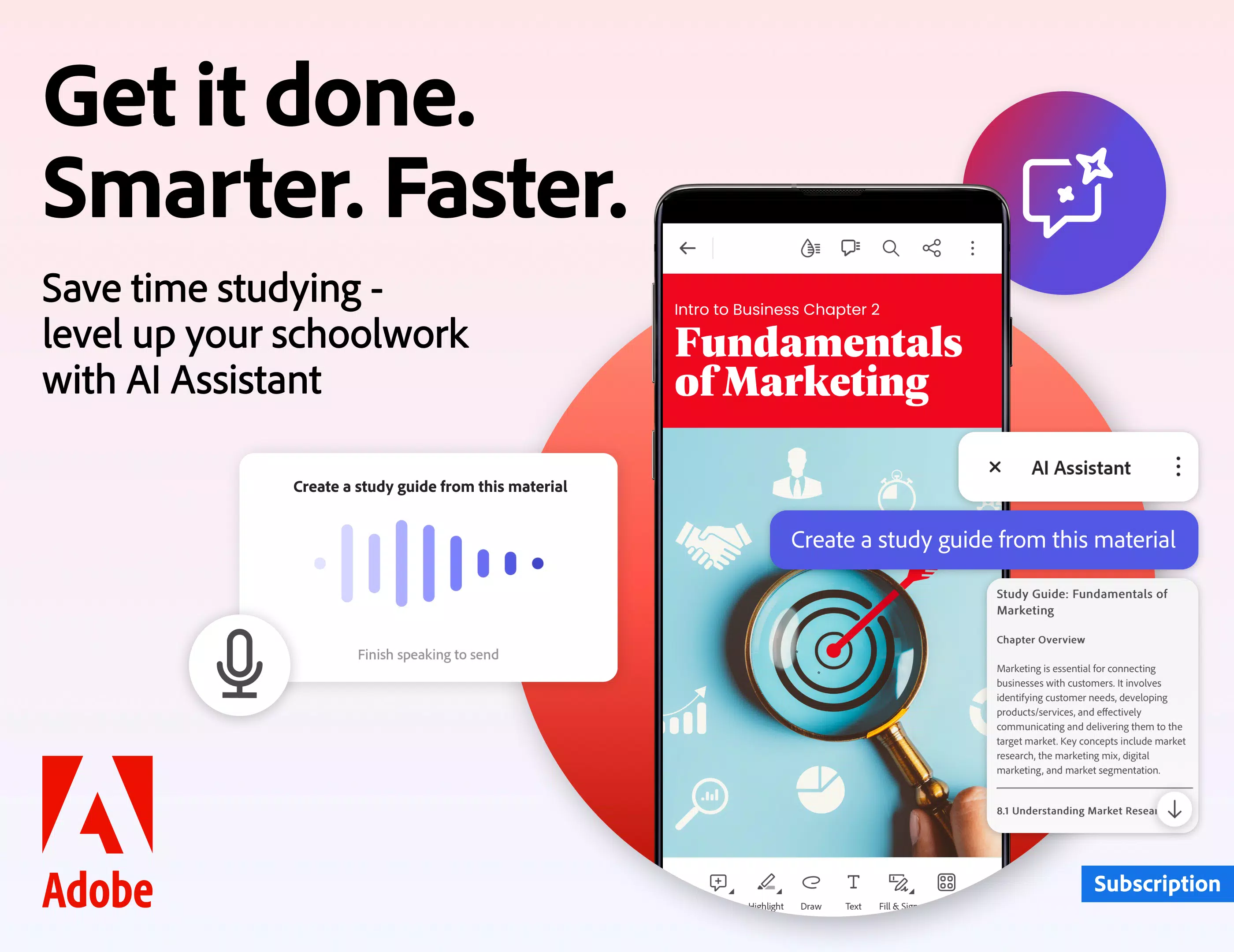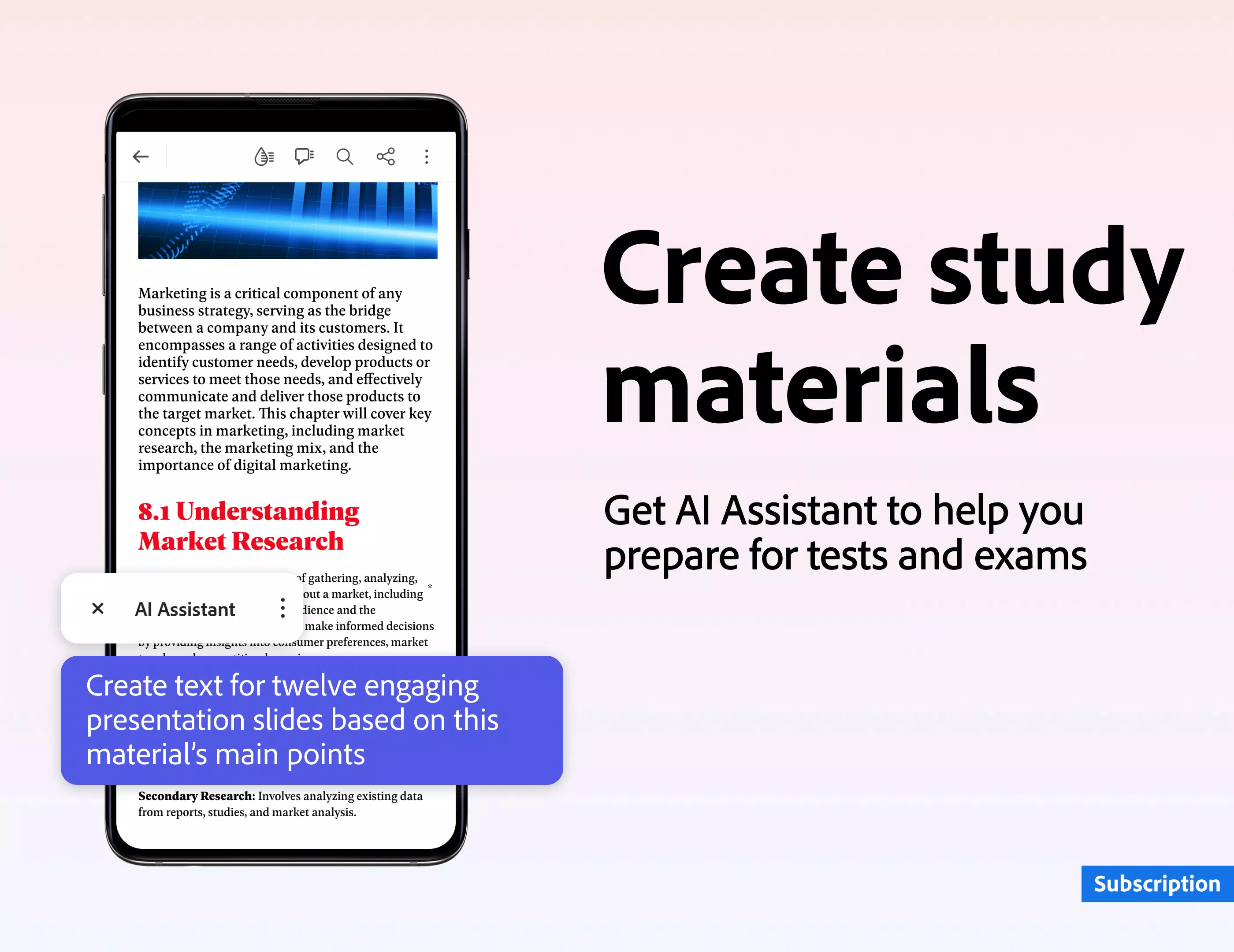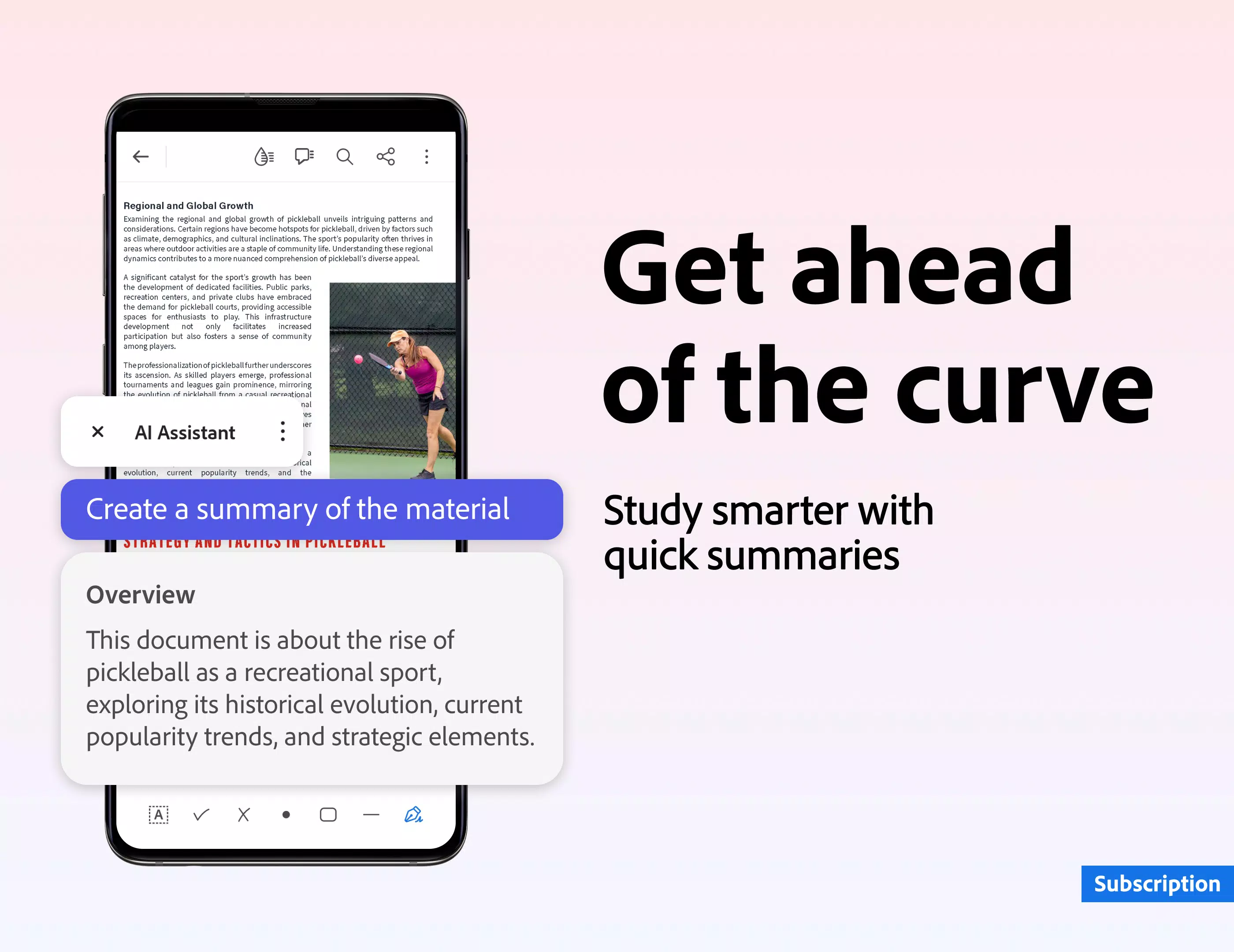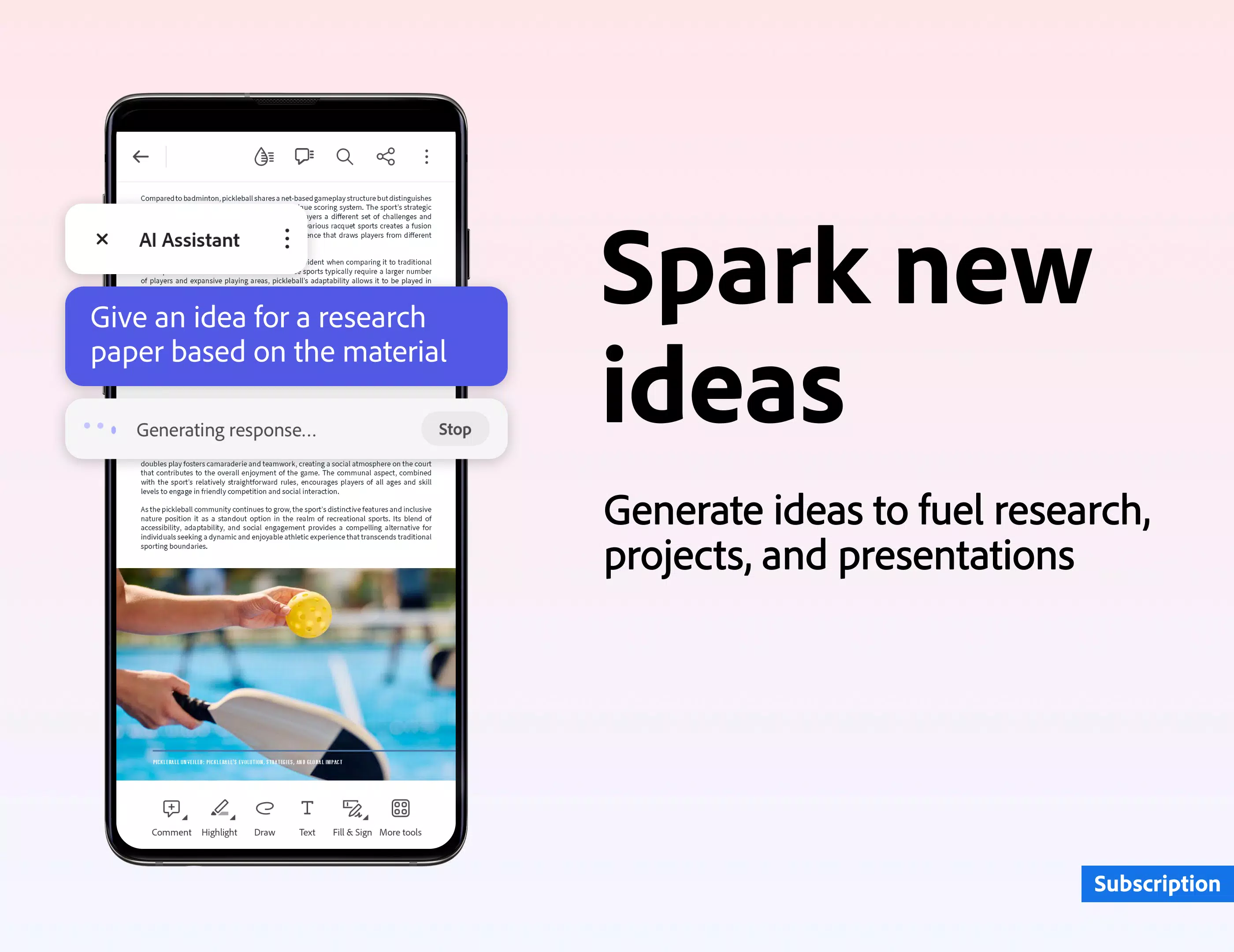Adobe Acrobat Reader: Edit PDF
Category : ProductivityVersion: 24.9.4.35580
Size:109.7 MBOS : Android 9.0+
Developer:Adobe
 Download
Download Adobe Acrobat is the ultimate tool for handling PDF files, offering a seamless experience to view, edit, convert, and sign documents. With its robust features, you can manage your PDFs efficiently, whether you're on your desktop or on the go with the mobile app.
-- Edit, sign, and perform other activities on a PDF file like a pro.
-- Enhance your PDF viewing experience with Liquid Mode.
-- Share files easily and collaborate with others by adding comments or simply viewing.
-- It's free to use, but a paid premium subscription unlocks advanced features.
Need to work with documents on the go? The Adobe Acrobat Reader mobile app is your solution. With over 635 million installs, it's the world's most trusted PDF viewer. Store your files online and access them anywhere with this leading, free PDF reader and file manager. You can view, share, annotate, and add e-signatures to PDF documents effortlessly.
With a premium subscription, Adobe Acrobat Reader transforms into a powerful PDF editor, allowing you to edit text and images, convert files to and from PDF, and utilize advanced features to create, combine, organize, and more.
VIEW AND PRINT PDFs
- Open and view PDFs with the free Adobe PDF viewer app.
- Choose between Single Page or Continuous scroll mode.
- Save battery life with dark mode.
- Print documents directly from your device.
READ PDFs MORE EASILY
- Enjoy the best PDF reading experience with Liquid Mode.
- Content in your PDF document reflows to fit your screen.
- Use the Liquid Mode outline for quick navigation.
- Search to find text fast within your PDF documents.
SHARE PDFs AND COLLABORATE
- Share files for commenting or viewing.
- Collect comments from multiple people in one file online.
- Speed up document reviews by responding to each other’s comments.
- Receive activity notifications for files you’ve shared.
ANNOTATE PDFs
- Add PDF notes and comments, including sticky notes and highlights.
- Write on PDF documents by adding text or drawings.
- Share a file with others to collect all comments in one place.
EDIT PDFs
- Subscribe to edit text and images directly in your PDF.
- Fix a typo or add a paragraph with the paid PDF editor feature.
- Add, delete, or rotate an image with your upgraded Acrobat PDF app.
FILL AND SIGN FORMS
- Easily fill in PDF forms with the form filler feature.
- E-sign documents using your finger or stylus.
STORE AND MANAGE FILES
- Sign in to your free account to store and access files across devices.
- Access all your files by linking online storage accounts like Microsoft OneDrive, Dropbox, or Google Drive.
- Star files to quickly open your most important or favorite documents.
CONNECT TO GOOGLE DRIVE
- Connect your Google Drive account to access PDFs and other files with ease.
- View, share, and star Google Drive files directly in Acrobat Reader.
- Create, edit, combine, compress, and export Google Drive files with a subscription.
WORK WITH SCANNED DOCUMENTS
- Access scanned PDFs that you’ve captured using the free Adobe Scan app.
- Open your scans in Adobe Acrobat Reader to fill, sign, comment, and share.
IN-APP PURCHASE
Subscribe for even more PDF power. Subscriptions work across mobile and web.
- Edit text and images right in your PDF document (mobile only).
- Combine files into one PDF file and organize pages.
- Create PDF files from documents or images.
- Export PDFs to Microsoft Word, Excel, or PowerPoint.
- Compress PDF files to reduce file size.
- Protect PDF documents by adding passwords.
The Acrobat Reader mobile app is designed to work seamlessly with customers who have Enterprise Mobility Management (EMM) enabled.
Terms & Conditions:
Your use of this application is governed by the Adobe General Terms of Use http://www.adobe.com/go/terms_en and the Adobe Privacy Policy http://www.adobe.com/go/privacy_policy_en
Do Not Sell My Personal Information: https://www.adobe.com/go/ca-rights
The Adobe Acrobat Reader PDF creator and document editor app puts your office in your pocket. View, annotate, fill, sign, and share PDF files with the free Adobe PDF reader. Convert JPG files to PDF format, create and sign fillable PDF forms, and add your e-signature to shared documents. Working with PDF documents has never been easier.



RAID Shadow Legends: Mythical Champions Rankings
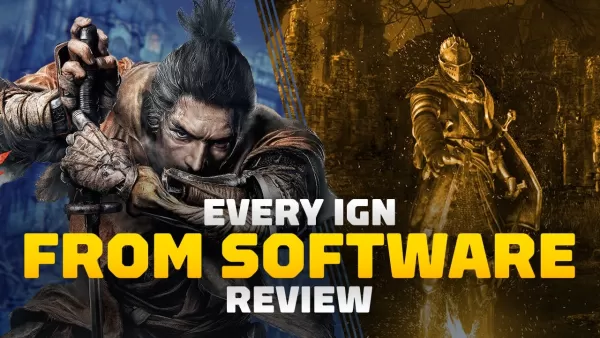
Elden Ring Nightreign Update 1.01.1: Solo Mode Enhanced, Bugs Resolved, Gameplay Balanced
- Alienware Area-51 Laptops Get First Price Cut 1 days ago
- Best Anime Like Cowboy Bebop 1 days ago
- Trump Tariffs Slam Nintendo, Sony Stocks 2 days ago
- Early Access Feedback on La Quimera 2 days ago
- 2025 Free Comic Day: Top 13 Reads 3 days ago
- Firebreak: The Year's Strangest Shooter - FBC 3 days ago
- Nintendo Sparks Zelda Wind Waker HD Switch 2 Speculation 3 days ago
- PS5 Sales Surge, Sony Reports 3 days ago
- Atlan's Crystal Game Debuts Globally on iOS, Android 3 days ago
-

Personalization / 1.0.0 / by DigitalPowerDEV / 11.10M
Download -

Video Players & Editors / v1.02 / by TateSAV / 13.80M
Download -

Lifestyle / 1.5 / by BetterPlace Safety Solutions Pvt Ltd / 9.60M
Download -

Productivity / 2.8 / 10.16M
Download
-
 All Passwords and Padlock Combinations in Lost Records: Bloom and Rage
All Passwords and Padlock Combinations in Lost Records: Bloom and Rage
-
 30 best mods for The Sims 2
30 best mods for The Sims 2
-
 Tokyo Game Show 2024 Dates and Schedule: Everything We Know So Far
Tokyo Game Show 2024 Dates and Schedule: Everything We Know So Far
-
 Best Android PS1 Emulator - Which PlayStation Emulator Should I Use?
Best Android PS1 Emulator - Which PlayStation Emulator Should I Use?
-
 Leaked Footage Unveils Mythical Epic: Black Myth: Wukong
Leaked Footage Unveils Mythical Epic: Black Myth: Wukong
-
 Top 10 Best Cards in LUDUS - Merge Battle Arena PvP
Top 10 Best Cards in LUDUS - Merge Battle Arena PvP