
AirScreen - AirPlay & Cast
Category : EntertainmentVersion: 2.8.5
Size:117.0 MBOS : Android 5.0+
Developer:Ionitech
 Download
Download Discover the ultimate streaming experience with AirScreen, the premier wireless receiver designed for seamless compatibility with AirPlay, Cast, Miracast*, and DLNA. Transform your living room into a multimedia hub by effortlessly streaming your favorite content to a larger screen.
Why Choose AirScreen:
Versatile Protocol Support: AirScreen effortlessly integrates with AirPlay, Cast, Miracast*, and DLNA, enabling you to stream media from your devices without the hassle of cables.
Broad Platform Compatibility: Enjoy flawless media sharing on devices running iOS 8-16, macOS 10.5-13, Android 5-12, ChromeOS 6-11, and Windows 7-11, ensuring that your streaming experience is smooth across all your gadgets.
Extensive App Compatibility: Dive into a world of entertainment with support for a plethora of apps, including iTunes for music, YouTube for videos, and browsers like Safari and Chrome for web content. AirScreen opens up a universe of streaming possibilities.
Effortless Setup: Install AirScreen on your receiving devices quickly and easily, with no need for installation on the sender devices, making your setup process a breeze.
Screen Recording Capability: Never miss a moment with AirScreen's screen recording feature, allowing you to capture and save your favorite streaming content for later enjoyment.
Robust Privacy Features: Stream with peace of mind knowing that your data is protected through encrypted transfers, safeguarding against unauthorized access.
Enhanced Features for Better Experience: Benefit from Video Hardware Acceleration for smoother video playback, enjoy stunning 4K Ultra High-Definition resolution, multitask with Background Service Mode, personalize your device names, and more for an enriched streaming experience.
Elevate your media sharing to new heights with AirScreen, the user-friendly wireless streaming receiver that's perfect for enjoying quality time with family and friends.
AirScreen Video Tutorials:
Explore our YouTube channel for helpful guides and tips on getting the most out of AirScreen: https://www.youtube.com/c/AirScreenApp
We Value Your Feedback:
Your insights are crucial to us! Share your comments, questions, or concerns by emailing [email protected].
*Please note: The Miracast feature is disabled on devices running Android Oreo (8.0) and later versions.
Important Information Before Downloading:
Be aware that some Android phones/tablets and Android TV models may not be fully compatible with the current version of AirScreen. Should you encounter any issues, please report them, including your device model and AirScreen app ID, to [email protected]. Our team is dedicated to expanding AirScreen's compatibility across all devices as quickly as possible.

RAID Shadow Legends: Mythical Champions Rankings
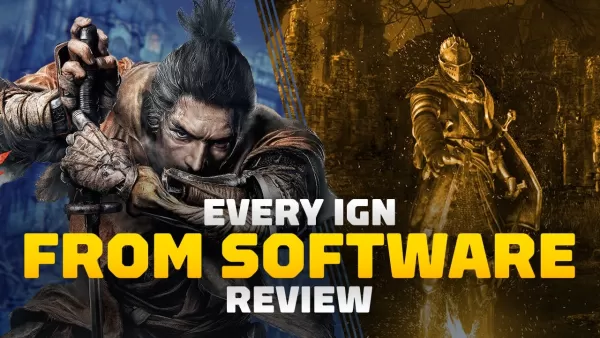
Elden Ring Nightreign Update 1.01.1: Solo Mode Enhanced, Bugs Resolved, Gameplay Balanced
- Alienware Area-51 Laptops Get First Price Cut 1 days ago
- Best Anime Like Cowboy Bebop 2 days ago
- Trump Tariffs Slam Nintendo, Sony Stocks 3 days ago
- Early Access Feedback on La Quimera 3 days ago
- 2025 Free Comic Day: Top 13 Reads 3 days ago
- Firebreak: The Year's Strangest Shooter - FBC 3 days ago
- Nintendo Sparks Zelda Wind Waker HD Switch 2 Speculation 3 days ago
- PS5 Sales Surge, Sony Reports 4 days ago
- Atlan's Crystal Game Debuts Globally on iOS, Android 4 days ago
-

Personalization / 1.0.0 / by DigitalPowerDEV / 11.10M
Download -

Video Players & Editors / v1.02 / by TateSAV / 13.80M
Download -

Lifestyle / 1.5 / by BetterPlace Safety Solutions Pvt Ltd / 9.60M
Download -

Productivity / 2.8 / 10.16M
Download
-
 All Passwords and Padlock Combinations in Lost Records: Bloom and Rage
All Passwords and Padlock Combinations in Lost Records: Bloom and Rage
-
 30 best mods for The Sims 2
30 best mods for The Sims 2
-
 Tokyo Game Show 2024 Dates and Schedule: Everything We Know So Far
Tokyo Game Show 2024 Dates and Schedule: Everything We Know So Far
-
 Best Android PS1 Emulator - Which PlayStation Emulator Should I Use?
Best Android PS1 Emulator - Which PlayStation Emulator Should I Use?
-
 Leaked Footage Unveils Mythical Epic: Black Myth: Wukong
Leaked Footage Unveils Mythical Epic: Black Myth: Wukong
-
 Top 10 Best Cards in LUDUS - Merge Battle Arena PvP
Top 10 Best Cards in LUDUS - Merge Battle Arena PvP








