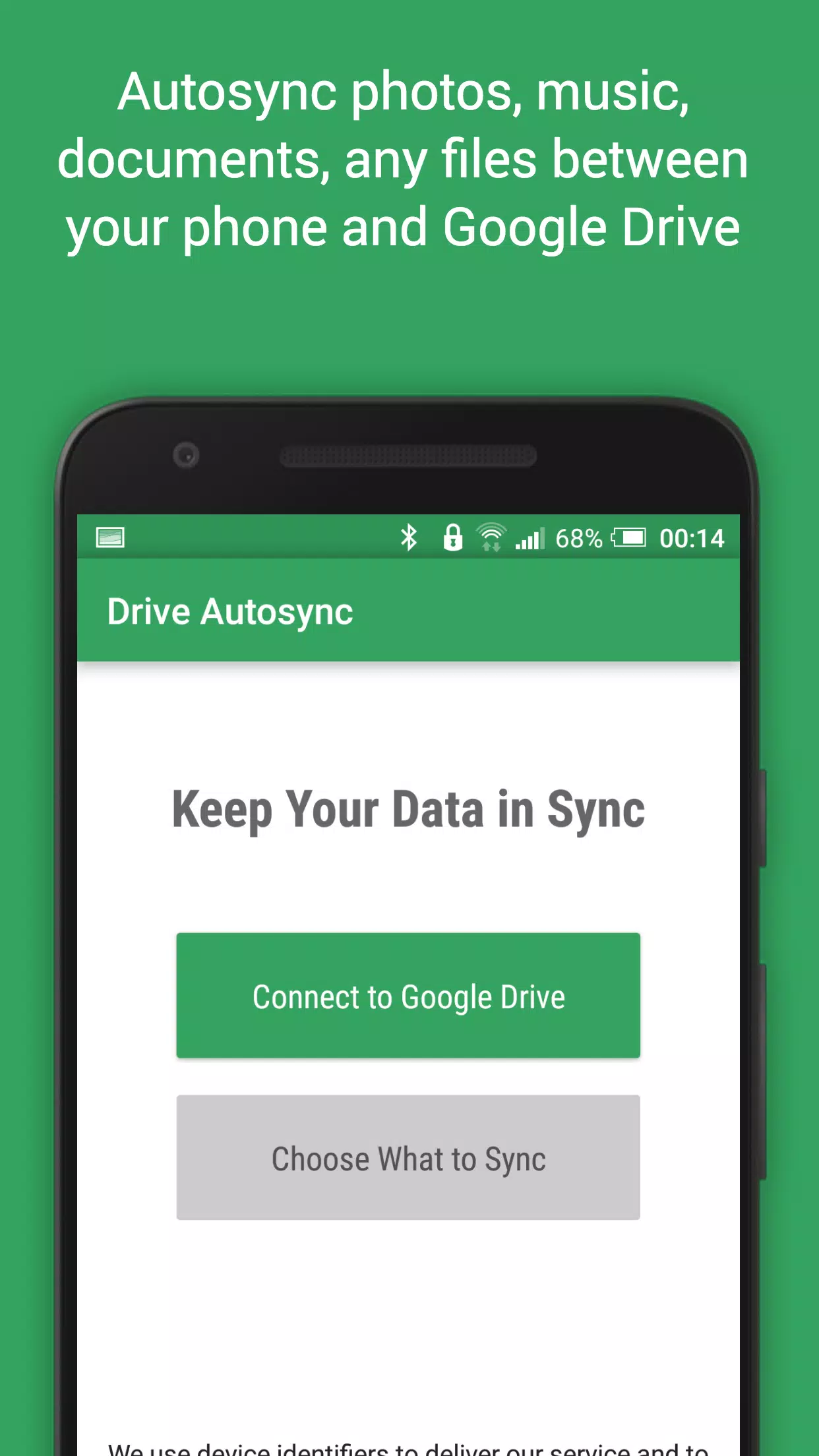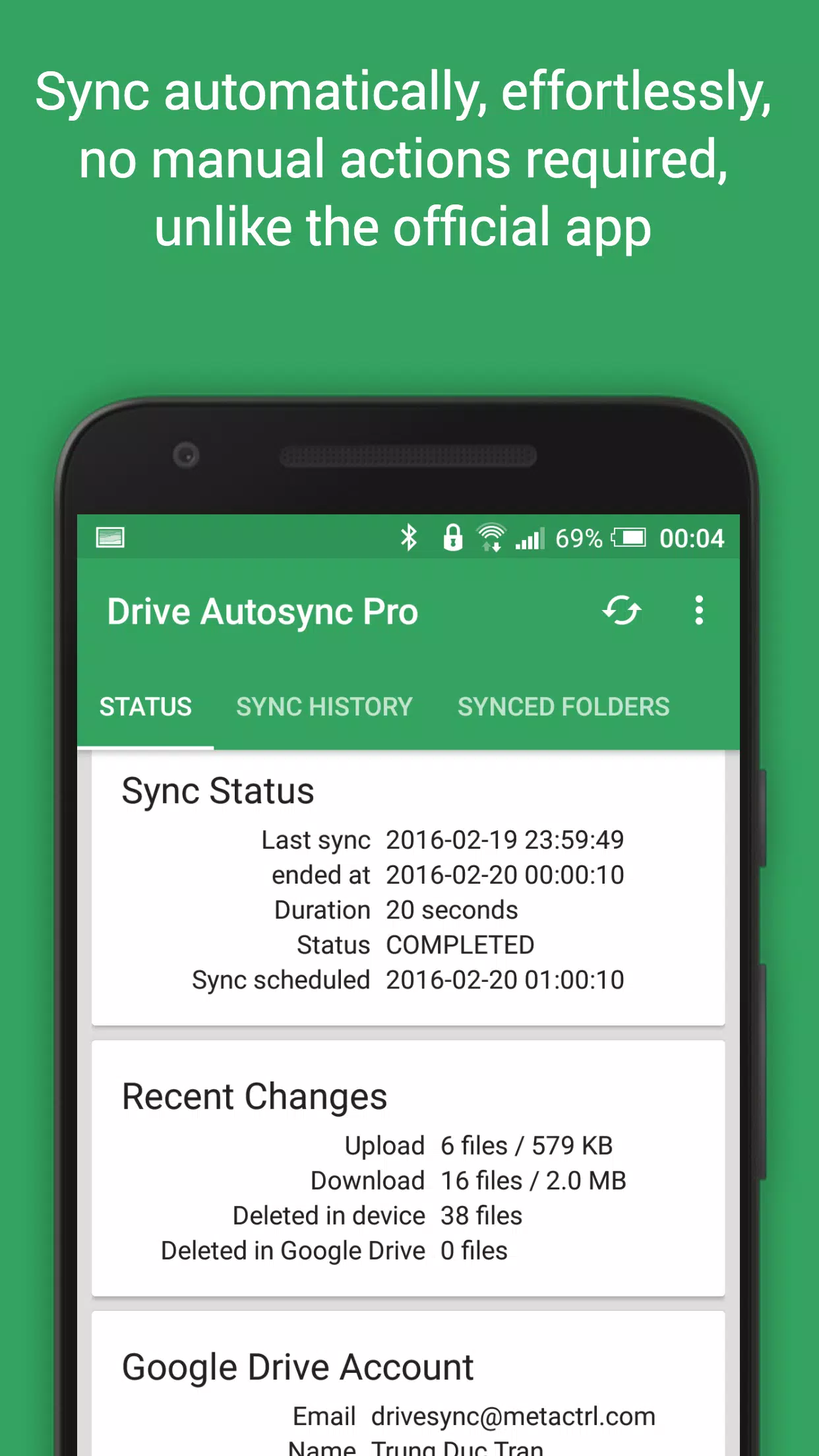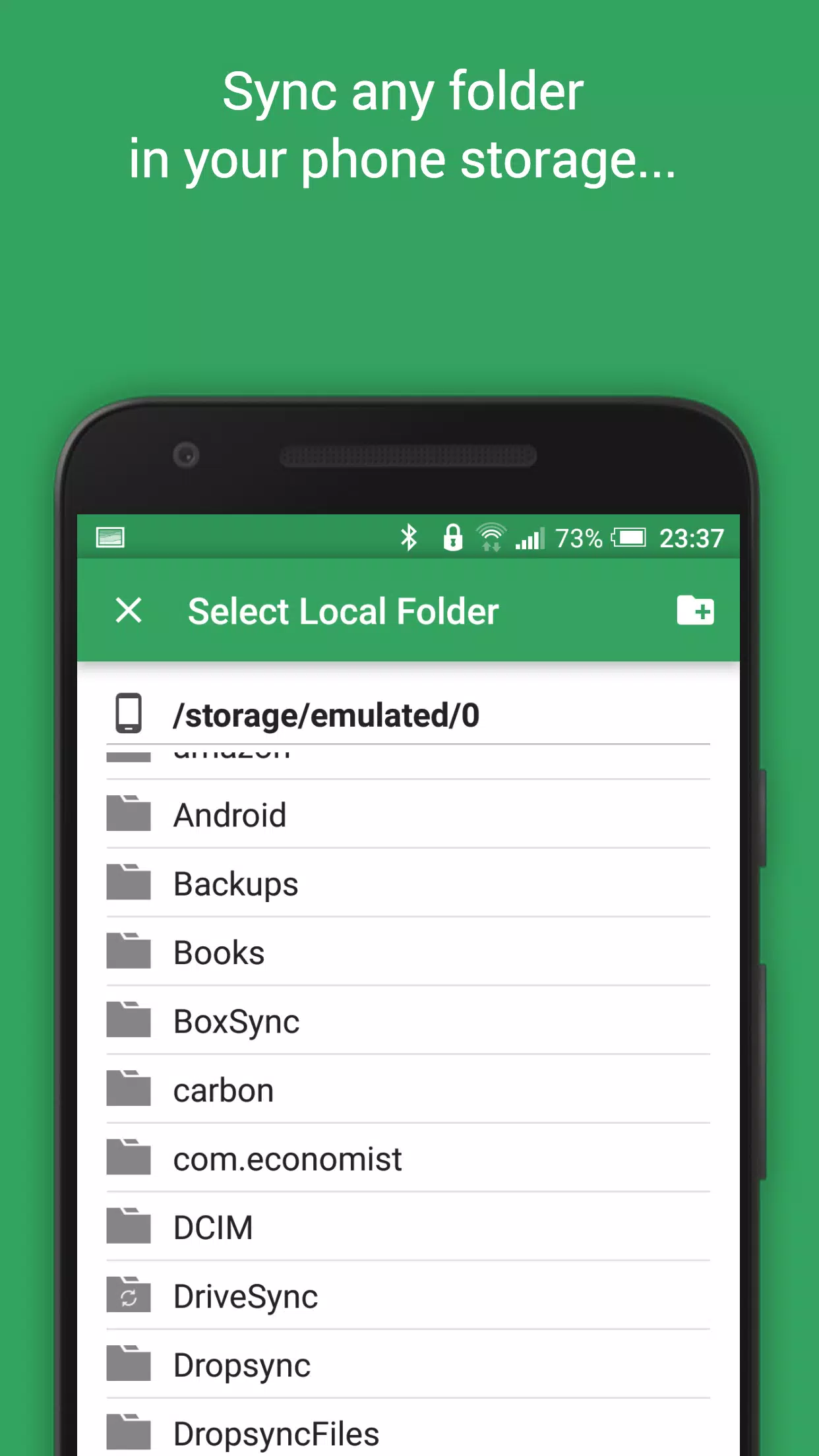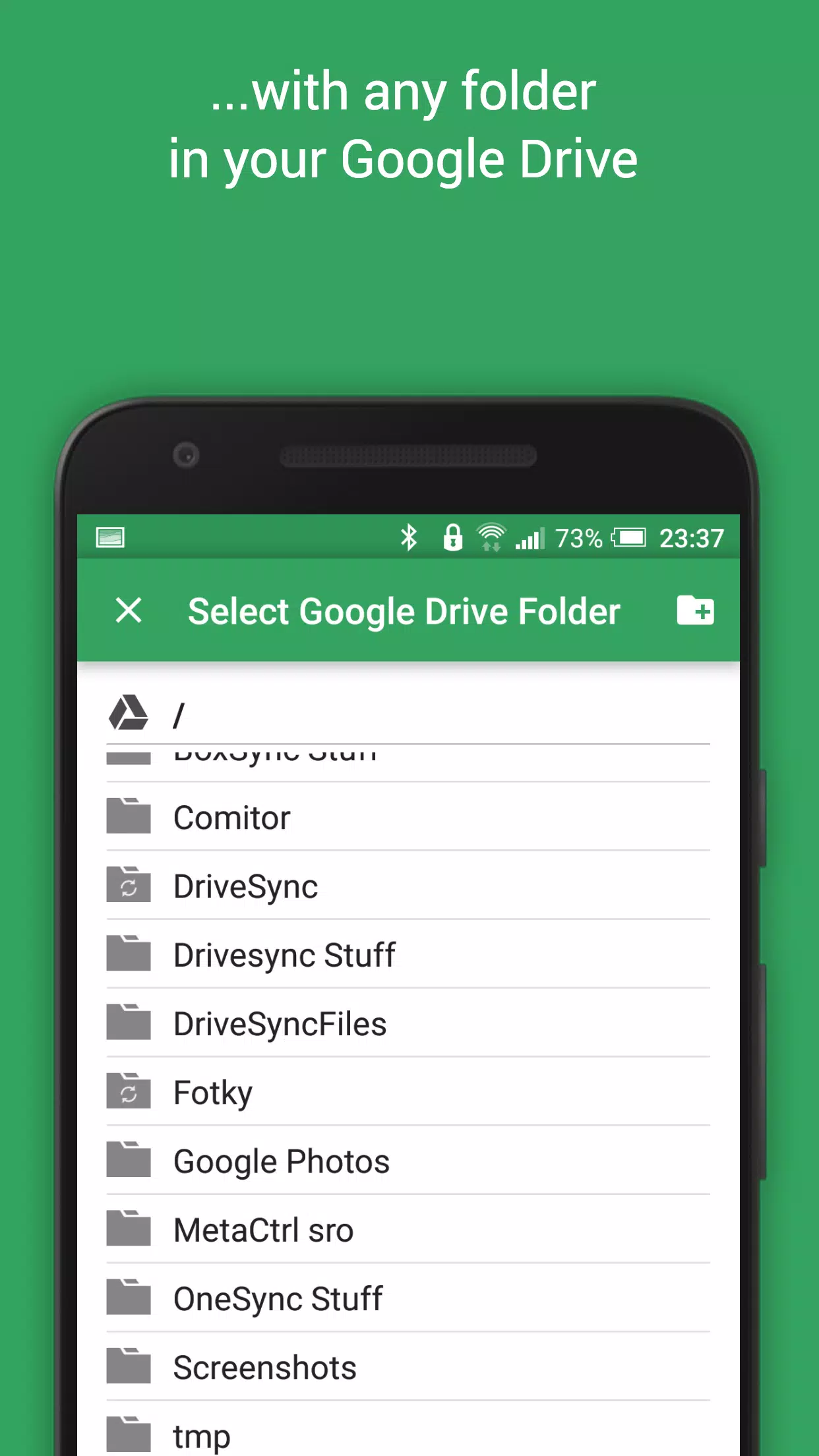Autosync for Google Drive
Category : ProductivityVersion: 7.1.7
Size:26.1 MBOS : Android 7.0+
Developer:MetaCtrl
 Download
Download Discover the power of seamless file management with our automatic file sync and backup tool designed specifically for Google Drive cloud storage. This app effortlessly synchronizes your files and folders with Google Drive and across your other devices, making it the perfect solution for photo syncing, document and file backups, and automatic file transfers and sharing between devices.
With this tool, any new files added to your cloud account are automatically downloaded to your device, and vice versa—new files on your device are uploaded to the cloud. If you delete a file from one location, it's removed from the other as well. This synchronization works seamlessly across multiple devices, such as your phone and tablet, ensuring that all your synced folders remain up-to-date with the same cloud account.
While Google Drive offers this functionality on computers, the Android app lacks this essential two-way automatic synchronization feature. Our app, Autosync for Google Drive, bridges this gap, providing a much-needed solution for Android users.
Rest assured, all file transfers and communications between your devices and the cloud storage servers are securely encrypted and do not pass through our servers. This ensures that no unauthorized party can decrypt, view, or alter your file contents.
MAIN FEATURES
- Full two-way automatic synchronization of files and folders
- Extremely efficient, with minimal battery consumption
- User-friendly setup; once configured, files stay in sync without further effort
- Reliable performance under varying network conditions on your phone
- Smart monitoring of battery levels and connectivity (WiFi/3G/4G/LTE), adapting to user-defined preferences
- Customizable autosync intervals: choose from 15 minutes, 30 minutes, every hour, and more
If you enjoy using our app, consider upgrading to the premium version to support ongoing development and gain access to exclusive features. The upgrade is available through an in-app purchase.
PREMIUM FEATURES
- Sync multiple pairs of folders
- Upload files larger than 10 MB
- Sync your entire cloud account with a folder on your device
- Sync with multiple accounts
- Sync with shared drives
- Protect app settings with a passcode
- Ad-free experience
- Direct email support from the developer
SUPPORT
For more information about the app, including a detailed User's Guide and FAQ, please visit our website at http://metactrl.com/. Should you encounter any issues or have suggestions for improvements, feel free to reach out to us at [email protected]. Our team is dedicated to providing the best possible assistance.


- 2025 Free Comic Day: Top 13 Reads 17 hours ago
- Firebreak: The Year's Strangest Shooter - FBC 17 hours ago
- Nintendo Sparks Zelda Wind Waker HD Switch 2 Speculation 17 hours ago
- PS5 Sales Surge, Sony Reports 1 days ago
- Atlan's Crystal Game Debuts Globally on iOS, Android 1 days ago
- Pixel Starships 2 Launches Pre-Registration 1 days ago
- Lenovo Legion 5i with RTX 4070 Drops to $1,200 2 days ago
- Slash Your Streaming Costs in 2025: Effective Strategies 2 days ago
- EA Sports FC Mobile to Stream Three MLS Matches in September 2 days ago
-

Personalization / 1.0.0 / by DigitalPowerDEV / 11.10M
Download -

Video Players & Editors / v1.02 / by TateSAV / 13.80M
Download -

Lifestyle / 1.5 / by BetterPlace Safety Solutions Pvt Ltd / 9.60M
Download -

Productivity / 2.8 / 10.16M
Download
-
 All Passwords and Padlock Combinations in Lost Records: Bloom and Rage
All Passwords and Padlock Combinations in Lost Records: Bloom and Rage
-
 30 best mods for The Sims 2
30 best mods for The Sims 2
-
 Tokyo Game Show 2024 Dates and Schedule: Everything We Know So Far
Tokyo Game Show 2024 Dates and Schedule: Everything We Know So Far
-
 Best Android PS1 Emulator - Which PlayStation Emulator Should I Use?
Best Android PS1 Emulator - Which PlayStation Emulator Should I Use?
-
 Leaked Footage Unveils Mythical Epic: Black Myth: Wukong
Leaked Footage Unveils Mythical Epic: Black Myth: Wukong
-
 Top 10 Best Cards in LUDUS - Merge Battle Arena PvP
Top 10 Best Cards in LUDUS - Merge Battle Arena PvP