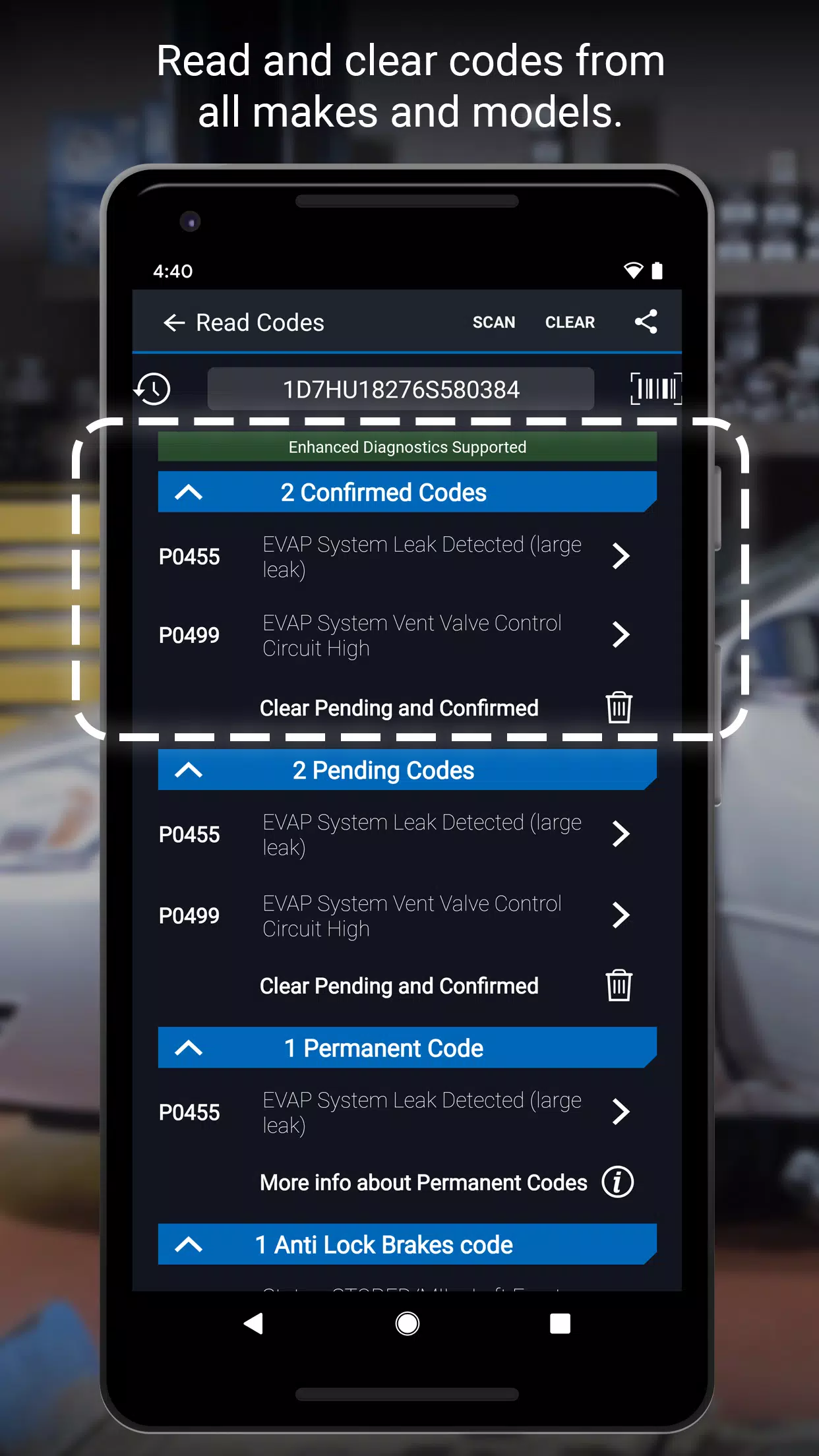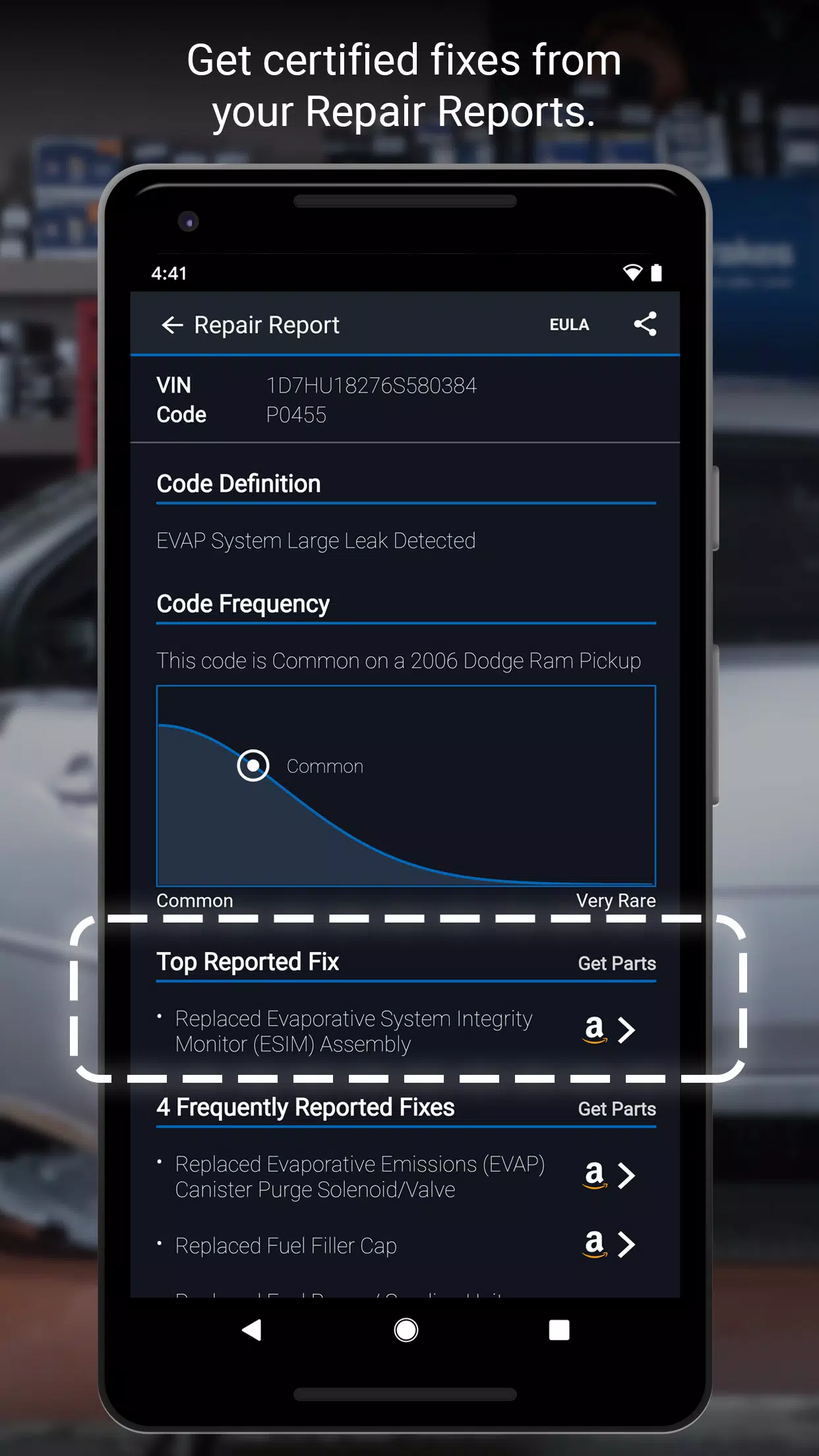BlueDriver
Category : Auto & VehiclesVersion: 7.14.2
Size:119.3 MBOS : Android 8.0+
Developer:Lemur Vehicle Monitors
 Download
Download BlueDriver® is a top-tier Diagnostic OBD2 Scan Tool designed for professional mechanics, car enthusiasts, and everyday vehicle owners who want to dive deeper into their vehicle's performance and diagnose issues when the Check Engine Light illuminates.
Features:
- Generate, Print, and Share Repair Reports (details below)
- Scan For Trouble Codes
- Clear Trouble Codes
- Enhanced Diagnostics (e.g., ABS, Airbag, Transmission, etc.) for:
- GM, Ford, Chrysler, Toyota, Nissan, Mazda, Mercedes (2005 models and newer), Mitsubishi (2008 models and newer), Hyundai/Kia (2012 models and newer) (available worldwide)
- BMW/Mini, Honda/Acura, Volkswagen/Audi (available in North America)
- Subaru (available in the United States)
- Mode 6 (On-Board Monitoring Test Results)
- Smog Readiness Check
- Freeze Frame Data
- Multi data (PID) Interactive Graphing and Logging
- No Wires! Communicates with your vehicle wirelessly
- Metric and Imperial Settings
BlueDriver Repair Report Information:
The BlueDriver Repair Database boasts over 30 million experience-based Reported Fixes for Trouble Codes (DTCs). These are categorized as Top Reported Fixes, Frequently Reported Fixes, and Other Reported Fixes, with each BlueDriver Repair Report tailored to your vehicle's specific year, make, and model. The comprehensive report provides much more than just cryptic code definitions; it offers validated fixes for your trouble codes, helping you prioritize repairs efficiently. You can preview a sample Repair Report within the app.
IMPORTANT INFO:
BlueDriver is a professional diagnostic scan tool. The app is free to install but requires the purchase of the BlueDriver Bluetooth® OBD2 Sensor to communicate with your vehicle. The Sensor is available separately under the 'More' tab in the app or at www.BlueDriver.com. You can generate Repair Reports without a Sensor by selecting 'Repair Reports' > 'New Report' and entering the VIN and Trouble Code.
The BlueDriver Sensor easily connects to your vehicle's data port, typically located near the steering wheel. All vehicles made since 1996 have this data port. BlueDriver offers global vehicle compatibility, making it usable worldwide.
Discover what thousands of BlueDriver users and fans are saying at www.facebook.com/BlueDriver.f.
Follow us on Twitter @BlueDriver_tw.
What's New in the Latest Version 7.14.2
Last updated on Nov 9, 2024
- General Performance Enhancements


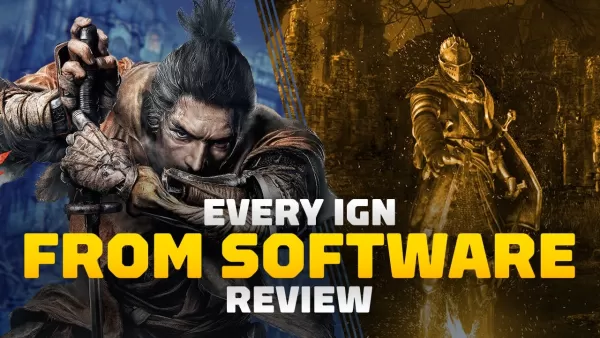
Elden Ring Nightreign Update 1.01.1: Solo Mode Enhanced, Bugs Resolved, Gameplay Balanced

Alienware Area-51 Laptops Get First Price Cut
- Best Anime Like Cowboy Bebop 14 hours ago
- Trump Tariffs Slam Nintendo, Sony Stocks 1 days ago
- Early Access Feedback on La Quimera 1 days ago
- 2025 Free Comic Day: Top 13 Reads 2 days ago
- Firebreak: The Year's Strangest Shooter - FBC 2 days ago
- Nintendo Sparks Zelda Wind Waker HD Switch 2 Speculation 2 days ago
- PS5 Sales Surge, Sony Reports 2 days ago
- Atlan's Crystal Game Debuts Globally on iOS, Android 2 days ago
- Pixel Starships 2 Launches Pre-Registration 2 days ago
-

Personalization / 1.0.0 / by DigitalPowerDEV / 11.10M
Download -

Video Players & Editors / v1.02 / by TateSAV / 13.80M
Download -

Lifestyle / 1.5 / by BetterPlace Safety Solutions Pvt Ltd / 9.60M
Download -

Productivity / 2.8 / 10.16M
Download
-
 All Passwords and Padlock Combinations in Lost Records: Bloom and Rage
All Passwords and Padlock Combinations in Lost Records: Bloom and Rage
-
 30 best mods for The Sims 2
30 best mods for The Sims 2
-
 Tokyo Game Show 2024 Dates and Schedule: Everything We Know So Far
Tokyo Game Show 2024 Dates and Schedule: Everything We Know So Far
-
 Best Android PS1 Emulator - Which PlayStation Emulator Should I Use?
Best Android PS1 Emulator - Which PlayStation Emulator Should I Use?
-
 Leaked Footage Unveils Mythical Epic: Black Myth: Wukong
Leaked Footage Unveils Mythical Epic: Black Myth: Wukong
-
 Top 10 Best Cards in LUDUS - Merge Battle Arena PvP
Top 10 Best Cards in LUDUS - Merge Battle Arena PvP