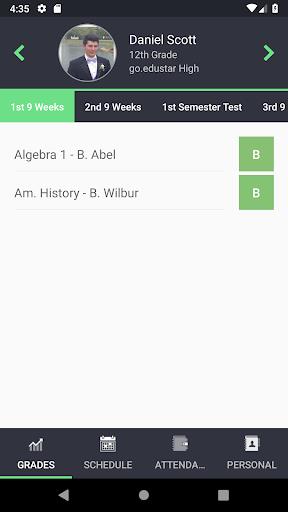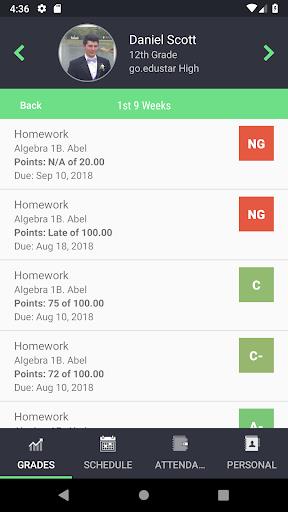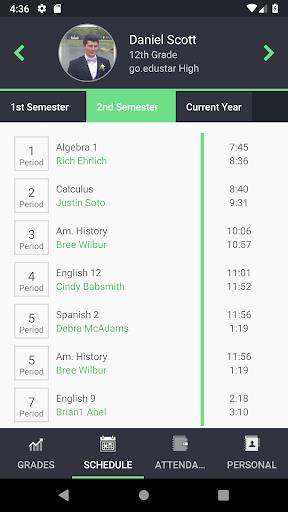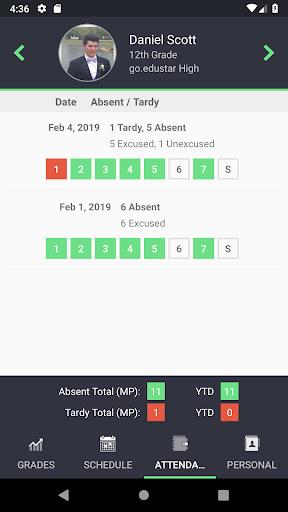go.edustar
Category : ProductivityVersion: 1.0
Size:1.90MOS : Android 5.1 or later
Developer:N. Harris Computer Solutions
 Download
Download Keep up to date with your child's academic progress with the go.edustar app. This powerful tool allows you to easily access their grades, assignments, due dates, schedule, attendance, and even demographic information all in one convenient place. Designed for parents and guardians who want to stay informed and involved in their child's education, the go.edustar app is a must-have. With a simple single sign-on using your current Parents On Line username and password, you can effortlessly view all of your students' information from any school they attend. Download the app today and take the guesswork out of tracking your child's academic journey.
Features of go.edustar:
Real-time Student Information
With the go.edustar app, parents and guardians can conveniently view their student's grades, assignments, due dates, schedule, attendance, and demographic information in real-time. This feature provides a comprehensive overview of their student's academic progress, helping them stay informed about important updates and changes.
Compatibility with Parents On Line
The app seamlessly integrates with your current Parents On Line username and password, ensuring a user-friendly experience. This single sign-on functionality allows parents and guardians to access all their students' information from any school, making it easy to stay connected regardless of where their student is enrolled.
User-Friendly Interface
The go.edustar app boasts an intuitive interface that makes it simple for parents and guardians to navigate through different sections and find the information they need. With clear and organized menus, users can quickly access grades, assignments, schedules, and more with just a few taps on their mobile device.
Notifications and Alerts
Stay updated on important deadlines, upcoming assignments, and other key information with notifications and alerts from the app. Parents and guardians can set preferences for the types of notifications they want to receive, ensuring they never miss a critical update about their student's academic progress.
Tips for Users:
Set Up Notifications
To stay on top of important updates, be sure to customize your notification settings in the app. Select the types of notifications you want to receive, such as grade updates, attendance records, or upcoming assignments, to ensure you're always informed about your student's academic performance.
Check Grades Regularly
Make it a habit to check your student's grades regularly through the app. By monitoring their progress and identifying any areas that may need improvement, you can provide support and encouragement to help them succeed academically.
Communicate with Teachers
Use the go.edustar app to easily communicate with your student's teachers and stay informed about their academic goals and challenges. Utilize the messaging feature to ask questions, request meetings, or provide feedback, fostering a collaborative relationship between home and school.
Conclusion:
With its real-time student information, compatibility with Parents On Line, user-friendly interface, and notifications and alerts, the go.edustar app is an invaluable tool for parents and guardians to stay connected with their student's academic journey. By following the tips provided, users can maximize the app's benefits and ensure they have the information and support needed to help their student succeed. Downloading the go.edustar app is a convenient way to stay engaged and informed about your student's education, making it a must-have for parents and guardians.


- Firebreak: The Year's Strangest Shooter - FBC 8 hours ago
- Nintendo Sparks Zelda Wind Waker HD Switch 2 Speculation 8 hours ago
- PS5 Sales Surge, Sony Reports 20 hours ago
- Atlan's Crystal Game Debuts Globally on iOS, Android 1 days ago
- Pixel Starships 2 Launches Pre-Registration 1 days ago
- Lenovo Legion 5i with RTX 4070 Drops to $1,200 1 days ago
- Slash Your Streaming Costs in 2025: Effective Strategies 1 days ago
- EA Sports FC Mobile to Stream Three MLS Matches in September 2 days ago
- Go Go Muffin Launches Neon Genesis Evangelion Capsule 2 days ago
-

Personalization / 1.0.0 / by DigitalPowerDEV / 11.10M
Download -

Video Players & Editors / v1.02 / by TateSAV / 13.80M
Download -

Lifestyle / 1.5 / by BetterPlace Safety Solutions Pvt Ltd / 9.60M
Download -

Productivity / 2.8 / 10.16M
Download
-
 All Passwords and Padlock Combinations in Lost Records: Bloom and Rage
All Passwords and Padlock Combinations in Lost Records: Bloom and Rage
-
 30 best mods for The Sims 2
30 best mods for The Sims 2
-
 Tokyo Game Show 2024 Dates and Schedule: Everything We Know So Far
Tokyo Game Show 2024 Dates and Schedule: Everything We Know So Far
-
 Best Android PS1 Emulator - Which PlayStation Emulator Should I Use?
Best Android PS1 Emulator - Which PlayStation Emulator Should I Use?
-
 Leaked Footage Unveils Mythical Epic: Black Myth: Wukong
Leaked Footage Unveils Mythical Epic: Black Myth: Wukong
-
 Top 10 Best Cards in LUDUS - Merge Battle Arena PvP
Top 10 Best Cards in LUDUS - Merge Battle Arena PvP