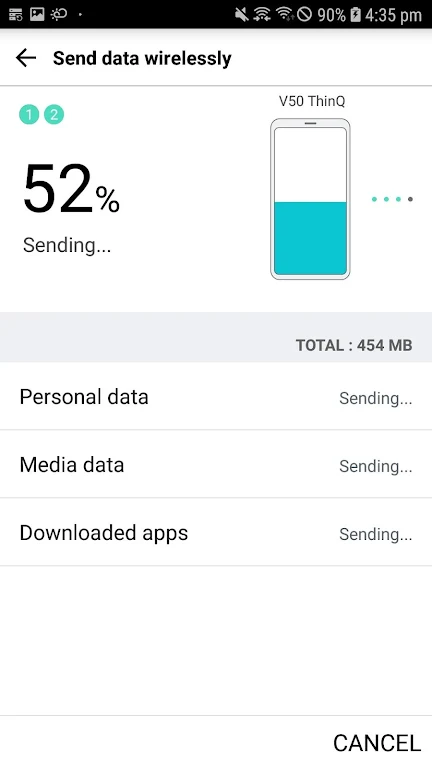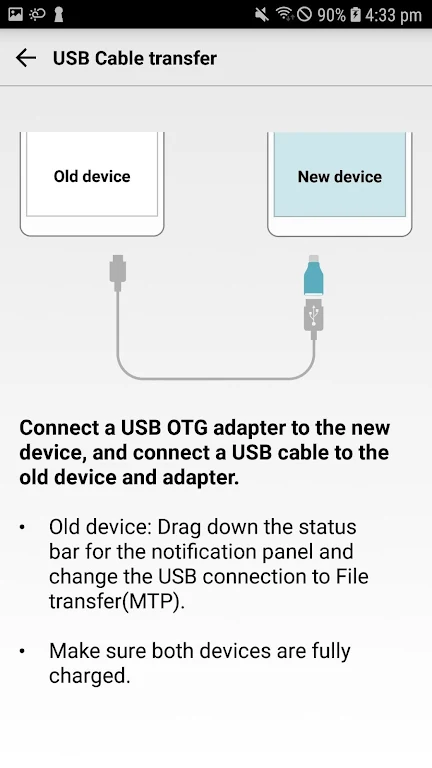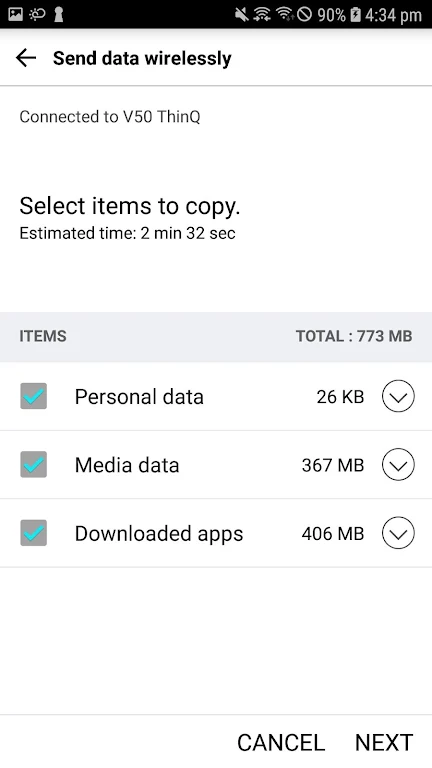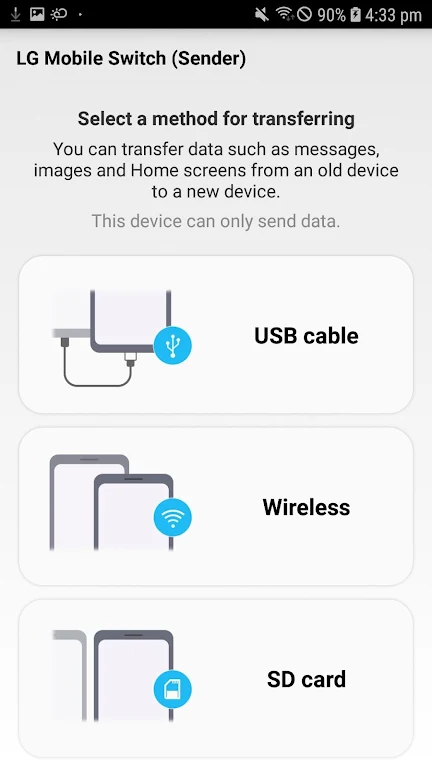LG Mobile Switch (will closed)
Category : ToolsVersion: 4.3.05
Size:5.30MOS : Android 5.1 or later
Developer:LG Electronics, Inc.
 Download
Download Experience seamless data transfer with the LG Mobile Switch (will closed) app, the ultimate tool for Android™ users looking to effortlessly move photos, videos, music, texts, apps, and more to a new LG device. Whether you're upgrading to a shiny new LG phone or simply switching devices, this app ensures a smooth transition. Offering both wireless and wired transfer options, it guarantees a hassle-free migration of your valuable data. From cherished photos and videos to essential call logs and contacts, everything can be transferred with just a few taps. Say goodbye to data loss and hello to convenience with this app.
Features of LG Mobile Switch (will closed):
Easy Data Transfer: The app facilitates seamless transfer of photos, videos, music, text messages, apps, and more from your old Android™ device to your new LG device.
Versatile Transfer Options: Users can select between wireless device-to-device transfer or wired OTG device-to-device transfer, providing flexibility to suit individual preferences.
Comprehensive Data Transfer: Beyond just photos and videos, the app also supports the transfer of documents, call logs, contacts, text messages, calendar events, apps, and voice memos.
Compatibility: Compatible with old Android™ devices running Android 4.1 or higher and recent LG devices, making the transition easy.
Tips for Users:
Ensure both devices have sufficient battery life or are connected to a power source during the transfer process to avoid any interruptions.
Check for any limitations based on the manufacturer or model of the old device to manage expectations regarding the transfer process.
Familiarize yourself with the different transfer options available (wireless or wired) to choose the most convenient method for your needs.
Conclusion:
With its user-friendly interface, versatile transfer options, and comprehensive data transfer capabilities, the LG Mobile Switch (will closed) app offers a convenient solution for Android™ owners looking to seamlessly move their data to a new LG device. Whether you're upgrading your device or simply looking to consolidate your data, this app provides a hassle-free way to make the transition smoother. Download the app now to experience the convenience of effortless data transfer.



RAID Shadow Legends: Mythical Champions Rankings
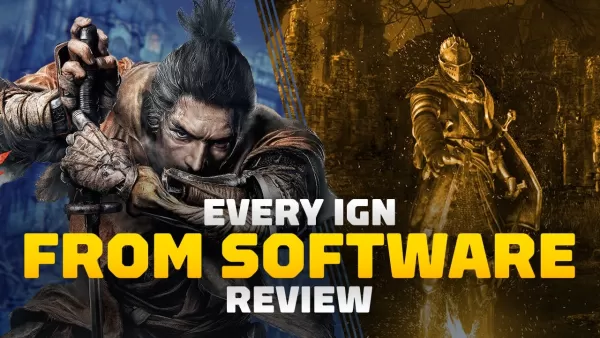
Elden Ring Nightreign Update 1.01.1: Solo Mode Enhanced, Bugs Resolved, Gameplay Balanced
- Alienware Area-51 Laptops Get First Price Cut 1 days ago
- Best Anime Like Cowboy Bebop 1 days ago
- Trump Tariffs Slam Nintendo, Sony Stocks 2 days ago
- Early Access Feedback on La Quimera 2 days ago
- 2025 Free Comic Day: Top 13 Reads 3 days ago
- Firebreak: The Year's Strangest Shooter - FBC 3 days ago
- Nintendo Sparks Zelda Wind Waker HD Switch 2 Speculation 3 days ago
- PS5 Sales Surge, Sony Reports 3 days ago
- Atlan's Crystal Game Debuts Globally on iOS, Android 3 days ago
-

Personalization / 1.0.0 / by DigitalPowerDEV / 11.10M
Download -

Video Players & Editors / v1.02 / by TateSAV / 13.80M
Download -

Lifestyle / 1.5 / by BetterPlace Safety Solutions Pvt Ltd / 9.60M
Download -

Productivity / 2.8 / 10.16M
Download
-
 All Passwords and Padlock Combinations in Lost Records: Bloom and Rage
All Passwords and Padlock Combinations in Lost Records: Bloom and Rage
-
 30 best mods for The Sims 2
30 best mods for The Sims 2
-
 Tokyo Game Show 2024 Dates and Schedule: Everything We Know So Far
Tokyo Game Show 2024 Dates and Schedule: Everything We Know So Far
-
 Best Android PS1 Emulator - Which PlayStation Emulator Should I Use?
Best Android PS1 Emulator - Which PlayStation Emulator Should I Use?
-
 Leaked Footage Unveils Mythical Epic: Black Myth: Wukong
Leaked Footage Unveils Mythical Epic: Black Myth: Wukong
-
 Top 10 Best Cards in LUDUS - Merge Battle Arena PvP
Top 10 Best Cards in LUDUS - Merge Battle Arena PvP