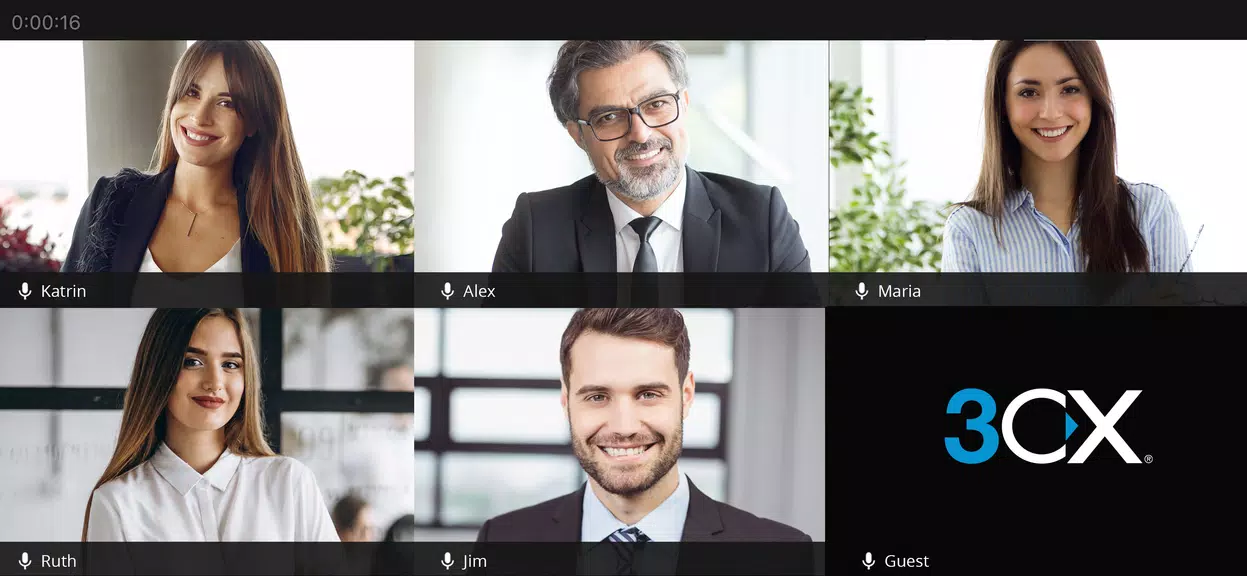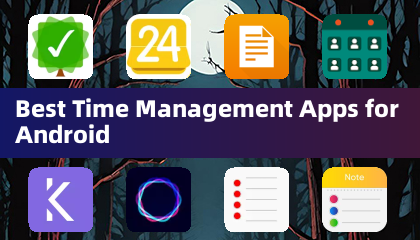3CX Video Conference
Category : ProductivityVersion: 20.0.65
Size:5.60MOS : Android 5.1 or later
Developer:3CX
 Download
Download Experience seamless virtual meetings with the user-friendly 3CX Video Conference app, designed to bring you face-to-face with colleagues anytime, anywhere. Transform your collaboration with the power of high-quality video, real-time chat, and interactive whiteboard features readily available at your fingertips. Say goodbye to time-consuming travel and hello to increased productivity and efficiency with this simple, professional, and free tool. With 3CX Video Conferencing, hosting or attending meetings has never been easier, allowing you to focus on what matters most - getting work done. Embrace the future of communication and elevate your team's collaboration with this indispensable app.
Features of 3CX Video Conference:
⭐ High-quality Video:
With 3CX Video Conference, you can enjoy crystal-clear, high-quality video calls with your team members or clients. Say goodbye to pixelated, lagging video - communication has never been smoother.
⭐ On-screen Whiteboard:
Boost creativity and brainstorm effectively with the on-screen whiteboard feature. Easily share ideas, sketches, and diagrams in real-time, making collaboration seamless and productive.
⭐ Full Chat Functionality:
Stay connected with all participants during the meeting through the full chat functionality. Share links, updates, or ask questions without interrupting the flow of the conversation.
⭐ 1 Click ‘React’ Expressions:
Easily engage with participants using the 1 click ‘react’ expressions. Ask questions, show agreement, or express your thoughts non-verbally, adding a layer of interactivity to your meetings.
Tips for Users:
⭐ Prepare Ahead:
Set up your meeting agenda, gather any necessary materials, and ensure your internet connection is stable before joining a video conference on 3CX. Being prepared will help the meeting run smoothly.
⭐ Utilize the Whiteboard:
Make the most of the on-screen whiteboard feature by actively engaging in brainstorming sessions, sketching out ideas, or illustrating concepts. Visual aids can enhance understanding and collaboration.
⭐ Engage with Chat:
Use the chat functionality to ask questions, share relevant links or documents, or provide feedback during the meeting. This feature enables real-time communication without interruptions.
Conclusion:
3CX Video Conference is your go-to app for seamless, high-quality video conferencing experiences. With features like on-screen whiteboard, full chat functionality, and easy ‘react’ expressions, collaboration and communication have never been more efficient. Download today and revolutionize the way you hold virtual meetings.


- Ragnarok X NGE Celebrates 4th Anniversary 20 hours ago
- Pokémon TCG Pocket Launches Ultra Beast Event 1 days ago
- Infinity Games Sets Rail Rescue Android Release Date 1 days ago
- Perfect Dark Actor Appeals for Game's Rescue 2 days ago
- Bleach: Brave Souls Celebrates 10th Anniversary Soon 2 days ago
- Raven2 Launches Mobile Dark Fantasy MMORPG 4 days ago
- Netflix's Street Fighter IV Android rivals consoles 4 days ago
- Fans Upset Over George R.R. Martin's Delays on Winds of Winter 4 days ago
- Maxroll Unveils Elden Ring Nightreign Guides & Database 4 days ago
-

Personalization / 1.0.0 / by DigitalPowerDEV / 11.10M
Download -

Video Players & Editors / v1.02 / by TateSAV / 13.80M
Download -

Lifestyle / 1.5 / by BetterPlace Safety Solutions Pvt Ltd / 9.60M
Download -

Productivity / 2.8 / 10.16M
Download
-
 All Passwords and Padlock Combinations in Lost Records: Bloom and Rage
All Passwords and Padlock Combinations in Lost Records: Bloom and Rage
-
 30 best mods for The Sims 2
30 best mods for The Sims 2
-
 Tokyo Game Show 2024 Dates and Schedule: Everything We Know So Far
Tokyo Game Show 2024 Dates and Schedule: Everything We Know So Far
-
 Best Android PS1 Emulator - Which PlayStation Emulator Should I Use?
Best Android PS1 Emulator - Which PlayStation Emulator Should I Use?
-
 Leaked Footage Unveils Mythical Epic: Black Myth: Wukong
Leaked Footage Unveils Mythical Epic: Black Myth: Wukong
-
 Top 10 Best Cards in LUDUS - Merge Battle Arena PvP
Top 10 Best Cards in LUDUS - Merge Battle Arena PvP