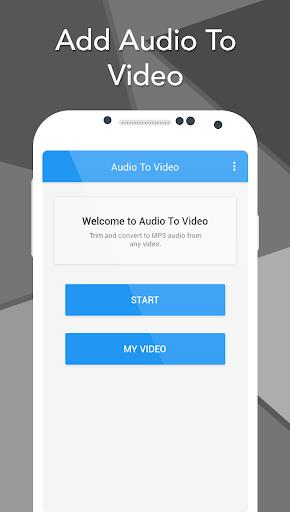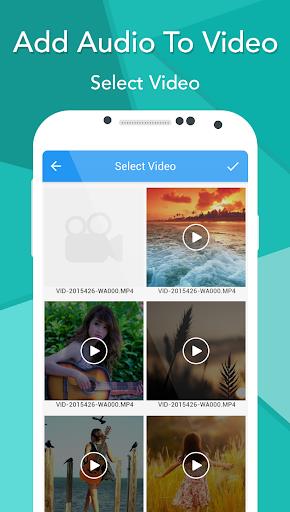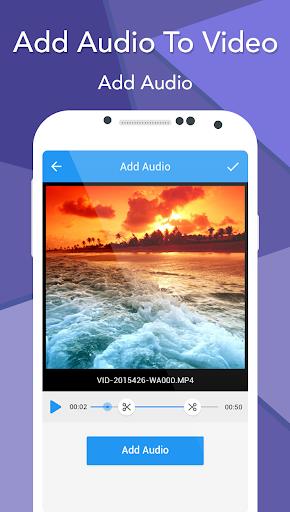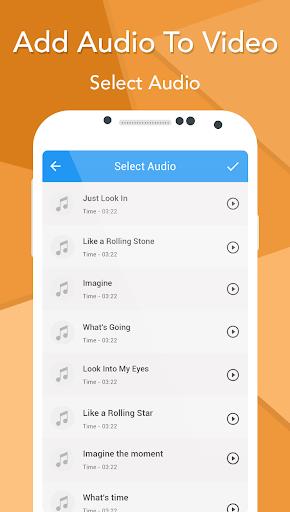Add Audio To Video
Category : Video Players & EditorsVersion: 24
Size:21.00MOS : Android 5.1 or later
Developer:kkapps
 Download
Download With the Add Audio to Video app, you can effortlessly transform the soundtrack of any video, infusing it with a fresh and exciting vibe. Picture yourself crafting hilarious videos by adding amusing songs and then sharing these delightful creations with your friends to spread joy and laughter. This app empowers you to select specific segments of your video for audio addition, ensuring you have complete control over the final product. You can save your newly created masterpiece in a dedicated folder for easy retrieval. Featuring a user-friendly interface and endless creative possibilities, Add Audio to Video is the ultimate tool for unleashing your creativity. With just a few taps, you can preview, share, save, or delete your videos. Start transforming your videos today and experience the fun of video editing like never before!
Features of Add Audio To Video:
Change the Soundtrack of Any Video: The Add Audio to Video app makes it simple to switch out the song in any video. Whether you're looking to add your favorite tunes or a humorous track, this app has you covered, enabling you to customize your videos with ease.
Create Funny Videos: Inject a funny song into your video and share the laughs with your friends. This app lets you add an entertaining soundtrack, turning your videos into sources of endless amusement.
Add Audio to Specific Portions: The app allows you to pinpoint specific sections of your video for audio insertion. This feature gives you the power to tailor the soundtrack precisely to your liking, enhancing the overall impact of your video.
Save in a Different Folder: After enhancing your video with new audio, you can save the revamped clip in a separate folder. This organization feature ensures your videos are easy to find and manage.
Tips for Users:
Selecting a Video: To begin adding audio to a video, simply choose your video from the app's custom gallery. You can select any video from your device to start the editing process.
Selecting an Audio File: Next, pick the audio file you wish to incorporate into your video. You have the flexibility to choose from your device's music library or any other audio file available.
Choosing the Portion: Once you've selected your audio, you can then decide which specific part of the video you want to enhance with the new soundtrack. This customization allows you to perfectly align the audio with your video content.
Conclusion:
With the Add Audio to Video app, you can easily alter the soundtrack of any video, creating funny and entertaining clips to share with your friends. The app's features, such as selecting specific portions of the video, saving in a different folder, and a user-friendly interface, make the process seamless and enjoyable. Whether you aim to add your favorite songs or create humorous videos, this app provides all the tools you need to do so effortlessly. Download Add Audio to Video now and start making your videos uniquely yours.


-
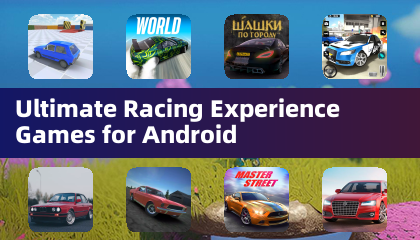
-
 Best Educational Apps for Kids
Best Educational Apps for KidsA total of 10 BoBo World: Sweet Home Word Search Block Puzzle Game x=1: Learn to solve equations Zootastic Spelling & Phonics: Kids Games Learn Knitting and Crocheting Countries, capitals, flags - W edX: Courses by Harvard & MIT 4 Pictures 1 Word Dino Coloring Encyclopedia
- Puzzle Racing Game Blends Speed & Strategy 1 days ago
- Yakuza 0 Director's Cut: Release Date, Time Announced 2 days ago
- Sonic Racing CrossWorlds Hits Switch 2 in Holiday 2025 2 days ago
- Tower of Fantasy Launches Space Open-World: Earn Free 139 Pulls & 4 SSR Weapons 2 days ago
- Crunchyroll Adds Shin chan: Shiro & Coal Town to Game Vault 2 days ago
- Battlefield 6 Engineers Focus on Art, Not Objectives 3 days ago
-

Personalization / 1.0.0 / by DigitalPowerDEV / 11.10M
Download -

Video Players & Editors / v1.02 / by TateSAV / 13.80M
Download -

Lifestyle / 1.5 / by BetterPlace Safety Solutions Pvt Ltd / 9.60M
Download -

Productivity / 2.8 / 10.16M
Download
-
 All Passwords and Padlock Combinations in Lost Records: Bloom and Rage
All Passwords and Padlock Combinations in Lost Records: Bloom and Rage
-
 30 best mods for The Sims 2
30 best mods for The Sims 2
-
 Tokyo Game Show 2024 Dates and Schedule: Everything We Know So Far
Tokyo Game Show 2024 Dates and Schedule: Everything We Know So Far
-
 Best Android PS1 Emulator - Which PlayStation Emulator Should I Use?
Best Android PS1 Emulator - Which PlayStation Emulator Should I Use?
-
 Leaked Footage Unveils Mythical Epic: Black Myth: Wukong
Leaked Footage Unveils Mythical Epic: Black Myth: Wukong
-
 Top 10 Best Cards in LUDUS - Merge Battle Arena PvP
Top 10 Best Cards in LUDUS - Merge Battle Arena PvP