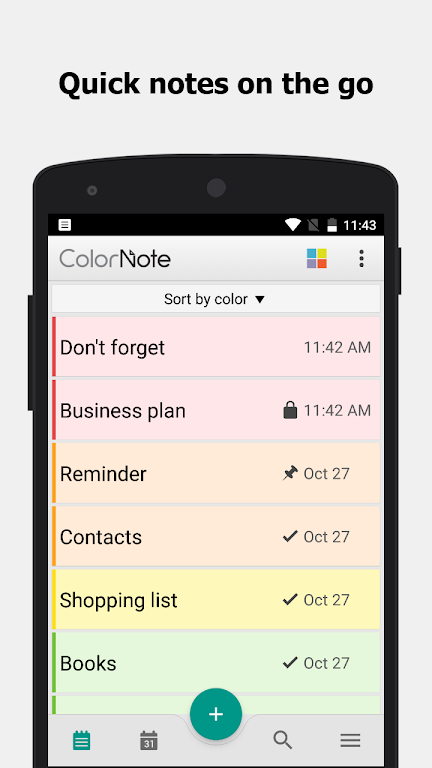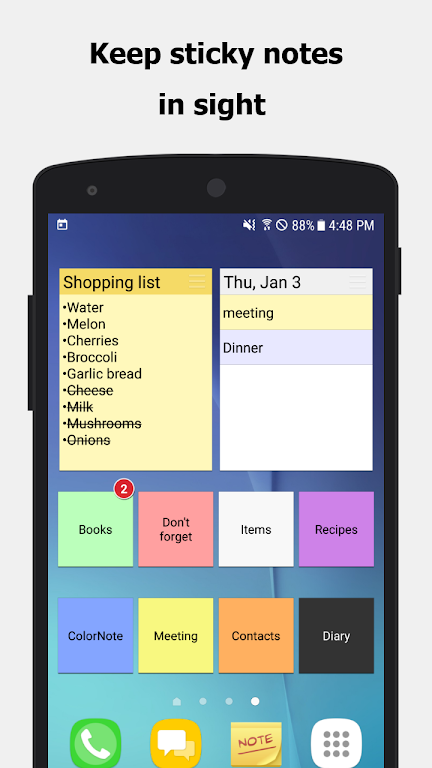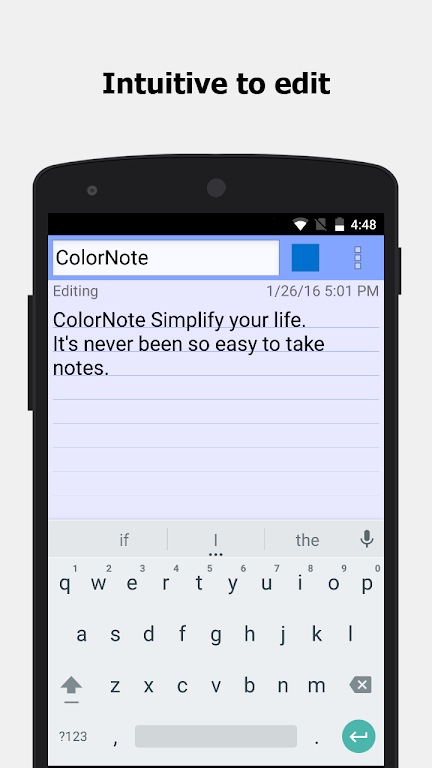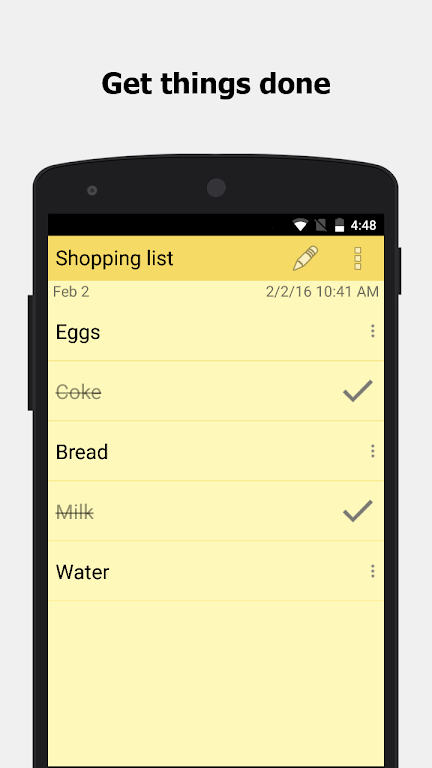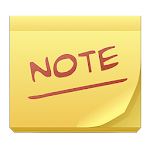
ColorNote Notepad Notes
Category : ToolsVersion: 4.5.3
Size:4.20MOS : Android 5.1 or later
Developer:Notes
 Download
Download ColorNote is a remarkable notepad application designed to enhance your note-taking experience. Whether you're capturing quick memos, compiling to-do lists, or drafting emails, this app equips you with all the necessary tools to stay organized. Its features include color-coded organization for easy categorization, checklist notes for task management, reminders for timely alerts, and password protection for privacy. Additionally, ColorNote allows seamless syncing across devices and online backups for added security, ensuring you never lose important information. Say farewell to cluttered sticky notes and embrace a more efficient and streamlined approach to note-taking with ColorNote.
Features of ColorNote:
Convenient Note-Taking: ColorNote offers a swift and straightforward editing interface perfect for writing notes, memos, emails, messages, shopping lists, and to-do lists.
Organized Note Formats: The app provides lined-paper styled text and checklist options, allowing users to tailor their notes to meet their specific preferences and requirements.
Color-Coded Organization: Easily categorize and quickly access important information by organizing your notes by color.
Secure Backup and Sync: With the ability to back up notes to SD storage and sync them online, ColorNote ensures that your critical data is always accessible and secure.
FAQs:
How do you put a sticky note widget on the home screen?
Answer: To add a sticky note widget to your home screen, simply press and hold an empty space on your home screen, select the widget option, and choose ColorNote® from the list to add the sticky note.
Why don't the widget, alarm, and notes reminder functions work?
Answer: If ColorNote is installed on the SD card, these functions may not operate correctly. To fix this, move the app to your device's internal storage and restart your phone to activate these features.
Where are backed up notes stored?
Answer: Backed up notes are encrypted and securely stored on the device's SD storage, protecting your valuable information.
Conclusion:
ColorNote delivers a user-friendly and versatile note-taking solution with its customizable formats, color-coded organization, and secure backup options. With features like checklist notes, calendar integration, and password protection, the app simplifies daily tasks and enhances organization. Whether you need to quickly jot down a memo or create an extensive to-do list, ColorNote is the ideal tool for seamless note-taking and efficient task management.


-
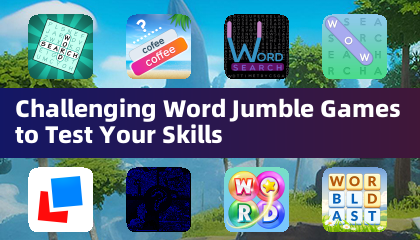 Challenging Word Jumble Games to Test Your Skills
Challenging Word Jumble Games to Test Your SkillsA total of 10 Astraware Wordsearch 4 Pictures 1 Word Word Search Daily Word Blast: Word Search Games Word Voyage: Word Search Letterpress – Word Game Crossword - Star of Words Words of Wonders: Search Word Seek: Classic Fun Puzzles Word Wow Seasons - Brain game
-

- Scooby-Doo Sought in Shop Burglary, Cash Missing 1 days ago
- Play Jetpack Joyride on PC with BlueStacks 1 days ago
- Skate Game News Updates 2 days ago
- Street Fighter Creator's Saudi-Backed Game: Japan's Response 2 days ago
- 45W Power Bank for Nintendo Switch 2 Now on Sale: Charges at Fastest Rate for Just $12 2 days ago
- Beginner’s Guide to The Tower: Idle Defense 2 days ago
-

Personalization / 1.0.0 / by DigitalPowerDEV / 11.10M
Download -

Video Players & Editors / v1.02 / by TateSAV / 13.80M
Download -

Lifestyle / 1.5 / by BetterPlace Safety Solutions Pvt Ltd / 9.60M
Download -

Productivity / 2.8 / 10.16M
Download
-
 All Passwords and Padlock Combinations in Lost Records: Bloom and Rage
All Passwords and Padlock Combinations in Lost Records: Bloom and Rage
-
 30 best mods for The Sims 2
30 best mods for The Sims 2
-
 Tokyo Game Show 2024 Dates and Schedule: Everything We Know So Far
Tokyo Game Show 2024 Dates and Schedule: Everything We Know So Far
-
 Best Android PS1 Emulator - Which PlayStation Emulator Should I Use?
Best Android PS1 Emulator - Which PlayStation Emulator Should I Use?
-
 Leaked Footage Unveils Mythical Epic: Black Myth: Wukong
Leaked Footage Unveils Mythical Epic: Black Myth: Wukong
-
 Top 10 Best Cards in LUDUS - Merge Battle Arena PvP
Top 10 Best Cards in LUDUS - Merge Battle Arena PvP