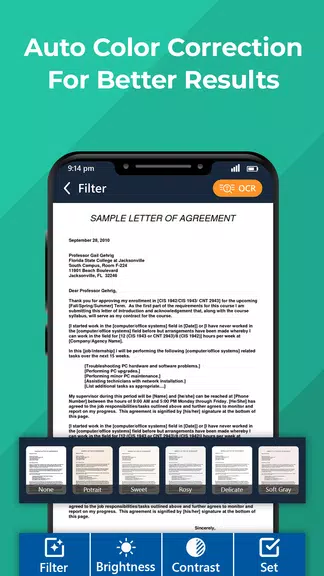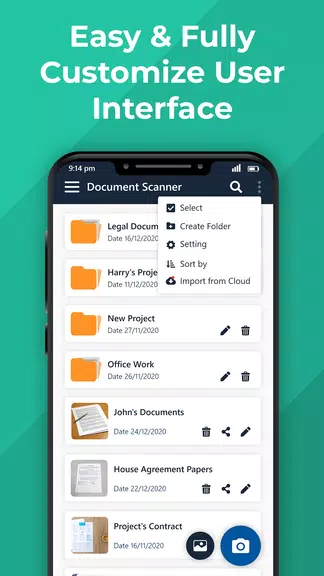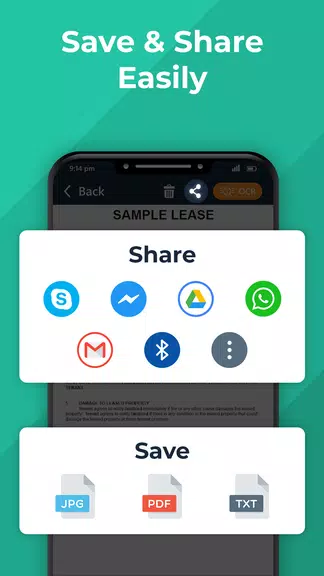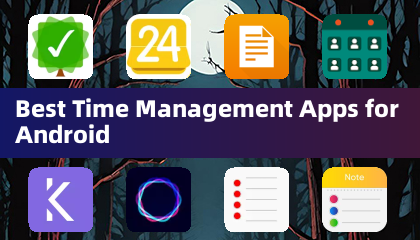Document Scanner - PDF Scanner
Category : ProductivityVersion: 3.3
Size:9.00MOS : Android 5.1 or later
Developer:Technest Apps
 Download
Download Transform your smartphone or tablet into a powerful portable scanner with the incredible Document Scanner - PDF Scanner app! Say goodbye to cumbersome scanning machines and embrace a world of convenience. With just a tap, convert your images into high-quality PDF or JPEG files, making it easy to digitize all your essential paper documents, receipts, notes, and more. Enhance your documents with annotations, extract text from images using OCR technology, and securely share your files with friends and colleagues. Featuring batch scanning and quick search capabilities, this app is an indispensable tool for students and professionals alike. Download PDF Scanner now for FREE and revolutionize your document management today!
Features of Document Scanner - PDF Scanner:
Optimize Scan Quality using Fast Scanner:
Document Scanner - PDF Scanner boasts smart and accurate auto-cropping and auto-enhancing features that ensure your scanned documents have clear, sharp texts and graphics with premium colors and resolutions.
Quickly Digitize Documents with PDF Scan:
Utilize the camera scanner feature to effortlessly digitize all types of paper documents, including receipts, notes, invoices, whiteboard discussions, business cards, and certificates.
Advanced Document Editing with Document Scanner:
Seamlessly add annotations and utilize a comprehensive set of editing tools to customize your documents. You can also add personalized watermarks to mark your documents as your own.
Extract Texts from Images:
Leverage the OCR feature to recognize and extract text from document images, enabling you to search, edit, or share the extracted text later.
Share PDF/JPEG Files:
Easily share your documents in PDF or JPEG format with friends and colleagues via social media, email, or other sharing options.
Tips for Users:
- Use the OCR feature to efficiently search for specific texts within your scanned documents.
- Take advantage of the batch scanning feature to scan multiple documents at once, which is particularly beneficial for students and office environments.
- Protect sensitive information by setting passwords for viewing and sharing important documents.
Conclusion:
Document Scanner - PDF Scanner is a versatile app that offers advanced features such as optimized scan quality, document editing, text extraction, and secure document sharing. With its user-friendly tools and functionalities, this app is essential for efficiently digitizing and managing your documents. Download Document Scanner - PDF Scanner now for FREE and experience the convenience of having a portable scanner right on your device.


- Ragnarok X NGE Celebrates 4th Anniversary 19 hours ago
- Pokémon TCG Pocket Launches Ultra Beast Event 1 days ago
- Infinity Games Sets Rail Rescue Android Release Date 1 days ago
- Perfect Dark Actor Appeals for Game's Rescue 2 days ago
- Bleach: Brave Souls Celebrates 10th Anniversary Soon 2 days ago
- Raven2 Launches Mobile Dark Fantasy MMORPG 4 days ago
- Netflix's Street Fighter IV Android rivals consoles 4 days ago
- Fans Upset Over George R.R. Martin's Delays on Winds of Winter 4 days ago
- Maxroll Unveils Elden Ring Nightreign Guides & Database 4 days ago
-

Personalization / 1.0.0 / by DigitalPowerDEV / 11.10M
Download -

Video Players & Editors / v1.02 / by TateSAV / 13.80M
Download -

Lifestyle / 1.5 / by BetterPlace Safety Solutions Pvt Ltd / 9.60M
Download -

Productivity / 2.8 / 10.16M
Download
-
 All Passwords and Padlock Combinations in Lost Records: Bloom and Rage
All Passwords and Padlock Combinations in Lost Records: Bloom and Rage
-
 30 best mods for The Sims 2
30 best mods for The Sims 2
-
 Tokyo Game Show 2024 Dates and Schedule: Everything We Know So Far
Tokyo Game Show 2024 Dates and Schedule: Everything We Know So Far
-
 Best Android PS1 Emulator - Which PlayStation Emulator Should I Use?
Best Android PS1 Emulator - Which PlayStation Emulator Should I Use?
-
 Leaked Footage Unveils Mythical Epic: Black Myth: Wukong
Leaked Footage Unveils Mythical Epic: Black Myth: Wukong
-
 Top 10 Best Cards in LUDUS - Merge Battle Arena PvP
Top 10 Best Cards in LUDUS - Merge Battle Arena PvP