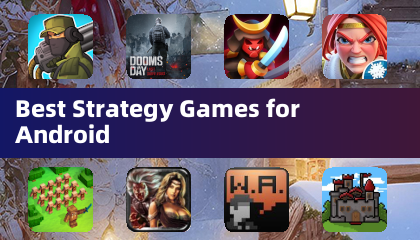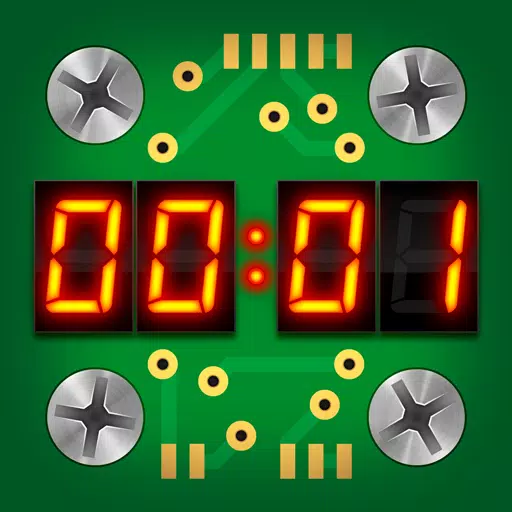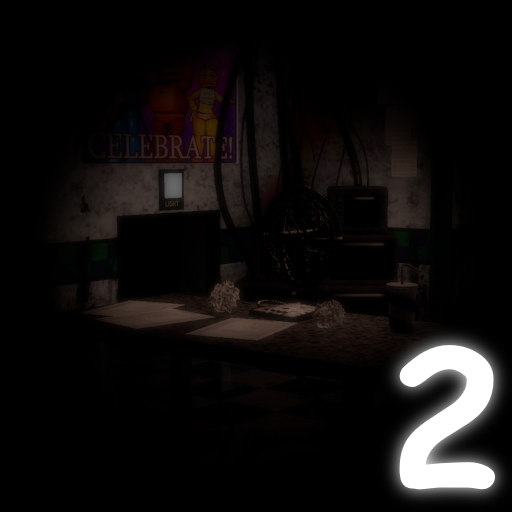Eggy Party: A Guide to Redeeming Gift Codes and Boosting Your Gameplay
Eggy Party, a mobile game reminiscent of Fall Guys, delivers exciting multiplayer action and chaotic mini-games. To enhance your experience, developers regularly release gift codes offering free rewards. This guide details how to redeem these codes and troubleshoot common issues.
Active Eggy Party Gift Codes
7EER13FJ35Z8
Redeeming Your Eggy Party Gift Codes: A Step-by-Step Guide
- Launch Eggy Party and navigate to the main menu.
- Locate the "Events" tab (usually at the top of the screen).
- Select the "Redeem Gift Code" option within the Events tab.
- Carefully enter the code exactly as it appears, paying attention to capitalization. Copying and pasting is recommended.
- Tap the "Exchange" button to claim your rewards.
- Check your in-game mailbox to receive your prizes.
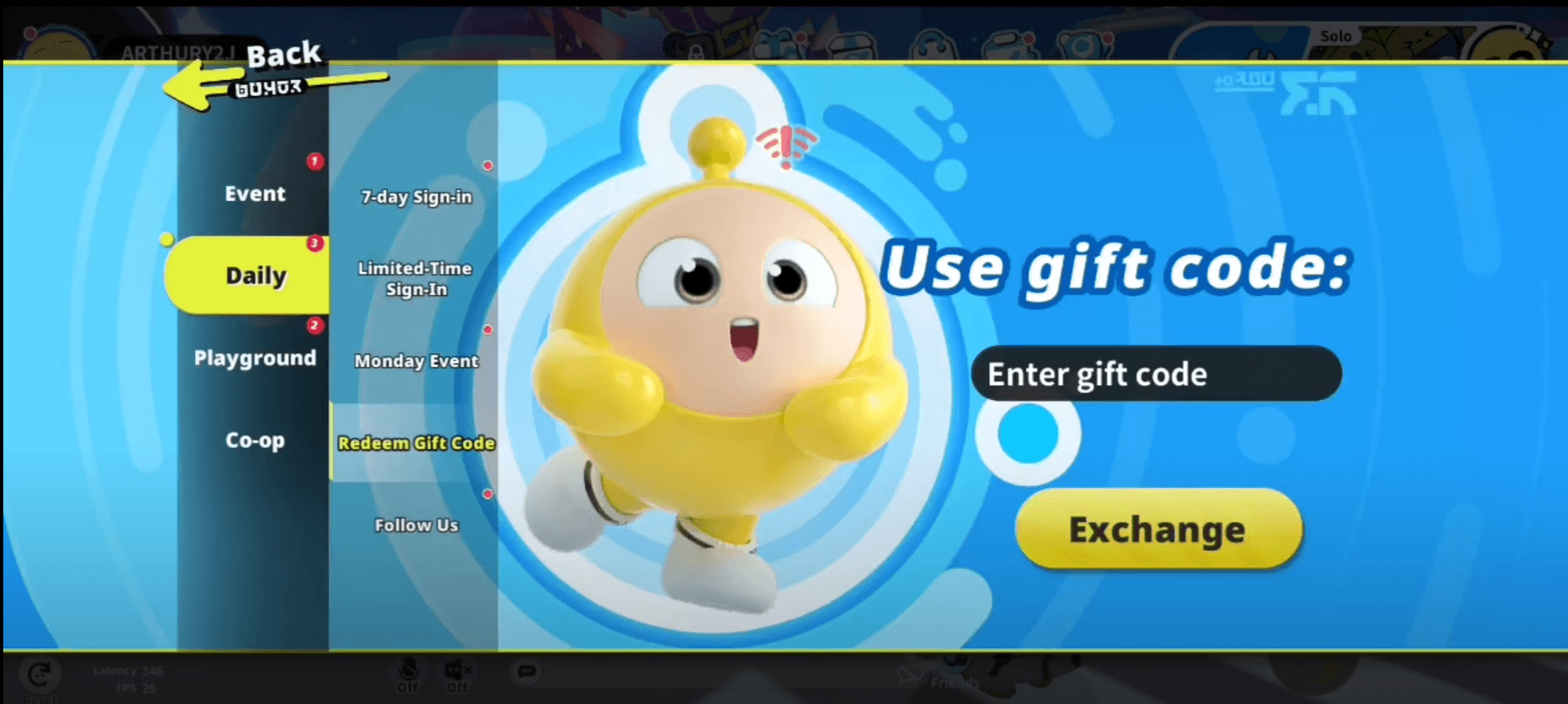
Troubleshooting Non-Working Codes
Several factors can prevent code redemption:
- Expiration: Some codes have unannounced expiration dates.
- Case Sensitivity: Ensure precise entry, including capitalization.
- Redemption Limits: Codes are usually one-time use per account.
- Usage Limits: Some codes have a limited number of redemptions.
- Regional Restrictions: Codes may be region-specific.
For an optimized Eggy Party experience, consider playing on PC using an emulator like BlueStacks for improved controls and visuals.