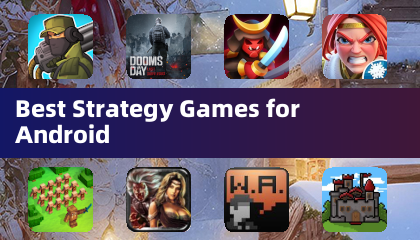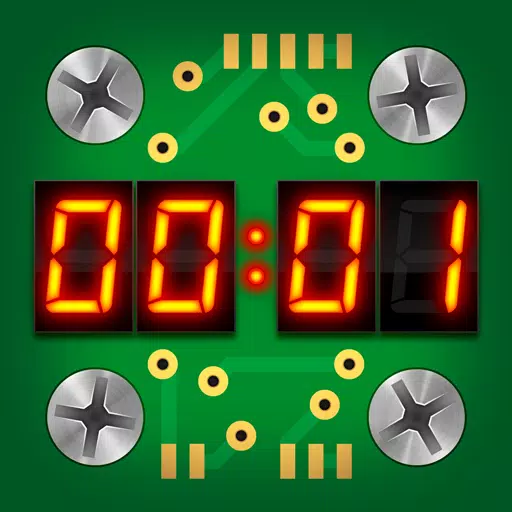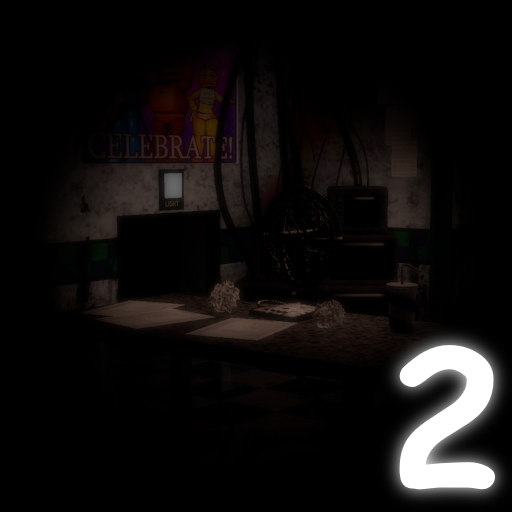Mods can significantly enhance your gaming experience in *Ready or Not*, offering new content and features that enrich gameplay. However, they can also introduce stability issues and prevent you from playing with friends who don't use mods. If you're facing these challenges, here’s a comprehensive guide on how to remove all mods from *Ready or Not*.
How to Remove Mods in Ready or Not
Regardless of whether you've installed mods manually, through Nexus Mod Manager, or mod.io, you can easily delete them by following these steps:
- Launch *Ready or Not*.
- Unsubscribe from all mods via the in-game Mod Menu to prevent them from redownloading.
- Close *Ready or Not*.
- Open Steam, right-click on *Ready or Not* in your Library, and select Properties.
- Navigate to Installed Files, then click Browse to access the game’s folder.
- Go to *Ready or Not* > Content > Paks.
- Delete everything in the Paks folder, then delete the Paks folder itself.
- Press Windows+R, type in %localappdata%, and press Enter.
- Locate the *Ready or Not* folder, navigate to Saved > Paks, and delete this Paks folder as well.
- You've now successfully removed all mods from the game.
- To ensure no residual issues, right-click *Ready or Not* in Steam, go to Properties > Installed Files, and select Verify Integrity of Game Files.
If you're not planning to use mods again, consider reinstalling the game for a fresh start, though this step is optional.
Related: How To Fix ‘Serialization Error Action Needed’ in Ready or Not
Why Should You Delete Mods in Ready or Not?
 Screenshot via The Escapist
Screenshot via The Escapist
Mods can introduce exciting new elements to *Ready or Not*, thanks to robust mod support and user-friendly installation processes. However, excessive modding can lead to errors, bugs, and glitches. Since mods are community-created, some might not be perfectly compatible, often necessitating a complete wipe and reinstall to resolve issues.
Moreover, if you want to play with friends who don't use mods, you'll need to remove all mods to ensure compatibility and seamless multiplayer experiences.
*Ready or Not is available now for PC.*