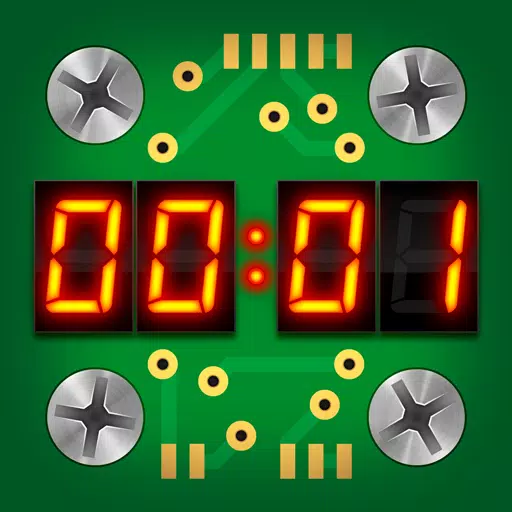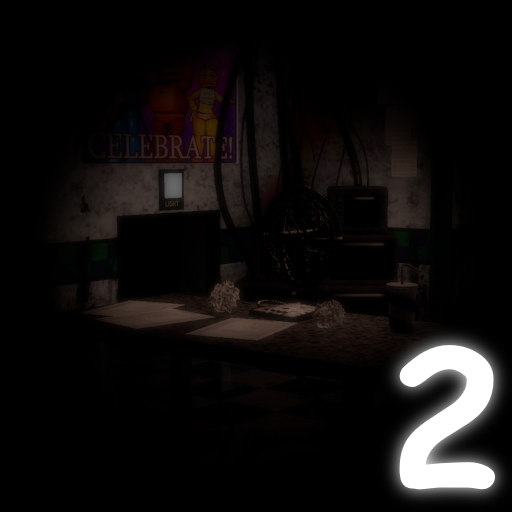A great 2-in-1 laptop combines the best of both worlds—a device that can effortlessly transition between a laptop and a tablet. The finest models on the market deliver unmatched versatility that traditional laptops simply can't match. Although they're not typically designed with gaming in mind, advancements in cloud streaming and powerful processors like the AMD Ryzen AI MAX+ 395 have made gaming a real possibility. Undoubtedly, these transformer-like devices are more exciting and capable than ever before.
TL;DR – The Best 2-in-1 Laptops:
 Our Top Pick### Microsoft Surface Pro 11
Our Top Pick### Microsoft Surface Pro 11
1See it at AmazonSee it at Microsoft ### Minisforum V3 Tablet PC
### Minisforum V3 Tablet PC
0See it at Amazon ### Asus ROG Flow Z13 (2025)
### Asus ROG Flow Z13 (2025)
0See it at AsusSee it at Best Buy See it at Newegg ### Lenovo IdeaPad 5X
### Lenovo IdeaPad 5X
0See it at AmazonSee it at Best Buy See it at Lenovo ### Asus Zenbook Duo UX8406
### Asus Zenbook Duo UX8406
0See it at AsusDespite the evolving landscape for 2-in-1s, their strong presence in workplaces and educational settings has fueled a thriving market. Unfortunately, this has also led to some underwhelming options being marketed as premium alternatives. If you're hunting for the best value in a 2-in-1 laptop with a rotatable or flippable touchscreen, you've come to the right place. Here are the picks that will save you time and let you enjoy your new PC sooner.
Microsoft Surface Pro 11 – The Top Pick
1This 2-in-1 is particularly suited for artists but also excels as a reliable daily driver. See it at AmazonSee it at MicrosoftProduct SpecificationsDisplay14” OLED (2,880 x 1,920) 120Hz, 10-point touchCPUSnapdragon X EliteGPUIntegratedRAM16-64GB (LPDDR5)Storage256GB - 1TBWeight1.97 poundsSize11.3" x 8.2" x 0.37"PROSBeautiful OLED touchscreenVersatile and fast, ideal for multiple productivity-focused use-casesGreat for streaming gamesCONSApp compatibility still isn't perfectPricey accessoriesWhether you're a student, professional, or just someone who wants a sleek, lightweight, and stylish 2-in-1 laptop, the Microsoft Surface Pro 11 is an excellent choice. It boasts top-tier hardware and a stunning screen, ensuring smooth performance and superior visual quality. Pairing it with the Surface Pro Keyboard and Surface Pen enhances the transformative experience.
Unlike earlier Surface tablets, the Surface Pro 11 doesn’t compromise on specs. This year’s model features a high-end Snapdragon CPU, paired with your choice of a Snapdrop X Plus or Snapdragon X Elite. With up to 64GB of lightning-fast DDR5 memory and up to a terabyte of storage, it’s the fastest and most user-friendly Surface yet.
Its appeal lies in its seamless integration into everyday life. Even with the keyboard attached, it’s slim, lightweight, and easy to carry around. Unlike many competitors that are essentially laptops with rotating screens, you can effortlessly tote the Surface Pro 11 like an iPad—with its keyboard folded behind or tucked away in your bag.
In my review, I quickly grew fond of its form factor and—surprisingly—it’s not something I expected as someone who spends most of my time reviewing gaming laptops. Its OLED touchscreen is breathtaking, so while it’s not ideal for local gaming (more on that later), it shines with spreadsheets, YouTube, Netflix, and cloud gaming. You can count on vibrant visuals and proper HDR performance.
From the start, it was evident how much thought Microsoft invested in its design. The satisfying way the case snaps into place and holds securely, along with the integrated magnetic charging cradle in the keyboard case, ensures minimal hassle. It’s a reliable daily driver, capable of replacing bulkier productivity laptops.
This 2-in-1 is powered by Qualcomm’s high-performance Snapdragon X Elite CPU. Built on a different architecture (ARM) than Intel’s x86 and AMD’s x86, it’s more energy-efficient. Microsoft leverages this efficiency for its bright, crisp screen and high-end components. It’s perfect for productivity and streaming, though you should verify compatibility for your frequently used programs, as most major apps run smoothly, but some niche software may require checking against the Windows on ARM compatibility list.
What about gaming? Unfortunately, if you prefer playing games locally, you might face disappointment. Most Steam titles either don’t run or perform poorly. Many of the games in our benchmark suite failed to launch during my tests. However, all hope isn’t lost! Services like Xbox Cloud Gaming and Nvidia GeForce Now work flawlessly. You’ll need a stable internet connection and subscriptions, but they expand your gaming library significantly.
 2. Minisforum V3 SE Tablet PC
2. Minisforum V3 SE Tablet PC
Best Budget 2-in-1 Laptop
 ### Minisforum V3 Tablet PC
### Minisforum V3 Tablet PC
0This sleek 2-in-1 offers a Microsoft Surface-like experience at a fraction of the cost. See it at AmazonProduct SpecificationsDisplay14" IPS (2,560 x 1,600), 500-nit, 165HzCPURyzen 7 8840UGPUIntegrated (AMD Radeon 780M)RAM32GBStorage1TBWeight2.05 poundsSize12.52" × 8.42" × 0.39"PROSHighly competitive with the Surface Pro 11Excellent performanceSolid battery lifeIncludes keyboard and stylusCONSFeels slightly less refined than the Surface Pro 11Looking for a budget-conscious alternative to the Microsoft Surface Pro 11? Minisforum’s V3 SE tablet PC delivers a similar experience at a fraction of the price. This 2-in-1 adopts a design reminiscent of the Surface Pro 11 and even outperforms it in terms of compatibility and gaming thanks to its potent AMD Ryzen 7 8840U processor.
After extensive testing, I can confidently say it’s not just a great budget option; it’s a great value laptop overall. Its performance is snappy, and it handles multitasking with ease thanks to its 32GB of memory. You won’t need to worry about running out of storage anytime soon, as it ships with a 1TB SSD. Best of all, the keyboard and stylus are included in the base price, unlike the Surface Pro.
While its processor isn’t as power-efficient as the Snapdragon X Elite, it’s still more suitable for most users since it’s built on the x86 architecture, which has long powered Windows PCs. The V3 SE is compatible with every standard Windows app and game. The “in theory” caveat applies mostly to video games. Like other 2-in-1s on this list, the V3 relies on integrated graphics. This means its processor handles both productivity and gaming tasks. Fortunately, its integrated graphics are robust and have powered entire generations of PC gaming handhelds. You’ll need to adjust resolutions to 1200p and tweak settings, but it’s definitely possible to play games on this device.
Of course, lower prices come with compromises. The screen is a standard IPS panel with a matte finish, so you won’t get the fancy OLED experience. It’s also slightly bulkier than the Surface, but both remain compact and lightweight overall.
Despite these minor trade-offs, the Minisforum V3 SE 2-in-1 tablet PC is an outstanding value. It performs well enough for most productivity and entertainment tasks, plays and streams a vast library of games, and fits neatly into your bag when not in use. For the price, it’s a steal.
 3. Asus ROG Flow Z13 (2025)
3. Asus ROG Flow Z13 (2025)
Best 2-in-1 Laptop for Gaming
 ### Asus ROG Flow Z13 (2025)
### Asus ROG Flow Z13 (2025)
0A portable powerhouse, the Z13’s processor rivals mid-range dedicated graphics cards. See it at AsusSee it at Best Buy See