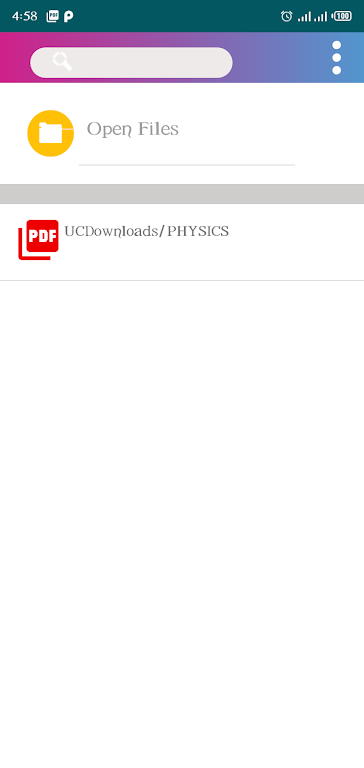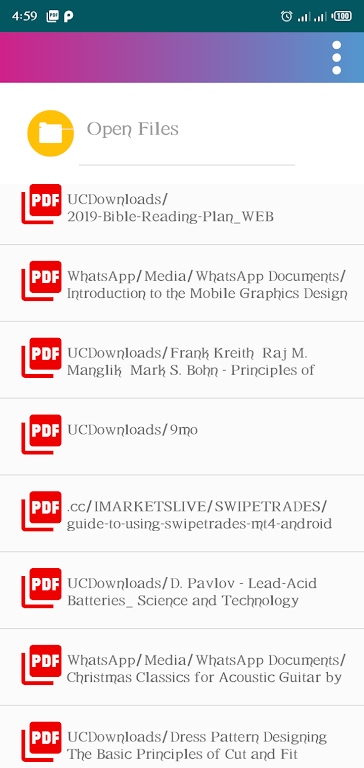PDF Voice Reader- Audio
Category : Video Players & EditorsVersion: 1.1
Size:24.70MOS : Android 5.1 or later
Developer:TheOptimust
 Download
Download Transform your reading experience with the PDF Voice Reader- Audio app, which effortlessly converts PDF files and books into high-quality, audible voices of your choice. With an extensive array of voices available, you can tailor the pitch and speed to perfectly match your listening preferences. This innovative app not only reads the text aloud but also enables you to view the PDF file or book simultaneously, ensuring you never miss a detail. Furthermore, the zoom in and out feature enhances the display, making it easier on the eyes and allowing for a more comfortable reading experience. Say goodbye to eye strain and hello to a revolutionary way of enjoying your favorite reads with the PDF Voice Reader app.
Features of PDF Voice Reader- Audio:
- Converts PDF files and books into audible voices.
- Offers a wide selection of voices to choose from.
- Provides adjustable pitch and speed options for personalized listening.
- Allows users to view the PDF file while listening to the audio, enhancing comprehension.
- Includes a zoom in and zoom out feature for better display and readability.
- A convenient and user-friendly tool for enjoying PDF content on-the-go.
Conclusion:
The PDF Voice Reader- Audio app delivers a seamless and intuitive experience for transforming PDF files into audio, enabling users to listen to their documents while on the move. With customizable settings and the unique ability to view the PDF file concurrently, it offers a versatile solution for those seeking a fresh approach to accessing their PDF content. Click to download now and experience the ease and convenience of the PDF Voice Reader!


-
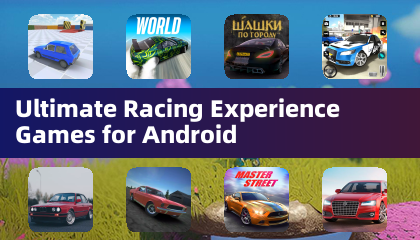
-
 Best Educational Apps for Kids
Best Educational Apps for KidsA total of 10 BoBo World: Sweet Home Word Search Block Puzzle Game x=1: Learn to solve equations Zootastic Spelling & Phonics: Kids Games Learn Knitting and Crocheting Countries, capitals, flags - W edX: Courses by Harvard & MIT 4 Pictures 1 Word Dino Coloring Encyclopedia
- Puzzle Racing Game Blends Speed & Strategy 2 days ago
- Yakuza 0 Director's Cut: Release Date, Time Announced 2 days ago
- Sonic Racing CrossWorlds Hits Switch 2 in Holiday 2025 2 days ago
- Tower of Fantasy Launches Space Open-World: Earn Free 139 Pulls & 4 SSR Weapons 2 days ago
- Crunchyroll Adds Shin chan: Shiro & Coal Town to Game Vault 2 days ago
- Battlefield 6 Engineers Focus on Art, Not Objectives 3 days ago
-

Personalization / 1.0.0 / by DigitalPowerDEV / 11.10M
Download -

Video Players & Editors / v1.02 / by TateSAV / 13.80M
Download -

Lifestyle / 1.5 / by BetterPlace Safety Solutions Pvt Ltd / 9.60M
Download -

Productivity / 2.8 / 10.16M
Download
-
 All Passwords and Padlock Combinations in Lost Records: Bloom and Rage
All Passwords and Padlock Combinations in Lost Records: Bloom and Rage
-
 30 best mods for The Sims 2
30 best mods for The Sims 2
-
 Tokyo Game Show 2024 Dates and Schedule: Everything We Know So Far
Tokyo Game Show 2024 Dates and Schedule: Everything We Know So Far
-
 Best Android PS1 Emulator - Which PlayStation Emulator Should I Use?
Best Android PS1 Emulator - Which PlayStation Emulator Should I Use?
-
 Leaked Footage Unveils Mythical Epic: Black Myth: Wukong
Leaked Footage Unveils Mythical Epic: Black Myth: Wukong
-
 Top 10 Best Cards in LUDUS - Merge Battle Arena PvP
Top 10 Best Cards in LUDUS - Merge Battle Arena PvP