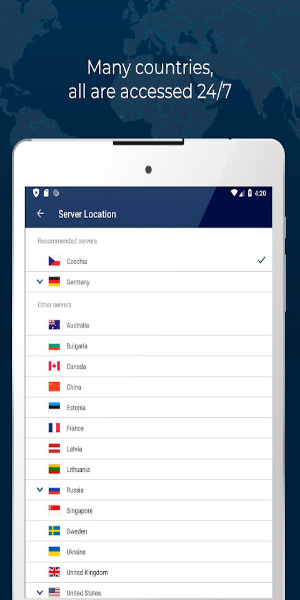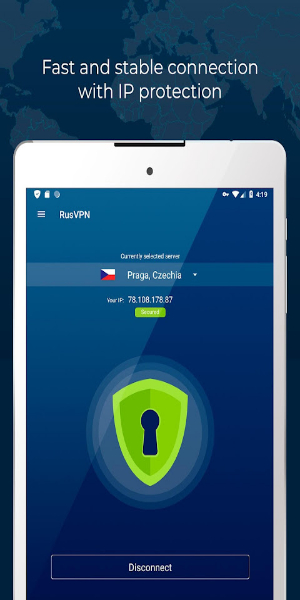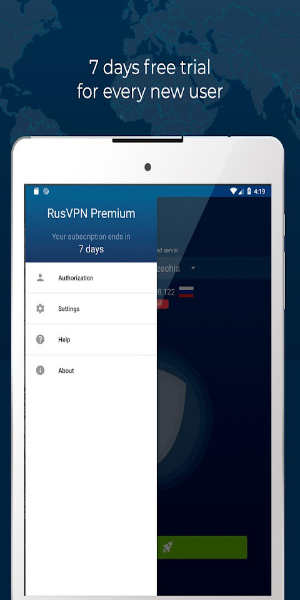Fast VPN proxy servers with no logs - RUSVPN
Category : ToolsVersion: v2.4.12
Size:10.20MOS : Android 5.1 or later
Developer:Devsoft Group Kft.
 Download
Download RUSVPN offers fast VPN proxy servers with a strict no-logs policy, providing a secure and unlimited VPN service trusted by over 1,000,000 users worldwide. With an extensive network of more than 1260 servers spread across 50 countries, RUSVPN ensures you have unrestricted access to websites and apps, allowing you to bypass firewalls and secure your internet connection effortlessly.
Why Choose RUSVPN?
1. Full Access to Internet Resources and Content:
- Unblock Any Content: Gain access to blocked websites and apps in your region, including social networks and adult sites, with ease.
- Buffer-Free Streaming: Enjoy uninterrupted streaming of your favorite movies and sports events, ensuring a seamless viewing experience.
- Torrent Safely: Connect to servers in torrent-friendly countries for safe and secure downloads, keeping your activities private.
- Virtual Location Change: Easily change your virtual location to access content from different regions, opening up a world of possibilities.
2. Guaranteed Online Privacy:
- Advanced Encryption: Benefit from high-end 256-bit encryption using the IKEv2 protocol, ensuring fast and secure connections for your peace of mind.
-Strict No-Logs Policy: Operate from jurisdictions that prioritize privacy, ensuring your data remains protected and never logged.
- Encrypted Servers: All servers feature encrypted hard disk drives, safeguarding your data even during unexpected inspections.
- Auto-Connect and Kill Switch: Stay protected with the auto-connect feature and prevent IP leaks with the kill-switch functionality, maintaining your privacy at all times.
3. Vast Secure VPN Network:
- Extensive Server Coverage: Access over 1260 servers in 50 countries across 5 continents, ensuring reliable and fast connections no matter where you are.
-Regional Content Access: Easily access regional content by connecting to servers in specific countries, enhancing your content options.
-Optimized Connection: Enjoy better prices on bookings, games, and tickets by connecting through servers in economically advantageous locations, saving you money.
- Gaming Speed Boost: Improve your gaming experience by connecting to optimized gaming servers, giving you a competitive edge.
4. Easy User-Friendly Interface:
- One-Click Connectivity: Connect to the VPN with a single click for instant security and privacy, making it simple for anyone to use.
- Simple Proxy IP Change: Easily change your proxy IP with a click to adapt to different browsing needs, offering flexibility in your online activities.
-Seamless User Experience: Enjoy a seamless user experience with automatic VPN protection across WiFi and mobile networks, ensuring constant security.
- Favorite Servers: Mark favorite servers for quick and easy access to preferred locations, streamlining your VPN usage.
- Multi-Device Support: One premium account covers all your devices, including Android and iOS smartphones, Windows and Mac laptops, and even routers, providing comprehensive protection.
How to Install Fast VPN proxy servers with no logs - RUSVPN
1. Download from 40407.com:
-Open 40407.com on your Android device.
-In the search bar, type "RUSVPN" and search for the app.
-Find the RUSVPN app developed by "BelkaVPN" and tap on it.
-Tap on the "Install" button to download and install the app on your device.
2. Alternative Method (APK Installation):
-If you prefer to install the APK manually or if the app is not available in your region’s Play Store, download the APK from the official RUSVPN website or another trusted source.
-Go to Settings on your Android device.
-Navigate to Security or Privacy settings (depending on your device).
-Enable "Unknown Sources" to allow installations from sources other than the Google Play Store.
-Open your device’s file manager and locate the downloaded RUSVPN APK file.
-Tap on the APK file to begin the installation process.
-Follow the on-screen instructions to complete the installation.
3.Set Up RUSVPN:
-Once RUSVPN is installed, open the app.
-Log in with your RUSVPN account credentials. If you don’t have an account yet, you can sign up for one within the app.
-Follow any additional setup instructions provided by the app, such as granting necessary permissions.
4.Connect to a VPN Server:
-After setup, you’ll see a list of available server locations.
-Tap on a server location to connect to it. You may also have options to connect automatically to the fastest server or a recommended server.
-Wait a few moments for RUSVPN to establish a secure connection.
5.Start Browsing Securely:
-Once connected, you can minimize the app and browse the internet securely and privately.
-RUSVPN will encrypt your internet traffic, ensuring your online activities are protected from prying eyes.
Conclusion:
RUSVPN is a top choice for those seeking a fast, secure VPN solution with a strong commitment to privacy. With a robust network of over 1260 servers across 50 countries and advanced features like high-end encryption, a no-logs policy, and a reliable kill-switch, RUSVPN ensures your online activities remain private and secure. Whether you're accessing geo-restricted content, streaming without interruptions, or enhancing your gaming experience, RUSVPN provides seamless connectivity and peace of mind. Its intuitive interface and multi-device support make it a convenient and comprehensive solution for all your devices. Choose RUSVPN today and enjoy unrestricted internet access with confidence.


- Trump Tariffs Slam Nintendo, Sony Stocks 1 days ago
- Early Access Feedback on La Quimera 1 days ago
- 2025 Free Comic Day: Top 13 Reads 1 days ago
- Firebreak: The Year's Strangest Shooter - FBC 1 days ago
- Nintendo Sparks Zelda Wind Waker HD Switch 2 Speculation 1 days ago
- PS5 Sales Surge, Sony Reports 2 days ago
- Atlan's Crystal Game Debuts Globally on iOS, Android 2 days ago
- Pixel Starships 2 Launches Pre-Registration 2 days ago
- Lenovo Legion 5i with RTX 4070 Drops to $1,200 3 days ago
-

Personalization / 1.0.0 / by DigitalPowerDEV / 11.10M
Download -

Video Players & Editors / v1.02 / by TateSAV / 13.80M
Download -

Lifestyle / 1.5 / by BetterPlace Safety Solutions Pvt Ltd / 9.60M
Download -

Productivity / 2.8 / 10.16M
Download
-
 All Passwords and Padlock Combinations in Lost Records: Bloom and Rage
All Passwords and Padlock Combinations in Lost Records: Bloom and Rage
-
 30 best mods for The Sims 2
30 best mods for The Sims 2
-
 Tokyo Game Show 2024 Dates and Schedule: Everything We Know So Far
Tokyo Game Show 2024 Dates and Schedule: Everything We Know So Far
-
 Best Android PS1 Emulator - Which PlayStation Emulator Should I Use?
Best Android PS1 Emulator - Which PlayStation Emulator Should I Use?
-
 Leaked Footage Unveils Mythical Epic: Black Myth: Wukong
Leaked Footage Unveils Mythical Epic: Black Myth: Wukong
-
 Top 10 Best Cards in LUDUS - Merge Battle Arena PvP
Top 10 Best Cards in LUDUS - Merge Battle Arena PvP