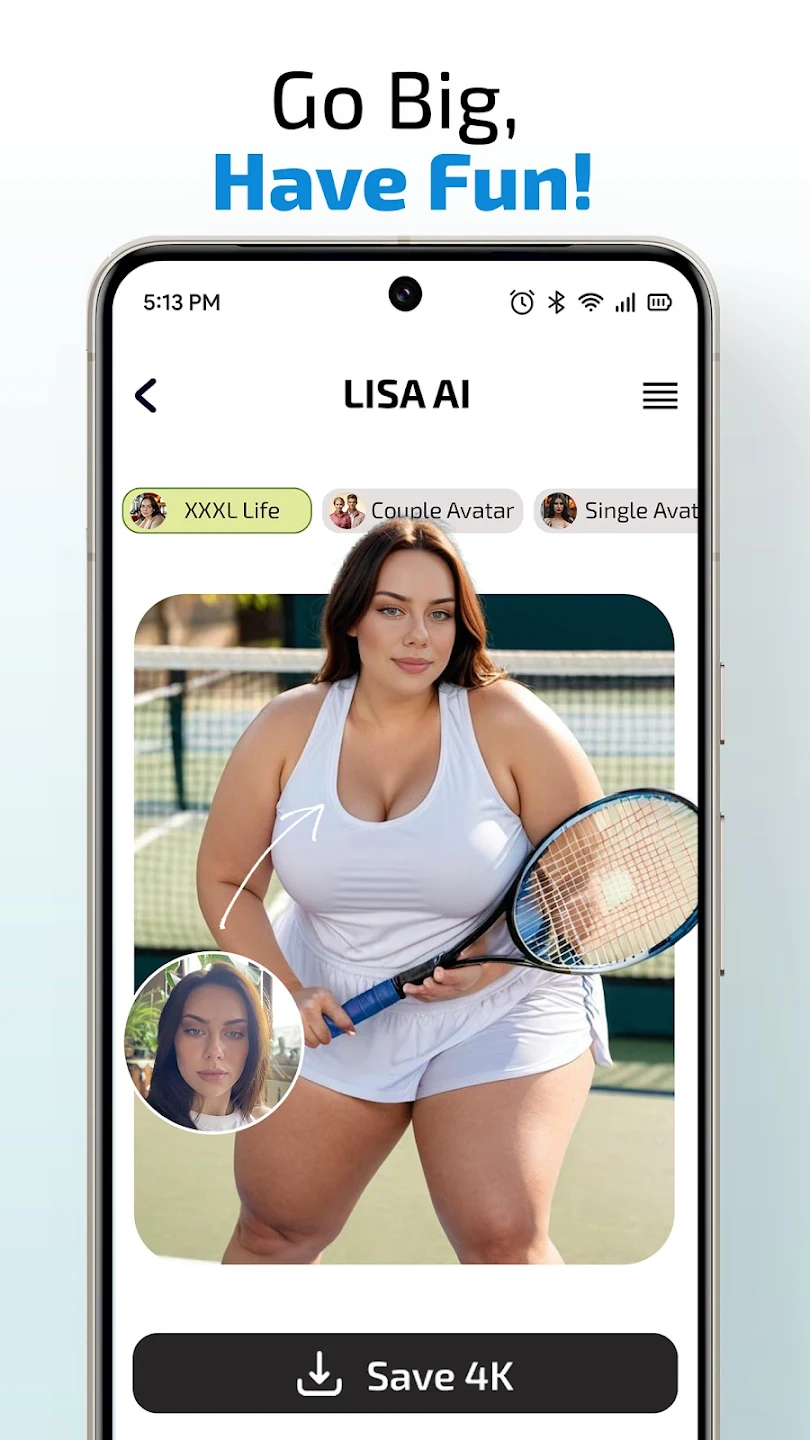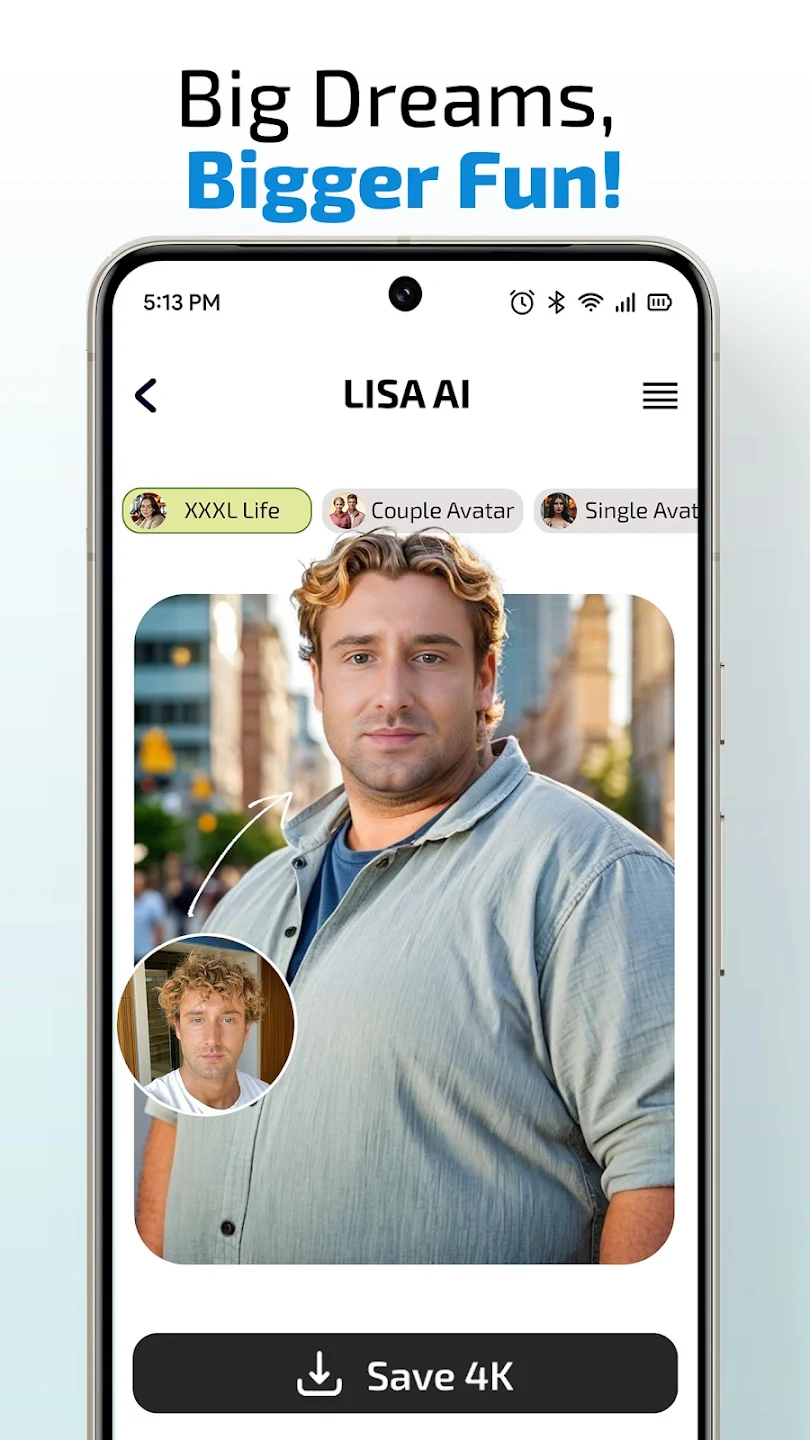Lisa AI: 90s Yearbook & Avatar
Category : PersonalizationVersion: 1.14.3
Size:71.10MOS : Android 5.1 or later
Developer:Convert Software
 Download
Download Unleash your creativity with Lisa AI, the AI Art Generator app that transforms your imagination into stunning visual masterpieces. With just a few words or a simple photo, Lisa AI leverages advanced AI algorithms to create breathtaking art. Whether you're dreaming up a fantastical scene or looking to turn a selfie into a unique avatar, Lisa AI provides an extensive suite of tools to bring your creative visions to life. Dive into the world of AI-generated art, where you can craft customizable avatars, generate art from text, and even apply video effects that bring your clips to life in mesmerizing ways.
Features of Lisa AI: 90s Yearbook & Avatar:
Innovative AI Technology: Lisa harnesses cutting-edge artificial intelligence technology to deliver personalized, stunning results tailored to your creativity.
Intuitive Interface: With an easy-to-navigate interface, Lisa allows you to unleash your creativity effortlessly, making art creation a joy.
Customized Results: Lisa ensures a unique and personalized experience by providing tailor-made results based on your preferences.
Seamless Operation: Lisa operates smoothly in the background, enabling you to focus on your creativity without any interruptions.
Tips for Users:
Experiment with Different Settings: Explore various settings and options within Lisa to discover new and unique results that can inspire your next masterpiece.
Use Templates for Inspiration: Start your creative projects with Lisa's templates and customize them to fit your vision, sparking your imagination.
Explore the Tool Options: Dive into all the tools and features Lisa offers to maximize your creative potential and explore new artistic horizons.
Share Your Creations: Showcase your amazing results with the community by sharing your creations, inspiring others and celebrating your artistic journey.
How to Use This App:
Download the App: Begin your creative journey by installing Lisa AI from your device's app store.
Create an Account: Sign up to unlock the full spectrum of features and dive deeper into your creativity.
Explore Features: Get to know the app's offerings, from avatar creation to text-to-art, and discover what sparks your imagination.
Avatar Creation: Upload a photo and select from a variety of styles to craft a unique avatar that reflects your personal style.
Text-to-Art: Input a description, and watch as Lisa AI generates art that perfectly matches your vision, bringing your words to life.
Image-to-Art: Transform your photos into stunning art pieces with the help of a text prompt, blending the real and the imagined.
Video Effects: Elevate your videos with AI-driven styles, adding a touch of magic to your clips.
Deforum: Create captivating animations from your media, perfect for engaging social content that stands out.
Subscription: Consider subscribing to access premium features and enjoy unlimited creations, enhancing your artistic toolkit.
Support: For any assistance, feel free to reach out to [email protected], where a team is ready to help you on your creative journey.


- Zen Pinball Adds Jurassic Park, 5 More Classic Film Tables 1 days ago
- "Mystery Adventure 'Hidden Memories' Reconstructs the Past" 1 days ago
- "Minecraft Movie Song 'Lava Chicken' Charts in UK" 1 days ago
- Ragnarok X: Next Gen's Comeback Guide 1 days ago
- Iliana Explores New Waters in Origin Update 2 days ago
- Clair Obscur: Expedition 33 Sells 1M in 3 Days 2 days ago
-

Personalization / 1.0.0 / by DigitalPowerDEV / 11.10M
Download -

Video Players & Editors / v1.02 / by TateSAV / 13.80M
Download -

Lifestyle / 1.5 / by BetterPlace Safety Solutions Pvt Ltd / 9.60M
Download -

Productivity / 2.8 / 10.16M
Download
-
 All Passwords and Padlock Combinations in Lost Records: Bloom and Rage
All Passwords and Padlock Combinations in Lost Records: Bloom and Rage
-
 30 best mods for The Sims 2
30 best mods for The Sims 2
-
 Tokyo Game Show 2024 Dates and Schedule: Everything We Know So Far
Tokyo Game Show 2024 Dates and Schedule: Everything We Know So Far
-
 Best Android PS1 Emulator - Which PlayStation Emulator Should I Use?
Best Android PS1 Emulator - Which PlayStation Emulator Should I Use?
-
 Leaked Footage Unveils Mythical Epic: Black Myth: Wukong
Leaked Footage Unveils Mythical Epic: Black Myth: Wukong
-
 Top 10 Best Cards in LUDUS - Merge Battle Arena PvP
Top 10 Best Cards in LUDUS - Merge Battle Arena PvP