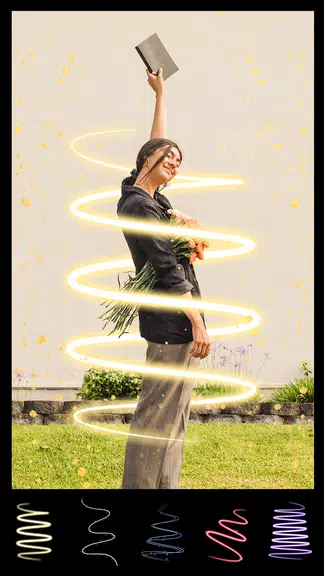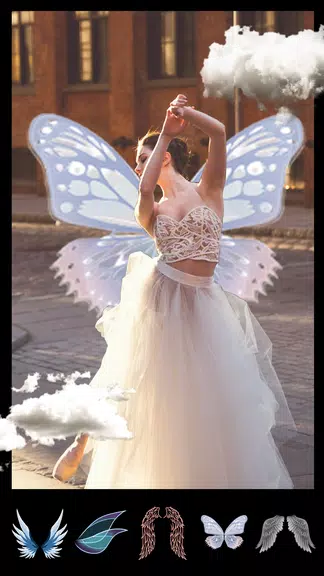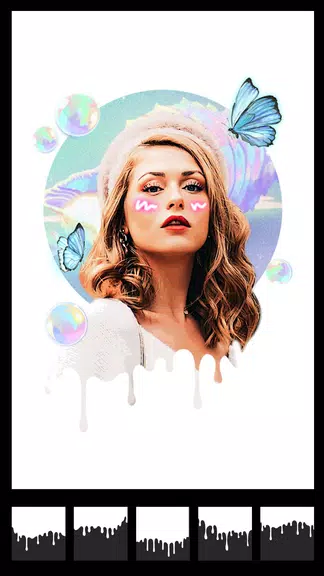Mivi : Music & AI Video Maker
Category : ToolsVersion: 2.35.783
Size:98.20MOS : Android 5.1 or later
Developer:AI Dreamweaver
 Download
Download Create stunning music videos effortlessly with Mivi. This free app offers a variety of regularly updated templates to enhance your video editing experience. Simply upload your photos, select a template, and let Mivi's AI handle the rest.
Features of Mivi : Music & AI Video Maker:
· Use intuitive sliders to adjust brightness, contrast, and saturation for perfect visuals.
· Elevate your videos with professional effects like motion blur, glitch, and mirror for a unique style.
· Choose from an extensive library of licensed music tracks spanning various genres.
· Personalize your videos further by adding your own music directly from your device.
· Fine-tune your audio with the ability to trim and loop music to sync perfectly with your visuals.
FAQs:
Q* Can I use Mivi for free?
A* Yes, Mivi offers a free version with essential features. Unlock more advanced capabilities with a subscription.
Q* Can I add my own photos to create a music video?
A* Absolutely! Mivi enables you to upload your photos and customize them with an array of effects and styles.
Q* Can I share my videos directly from the app?
A* Yes, Mivi provides seamless sharing options to popular social media platforms like Instagram, Facebook, and TikTok.
Q* Can I use Mivi on both Android and iOS devices?
A* Yes, Mivi : Music & AI Video Maker is available for download on both the Google Play Store and Apple App Store.
Design and User Experience
Intuitive Interface
Mivi boasts a user-friendly design that simplifies the video creation process. Its clean and organized layout ensures users can easily navigate through tools and options without any confusion.
AI-Driven Editing
Leveraging cutting-edge AI technology, Mivi automates the editing process. Simply upload your photos, choose a template, and the app intelligently applies effects, resulting in polished and professional videos with minimal effort.
Regularly Updated Templates
The app provides a diverse range of free templates that are frequently refreshed. This keeps your music videos up-to-date with the latest trends and styles, ensuring they remain engaging and current.
Effortless Photo Upload
Uploading photos in Mivi is a breeze. The streamlined process allows users to quickly import their images, making it easy to create customized music videos.
Seamless Music Integration
Mivi seamlessly integrates music into your videos. With a variety of audio options or the ability to add your own tracks, you can enhance the overall appeal and impact of your videos effortlessly.


-
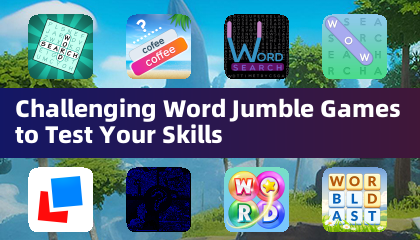 Challenging Word Jumble Games to Test Your Skills
Challenging Word Jumble Games to Test Your SkillsA total of 10 Astraware Wordsearch 4 Pictures 1 Word Word Search Daily Word Blast: Word Search Games Word Voyage: Word Search Letterpress – Word Game Crossword - Star of Words Words of Wonders: Search Word Seek: Classic Fun Puzzles Word Wow Seasons - Brain game
-


Go Go Muffin Launches Neon Genesis Evangelion Capsule
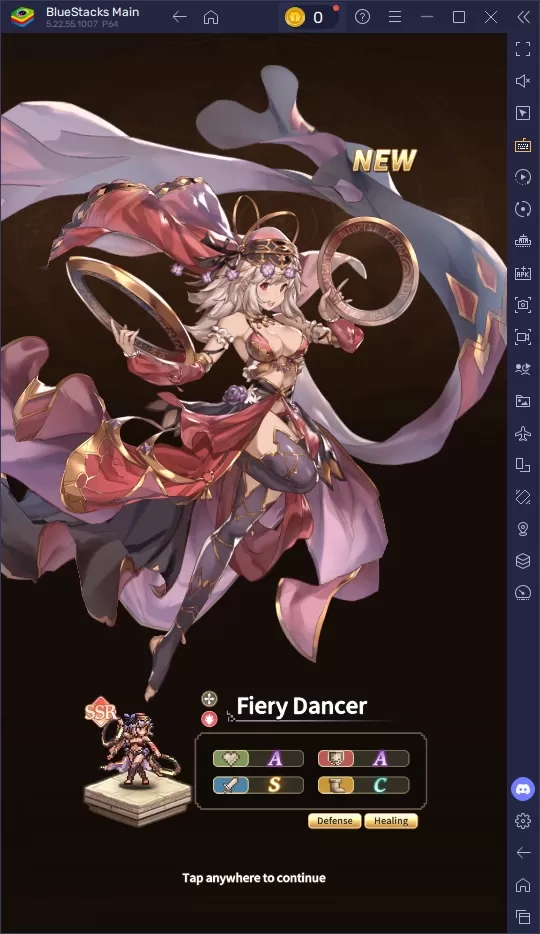
Top Strategies to Excel in Endless Grades: Pixel Saga
- Scooby-Doo Sought in Shop Burglary, Cash Missing 19 hours ago
- Play Jetpack Joyride on PC with BlueStacks 23 hours ago
- Skate Game News Updates 1 days ago
- Street Fighter Creator's Saudi-Backed Game: Japan's Response 1 days ago
- 45W Power Bank for Nintendo Switch 2 Now on Sale: Charges at Fastest Rate for Just $12 1 days ago
- Beginner’s Guide to The Tower: Idle Defense 2 days ago
- Netflix Games to Cut Top Titles Like Carmen Sandiego 2 days ago
- Zen Pinball Adds Jurassic Park, 5 More Classic Film Tables 2 days ago
- "Mystery Adventure 'Hidden Memories' Reconstructs the Past" 2 days ago
-

Personalization / 1.0.0 / by DigitalPowerDEV / 11.10M
Download -

Video Players & Editors / v1.02 / by TateSAV / 13.80M
Download -

Lifestyle / 1.5 / by BetterPlace Safety Solutions Pvt Ltd / 9.60M
Download -

Productivity / 2.8 / 10.16M
Download
-
 All Passwords and Padlock Combinations in Lost Records: Bloom and Rage
All Passwords and Padlock Combinations in Lost Records: Bloom and Rage
-
 30 best mods for The Sims 2
30 best mods for The Sims 2
-
 Tokyo Game Show 2024 Dates and Schedule: Everything We Know So Far
Tokyo Game Show 2024 Dates and Schedule: Everything We Know So Far
-
 Best Android PS1 Emulator - Which PlayStation Emulator Should I Use?
Best Android PS1 Emulator - Which PlayStation Emulator Should I Use?
-
 Leaked Footage Unveils Mythical Epic: Black Myth: Wukong
Leaked Footage Unveils Mythical Epic: Black Myth: Wukong
-
 Top 10 Best Cards in LUDUS - Merge Battle Arena PvP
Top 10 Best Cards in LUDUS - Merge Battle Arena PvP